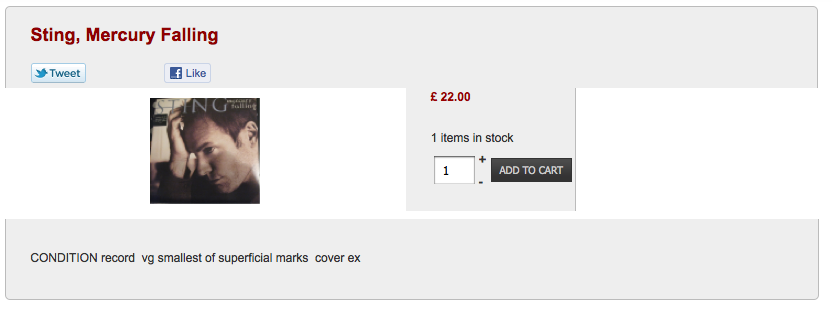Hi Nicolas
I have found the file
checkout / step.php which is pasted below. I cannot find hikashop_product_form
I will be upgrading soon, I tried to yesterday, but I need my clients VAT number to add to the form.
Many thanks
Sarah
<?php
/**
* @package HikaShop for Joomla!
* @version 1.5.2
* @author hikashop.com
* @copyright (C) 2010-2011 HIKARI SOFTWARE. All rights reserved.
* @license GNU/GPLv3
www.gnu.org/licenses/gpl-3.0.html
*/
defined('_JEXEC') or die('Restricted access');
?>
<div id="hikashop_checkout_page" class="hikashop_checkout_page">
<?php
if(hikashop_level(1)){
$open_hour = $this->config->get('store_open_hour',0);
$close_hour = $this->config->get('store_close_hour',0);
$open_minute = $this->config->get('store_open_minute',0);
$close_minute = $this->config->get('store_close_minute',0);
if($open_hour!=$close_hour || $open_minute!=$close_minute){
function getCurrentDate($format = '%H'){
if(version_compare(JVERSION,'1.6.0','>=')) $format = str_replace(array('%H','%M'),array('H','i'),$format);
return (int)JHTML::_('date',time()- date('Z'),$format,null);
}
$current_hour = getCurrentDate('%H');
$current_minute = getCurrentDate('%M');
$closed=false;
if($open_hour<$close_hour || ($open_hour==$close_hour && $open_minute<$close_minute)){
if($current_hour<$open_hour || ($current_hour==$open_hour && $current_minute<$open_minute)){
$closed=true;
}
if($close_hour<$current_hour || ($current_hour==$close_hour && $close_minute<$current_minute)){
$closed=true;
}
}else{
$closed=true;
if($current_hour<$close_hour || ($current_hour==$close_hour && $current_minute<$close_minute)){
$closed=false;
}
if($open_hour<$current_hour || ($current_hour==$open_hour && $open_minute<$current_minute)){
$closed=false;
}
}
if($closed){
$app=& JFactory::getApplication();
$app->enqueueMessage(JText::sprintf('THE_STORE_IS_ONLY_OPEN_FROM_X_TO_X',$open_hour.':'.sprintf('%02d', $open_minute),$close_hour.':'.sprintf('%02d', $close_minute)));
echo '</div>';
return;
}
}
}
global $Itemid;
$checkout_itemid = $this->config->get('checkout_itemid');
if(!empty($checkout_itemid )){
$Itemid = $checkout_itemid ;
}
$url_itemid='';
if(!empty($Itemid)){
$url_itemid='&Itemid='.$Itemid;
}
if($this->display_checkout_bar){
?>
<div id="hikashop_cart_bar" class="hikashop_cart_bar">
<?php
$already=true;
if (count($this->steps) > $this->step+1) $link=true;
foreach($this->steps as $k => $step){
$step=explode('_',trim($step));
$step_name = reset($step);
if($this->display_checkout_bar==2 && $step_name=='end'){
continue;
}
$class = '';
if($k==$this->step){
$already=false;
$class .= ' hikashop_cart_step_current';
}
if($already){
$class .= ' hikashop_cart_step_finished';
}
?> <div class="hikashop_cart_step<?php echo $class;?>">
<span>
<?php if($k==$this->step || empty($link)){ ?>
<?php echo JText::_('HIKASHOP_CHECKOUT_'.strtoupper($step_name));?>
<?php }else{ ?>
<a href="<?php echo hikashop_completeLink('checkout&task=step&step='.$k.$url_itemid);?>">
<?php echo JText::_('HIKASHOP_CHECKOUT_'.strtoupper($step_name));?>
</a>
<?php } ?>
</span>
</div><?php
}
?>
</div>
<?php
}
if(empty($this->noform)){
?>
<form action="<?php echo hikashop_completeLink('checkout&task=step&step='.($this->step+1).$url_itemid); ?>" method="post" name="hikashop_checkout_form" enctype="multipart/form-data">
<?php
}
$this->nextButton = true;
foreach($this->layouts as $layout){
$layout=trim($layout);
if($layout=='end'){
$this->continueShopping='';
}
$this->setLayout($layout);
echo $this->loadTemplate();
}
if(empty($this->noform)){
?>
<input type="hidden" name="Itemid" value="<?php echo $Itemid; ?>"/>
<input type="hidden" name="option" value="com_hikashop"/>
<input type="hidden" name="ctrl" value="checkout"/>
<input type="hidden" name="task" value="step"/>
<input type="hidden" name="previous" value="<?php echo $this->step; ?>"/>
<input type="hidden" name="step" value="<?php echo $this->step+1; ?>"/>
<?php echo JHTML::_( 'form.token' ); ?>
<br style="clear:both"/>
<?php
if($this->nextButton){
echo $this->cart->displayButton(JText::_('HIKA_NEXT'),'next',$this->params,hikashop_completeLink('checkout&task=step&step='.$this->step+1),'if(hikashopCheckChangeForm(\'order\',\'hikashop_checkout_form\'))document.forms[\'hikashop_checkout_form\'].submit(); return false;','id="hikashop_checkout_next_button"');
}
?>
</form>
<?php
if($this->continueShopping){
if(strpos($this->continueShopping,'Itemid')===false){
if(strpos($this->continueShopping,'index.php?')!==false){
$this->continueShopping.=$url_itemid;
}
}
if(!preg_match('#^https?://#',$this->continueShopping)) $this->continueShopping = JURI::base().ltrim($this->continueShopping,'/');
echo $this->cart->displayButton(JText::_('CONTINUE_SHOPPING'),'continue_shopping',$this->params,JRoute::_($this->continueShopping),'window.location=\''.JRoute::_($this->continueShopping).'\';return false;','id="hikashop_checkout_shopping_button"');
}
}
?>
</div>
<div class="clear_both"></div>
<?php
if(JRequest::getWord('tmpl','')=='component'){
exit;
}
 HIKASHOP ESSENTIAL 60€The basic version. With the main features for a little shop.
HIKASHOP ESSENTIAL 60€The basic version. With the main features for a little shop.
 HIKAMARKETAdd-on Create a multivendor platform. Enable many vendors on your website.
HIKAMARKETAdd-on Create a multivendor platform. Enable many vendors on your website.
 HIKASERIALAdd-on Sale e-tickets, vouchers, gift certificates, serial numbers and more!
HIKASERIALAdd-on Sale e-tickets, vouchers, gift certificates, serial numbers and more!
 MARKETPLACEPlugins, modules and other kinds of integrations for HikaShop
MARKETPLACEPlugins, modules and other kinds of integrations for HikaShop