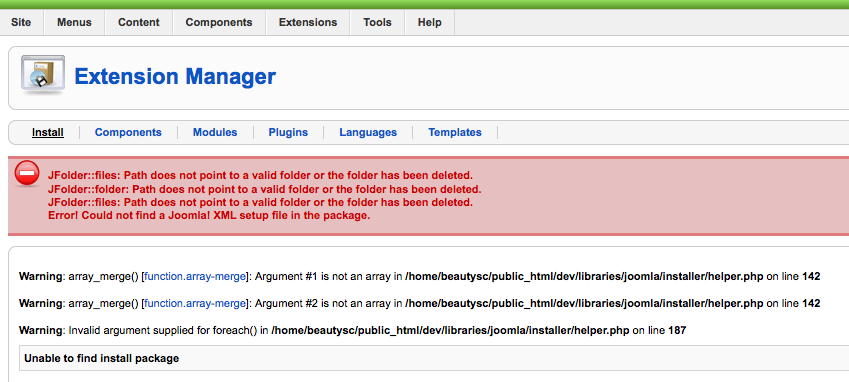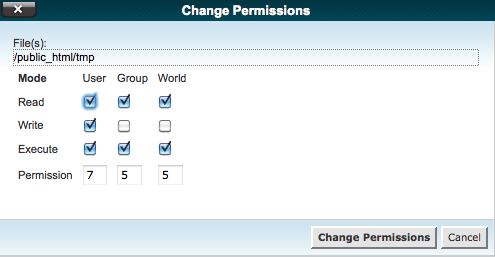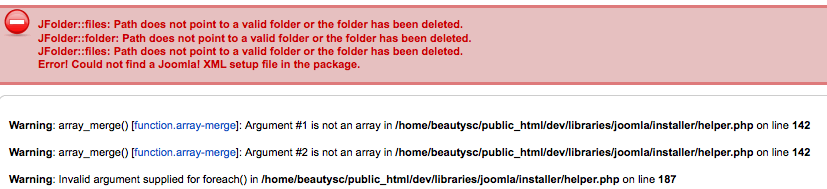You should change them to 777.
On some hostings, the user of the website is different from the user of the FTP access. Because of that, you can have different users owning different files on your website. And if you use 755, one user won't be able to change another user's files.
That's why you still have the problem.
You should either put everything to 777, or make sure that all your files and folders have the same owner which is used by your website:
when the joomla ftp layer is activated, it should be the FTP user who should own all the files and folders
when the joomla ftp layer is deactivated, it should be the apache user who should own all the files and folders
Then, you should be able to use 755 for your permissions and still be able to install/update extensions.
 HIKASHOP ESSENTIAL 60€The basic version. With the main features for a little shop.
HIKASHOP ESSENTIAL 60€The basic version. With the main features for a little shop.
 HIKAMARKETAdd-on Create a multivendor platform. Enable many vendors on your website.
HIKAMARKETAdd-on Create a multivendor platform. Enable many vendors on your website.
 HIKASERIALAdd-on Sale e-tickets, vouchers, gift certificates, serial numbers and more!
HIKASERIALAdd-on Sale e-tickets, vouchers, gift certificates, serial numbers and more!
 MARKETPLACEPlugins, modules and other kinds of integrations for HikaShop
MARKETPLACEPlugins, modules and other kinds of integrations for HikaShop