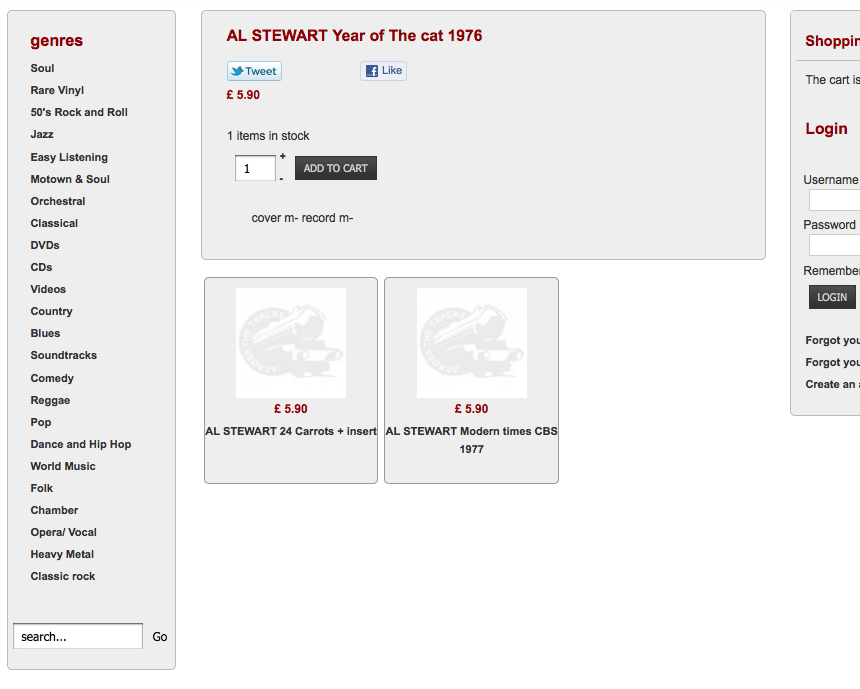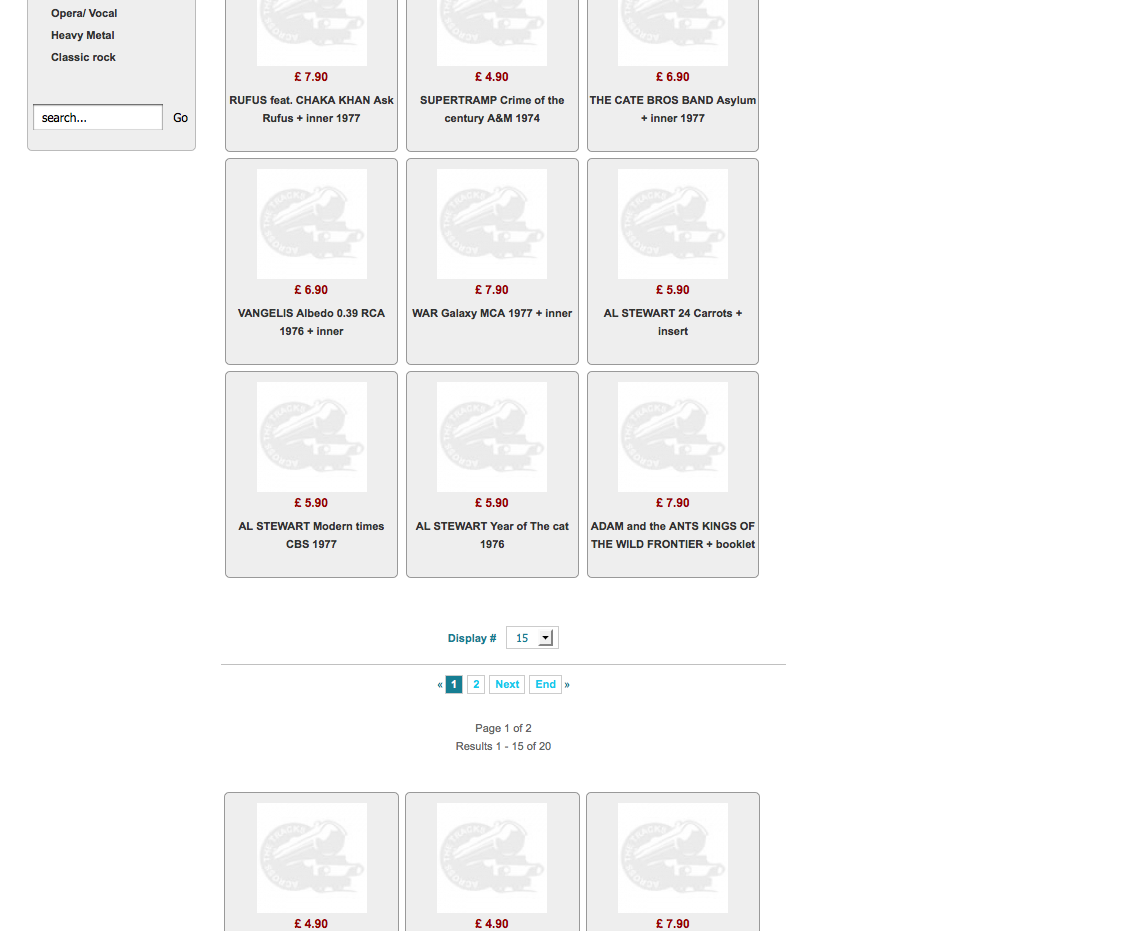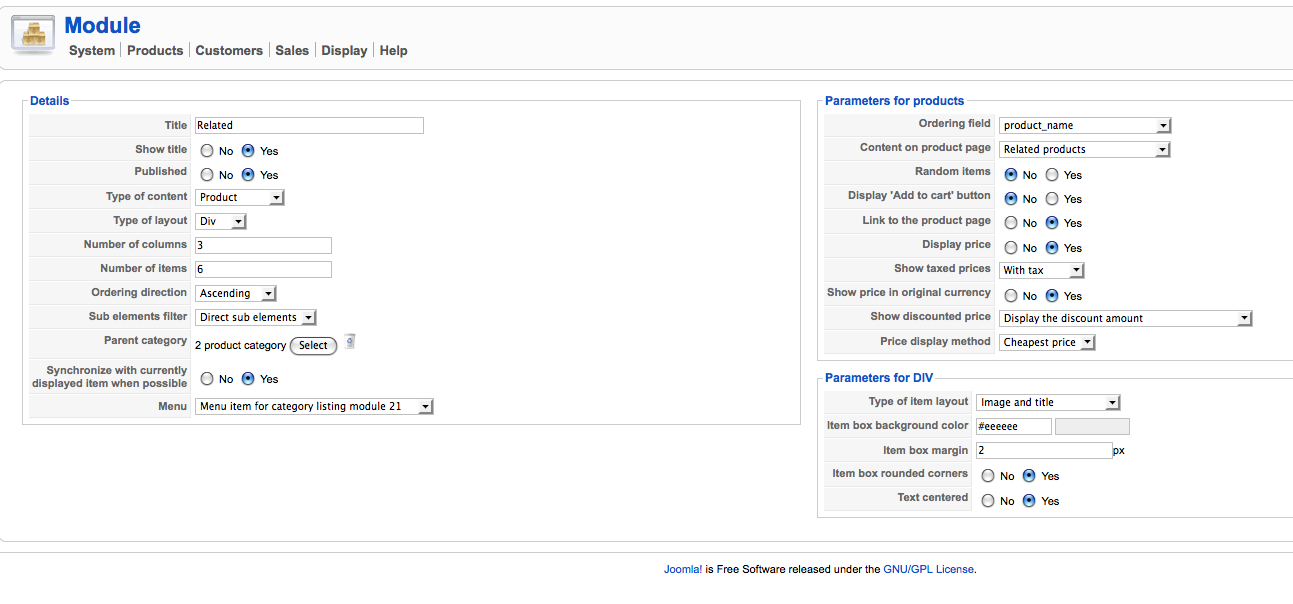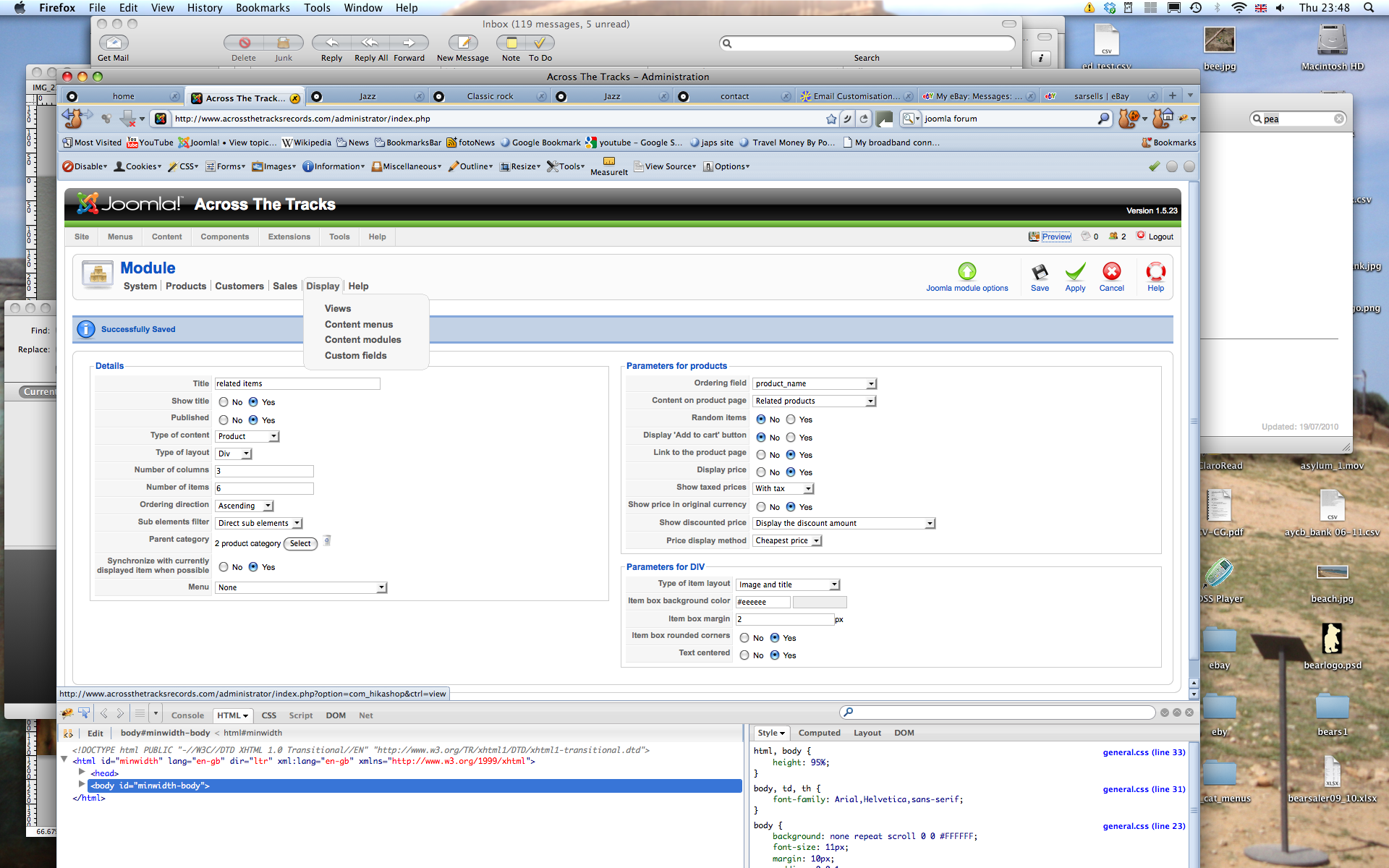Hi Nicolas
I have created a related items module. It works well, however I only want it to display the items I have added in the product menu, as related. At the moment it is duplicating all items in the same category on the category page. Please see screen shots.
My Css problem is, that I want to have a different colour, for the active state in the links in the left hand colums (or all active links)
in my main template I have the following
a {
color: #006699;
text-decoration: none;
}
a:hover, a:focus {
color: #999999;
text-decoration: none;
}
a:active, {
color: #cc3e3e;
text-decoration: none;
}
In my style css I have
a {
color: #333333;
text-decoration: none;
}
a.readon {
color: #333333;
}
#ja-container2 ul.menu li li a:hover,
#ja-container2 ul.menu li li a:focus {
color: #999999;
}
#ja-container2 ul.menu li li a:active,{
color: #cc3e3e;
}
#ja-container2 ul.menu li.active a span {
background: url(../../../images/bullet.gif) no-repeat 5px;
}
.bignumber {
color: #333333;
}
#ja-container2 ul.menu li.active a {
color: #cc3e3e;
However, I do not appear to havean active state showing up.
Thanks for your help
Sarah
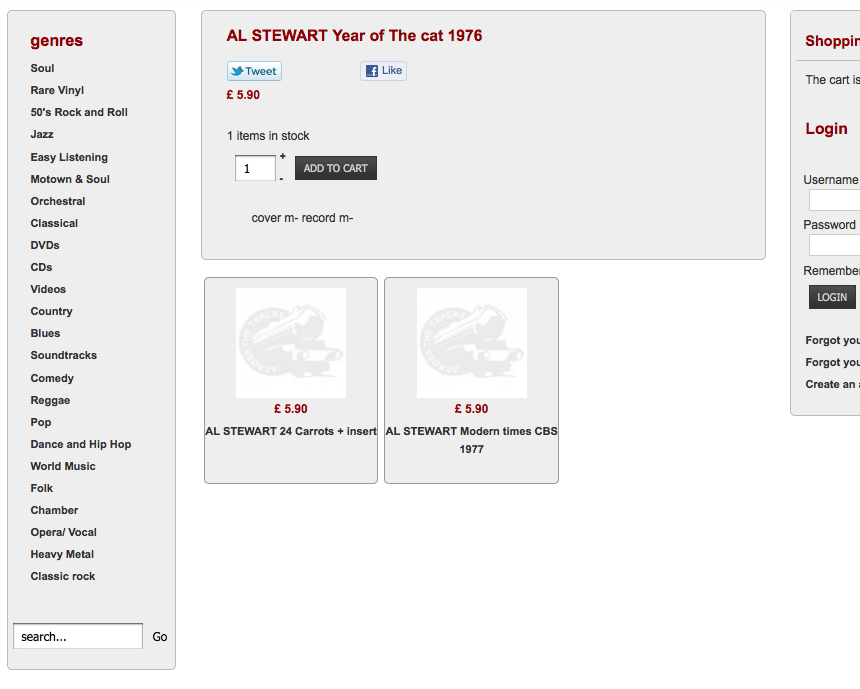
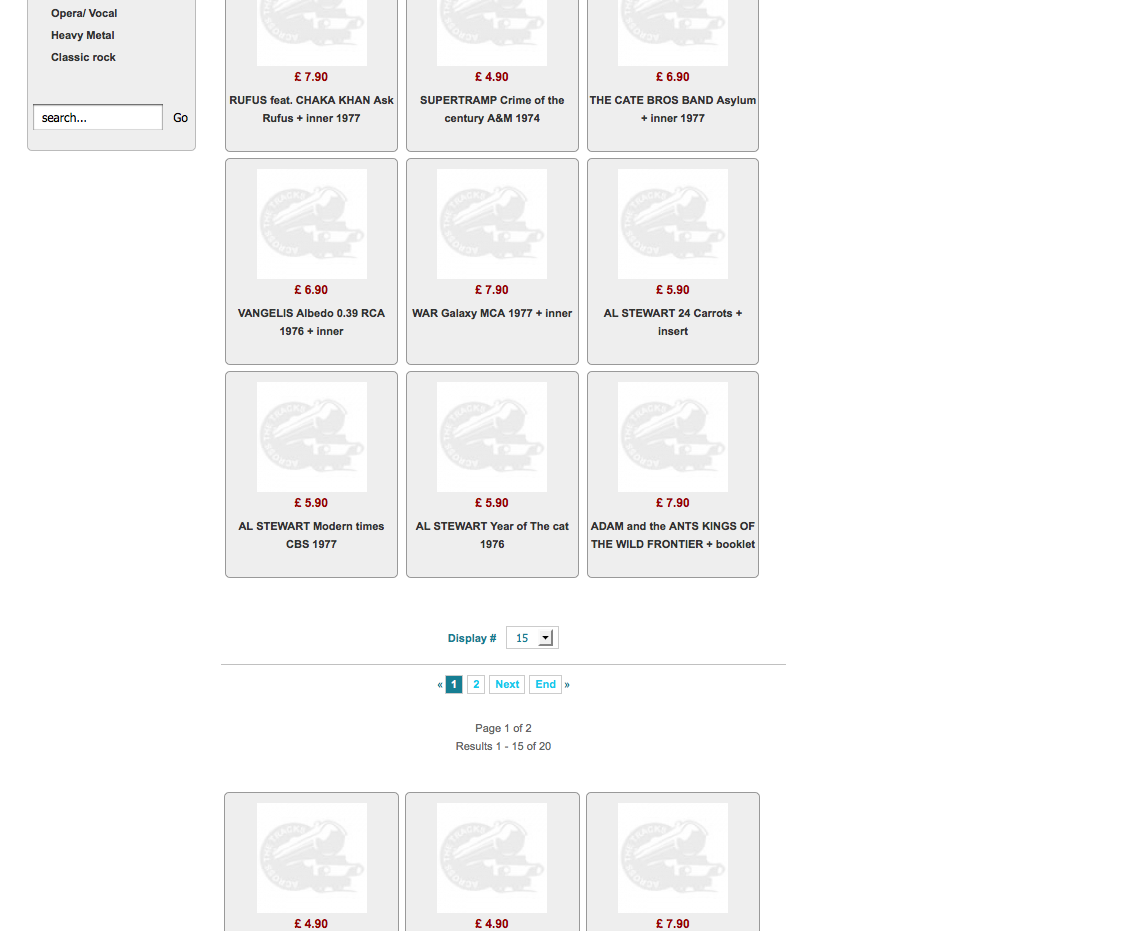
 HIKASHOP ESSENTIAL 60€The basic version. With the main features for a little shop.
HIKASHOP ESSENTIAL 60€The basic version. With the main features for a little shop.
 HIKAMARKETAdd-on Create a multivendor platform. Enable many vendors on your website.
HIKAMARKETAdd-on Create a multivendor platform. Enable many vendors on your website.
 HIKASERIALAdd-on Sale e-tickets, vouchers, gift certificates, serial numbers and more!
HIKASERIALAdd-on Sale e-tickets, vouchers, gift certificates, serial numbers and more!
 MARKETPLACEPlugins, modules and other kinds of integrations for HikaShop
MARKETPLACEPlugins, modules and other kinds of integrations for HikaShop