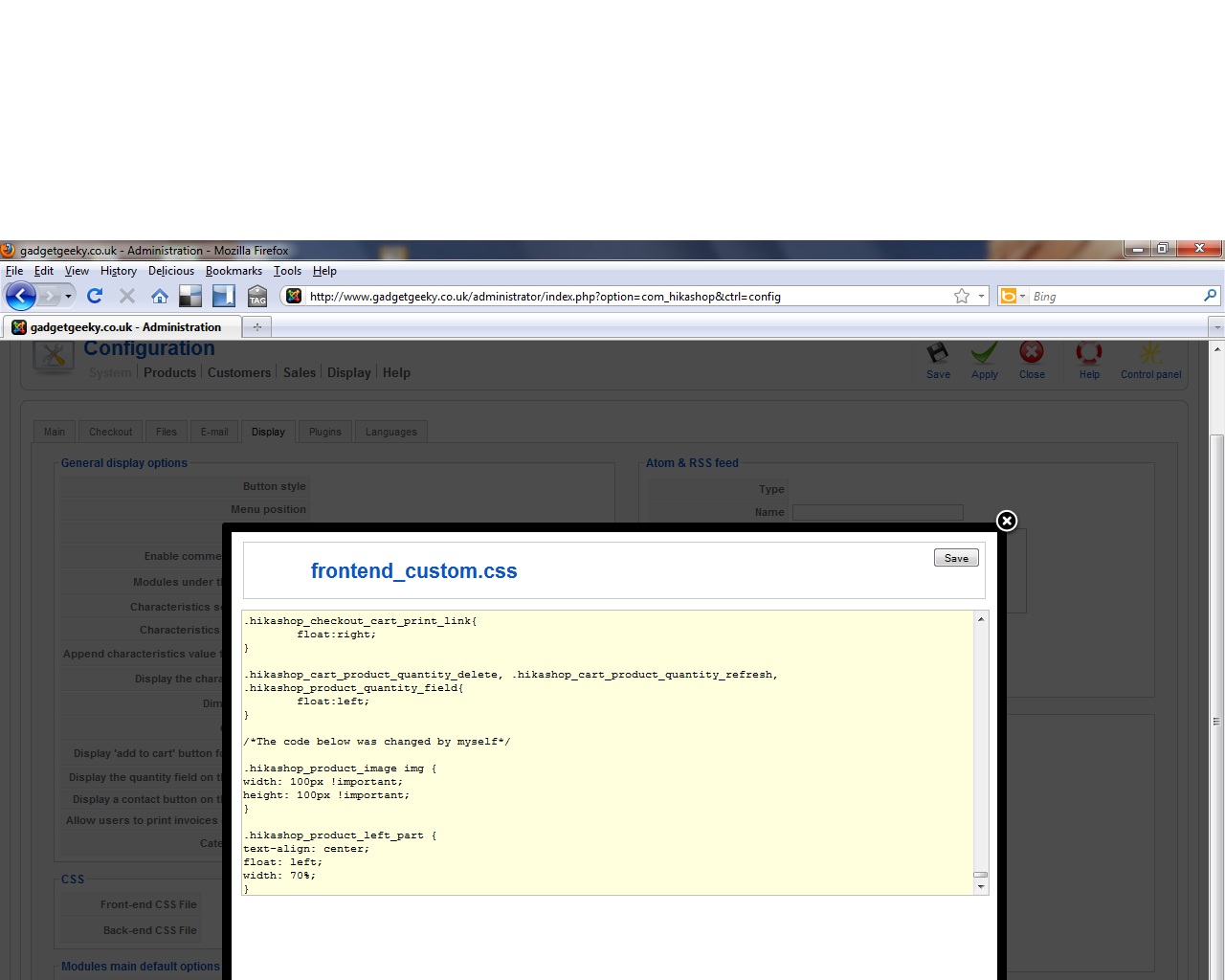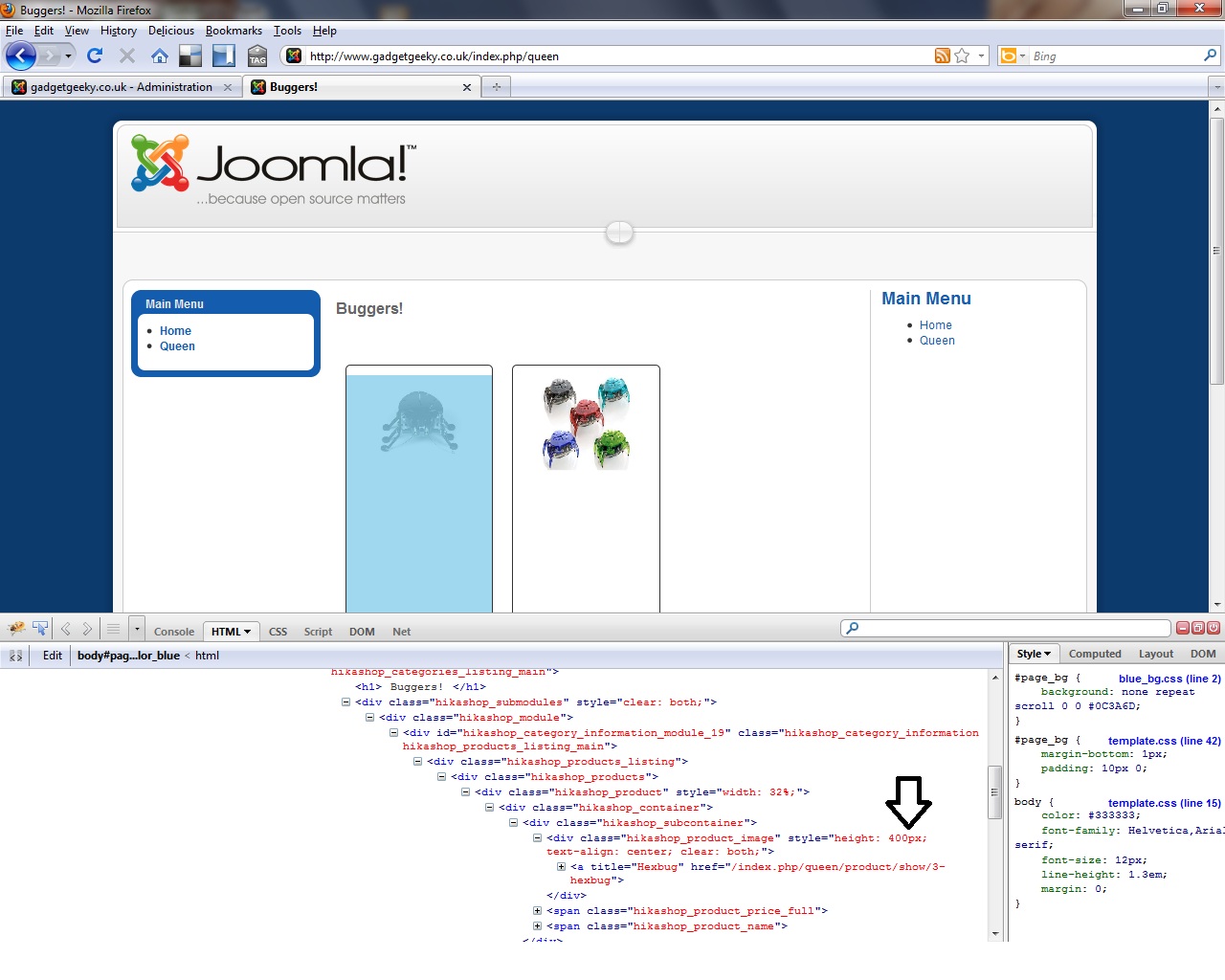Hello,
Well, I wanted the product page thumbnails to be 400px by 400px but the product listing menu to be 100x100 so I did as the documentation and set the thumbnail to 400x400, then I went to the css and changed the following class:
.hikashop_product_image img {
width: 100px;
height: 100px;
}
as you can see from the image bellow the pictures were reduced but there was still a 400px space.
Using my friend Firebug I checked the page html and I found that this:
<div class=”hikashop_product_image” style=”height: 400px; text-align: center; clear: both;”>
So all I need to do is to remove this Height:400px but I just can't find the HTML file.. any idea where will it be located??
 HIKASHOP ESSENTIAL 60€The basic version. With the main features for a little shop.
HIKASHOP ESSENTIAL 60€The basic version. With the main features for a little shop.
 HIKAMARKETAdd-on Create a multivendor platform. Enable many vendors on your website.
HIKAMARKETAdd-on Create a multivendor platform. Enable many vendors on your website.
 HIKASERIALAdd-on Sale e-tickets, vouchers, gift certificates, serial numbers and more!
HIKASERIALAdd-on Sale e-tickets, vouchers, gift certificates, serial numbers and more!
 MARKETPLACEPlugins, modules and other kinds of integrations for HikaShop
MARKETPLACEPlugins, modules and other kinds of integrations for HikaShop