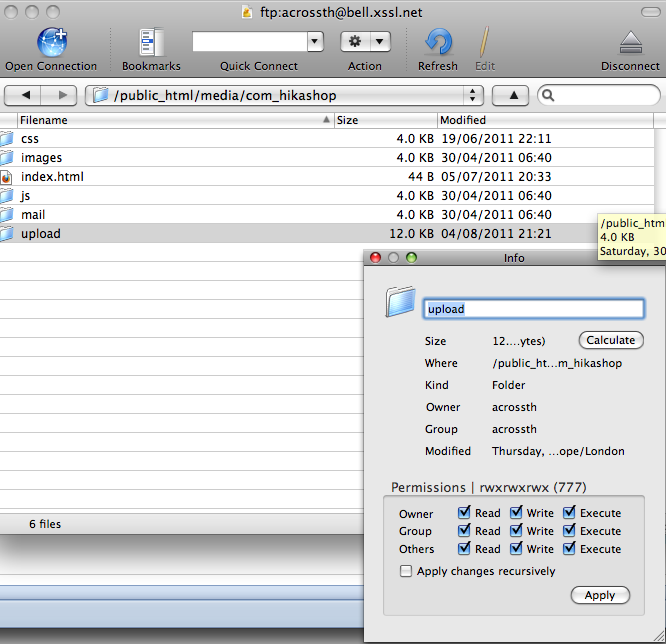Hi
I am tearing my hair out. I have not managed to sort it out.
I have changed permissions as per some of the links you sent.
The tutorial on youtube was easy enough to follow, however, I would not enable the FTP via Joomla.
I got the following messages
JFTP::login: Unable to login
JFTP::write: Unable to use passive mode
JFTP::delete: Bad response
JFTP::write: Unable to use passive mode
An Error has occurred! Unable to open configuration.php file to write!
i have changed the configuration.php to 777 via my c-panel and still no joy
I do not know what to so, as my client needs to be able to put images on, and is cross as he has spent a lot of time getting items ready to put on. It was working and now it has stopped. I feel I am out of my depth here. Is there someone I can pay to fix this for me?
Many thanks for all your help.
Edit
I have now managed to enable the ftp through the control panel, and no longer have the messages above. However, I am still not able to upload images to the products
 HIKASHOP ESSENTIAL 60€The basic version. With the main features for a little shop.
HIKASHOP ESSENTIAL 60€The basic version. With the main features for a little shop.
 HIKAMARKETAdd-on Create a multivendor platform. Enable many vendors on your website.
HIKAMARKETAdd-on Create a multivendor platform. Enable many vendors on your website.
 HIKASERIALAdd-on Sale e-tickets, vouchers, gift certificates, serial numbers and more!
HIKASERIALAdd-on Sale e-tickets, vouchers, gift certificates, serial numbers and more!
 MARKETPLACEPlugins, modules and other kinds of integrations for HikaShop
MARKETPLACEPlugins, modules and other kinds of integrations for HikaShop