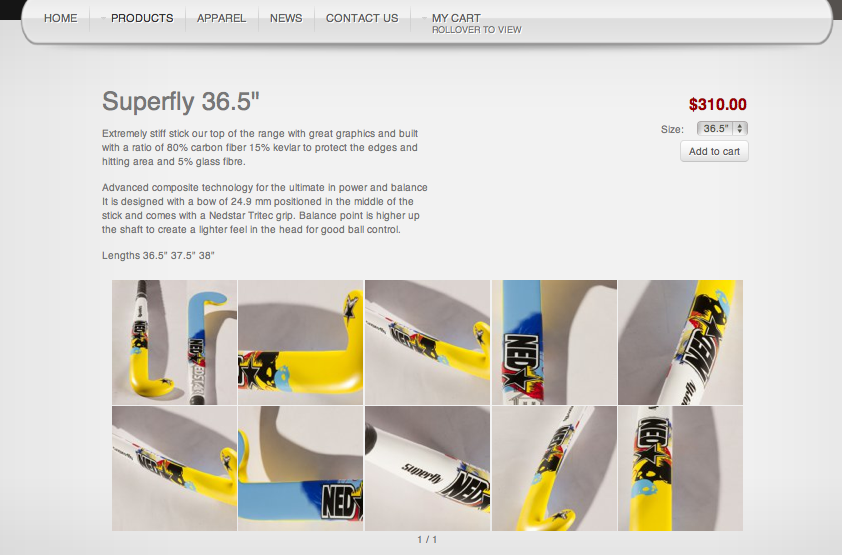It would definitely be easier to transform the plugin.
Basically, change its group from content to system and implement that function:
function onAfterRender(){
$body = JResponse::getBody();
$art = new stdClass();
$art->title = '';
$art->introtext = $body;
$art->fulltext = $body;
$art->text = $body;
$art->attribs = '';
$art->state=1;
$art->created_by=62;
$art->images = '';
$art->id = 0;
$art->section = 0;
$art->catid = 0;
$paramsContent =& JComponentHelper::getParams('com_content');
$this->onPrepareContent($art, $paramsContent, 0);
JResponse::setBody($art->text);
}Supposing that the plugin is build as a class...
Also, you might have to tweak the code of the onPrepareContent function if the plugin adds javascript to the page and add the javascript directly in the constructor of the class.
In any case, the developer of the plugin will know better what to do with his own plugin than us

Also,
You can look at that page:
www.hikashop.com/en/hikashop/essential.html
We use the module ninja shadowbox and basically, you just have to add some information in your normal img tags in the product description and the image slideshow is generated automatically by the module:
<a href="media/slider/1_dashboard.png" title="Statistics" rel="shadowbox[hikashop]"><img class="imgthumb" src="media/slider/1_dashboard.png" border="0" alt="Statistics" width="163" height="80" /></a><a href="media/slider/2_checkout.png" title="Customizable checkout" rel="shadowbox[hikashop]"><img class="imgthumb" src="media/slider/2_checkout.png" border="0" alt="Customizable checkout" width="144" height="80" /></a><a href="media/slider/4_product.png" title="Multi lingual edition" rel="shadowbox[hikashop]"><img class="imgthumb" src="media/slider/4_product.png" border="0" alt="Multi lingual edition" width="143" height="80" /></a>
 HIKASHOP ESSENTIAL 60€The basic version. With the main features for a little shop.
HIKASHOP ESSENTIAL 60€The basic version. With the main features for a little shop.
 HIKAMARKETAdd-on Create a multivendor platform. Enable many vendors on your website.
HIKAMARKETAdd-on Create a multivendor platform. Enable many vendors on your website.
 HIKASERIALAdd-on Sale e-tickets, vouchers, gift certificates, serial numbers and more!
HIKASERIALAdd-on Sale e-tickets, vouchers, gift certificates, serial numbers and more!
 MARKETPLACEPlugins, modules and other kinds of integrations for HikaShop
MARKETPLACEPlugins, modules and other kinds of integrations for HikaShop