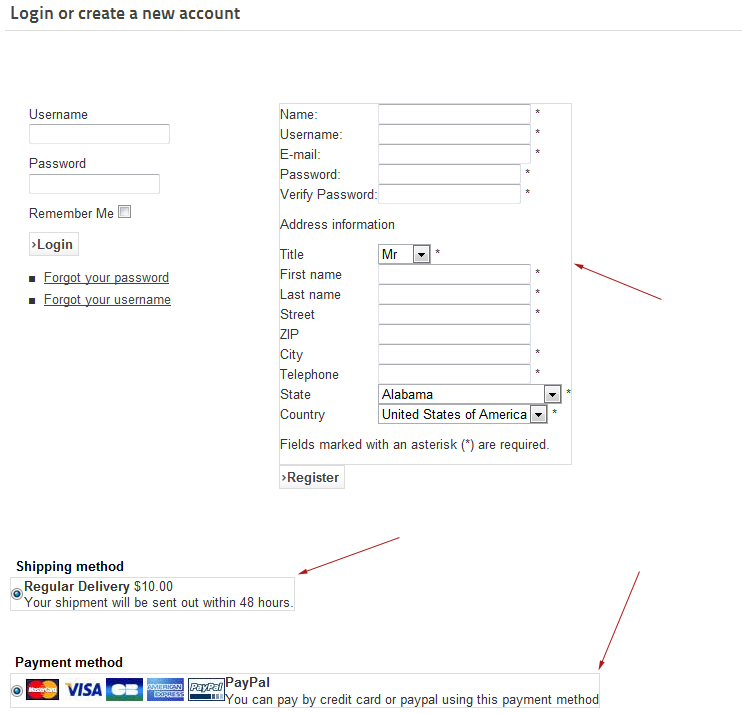The problem indeed comes from the CSS of your template.
To change that you should remove the code display: block; and margin-bottom: 10px; from the lines below in the file
www.barajakt.se/166/templates/shoplab/css/styles.css
div.component input,div.component select,div.component textarea {background: -moz-linear-gradient(center top , #F1F1F1, #FFFFFF) repeat scroll 0 0 transparent;border: 1px solid #DCDCDC;margin-bottom: 10px;padding: 3px;display: block;}
input,select, textarea {background: -moz-linear-gradient(center top , #F1F1F1, #FFFFFF) repeat scroll 0 0 transparent;border: 1px solid #DCDCDC;margin-bottom: 10px;padding: 3px;display: block;}
 HIKASHOP ESSENTIAL 60€The basic version. With the main features for a little shop.
HIKASHOP ESSENTIAL 60€The basic version. With the main features for a little shop.
 HIKAMARKETAdd-on Create a multivendor platform. Enable many vendors on your website.
HIKAMARKETAdd-on Create a multivendor platform. Enable many vendors on your website.
 HIKASERIALAdd-on Sale e-tickets, vouchers, gift certificates, serial numbers and more!
HIKASERIALAdd-on Sale e-tickets, vouchers, gift certificates, serial numbers and more!
 MARKETPLACEPlugins, modules and other kinds of integrations for HikaShop
MARKETPLACEPlugins, modules and other kinds of integrations for HikaShop