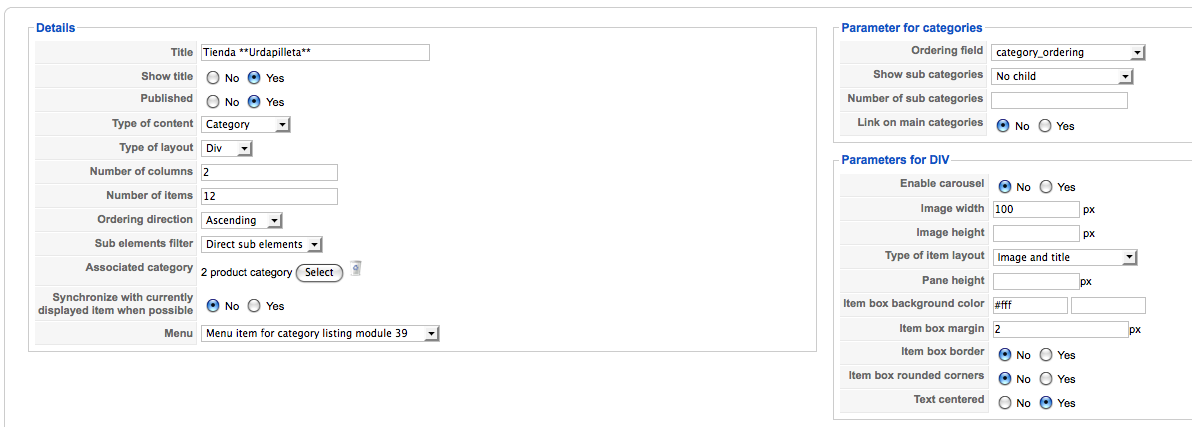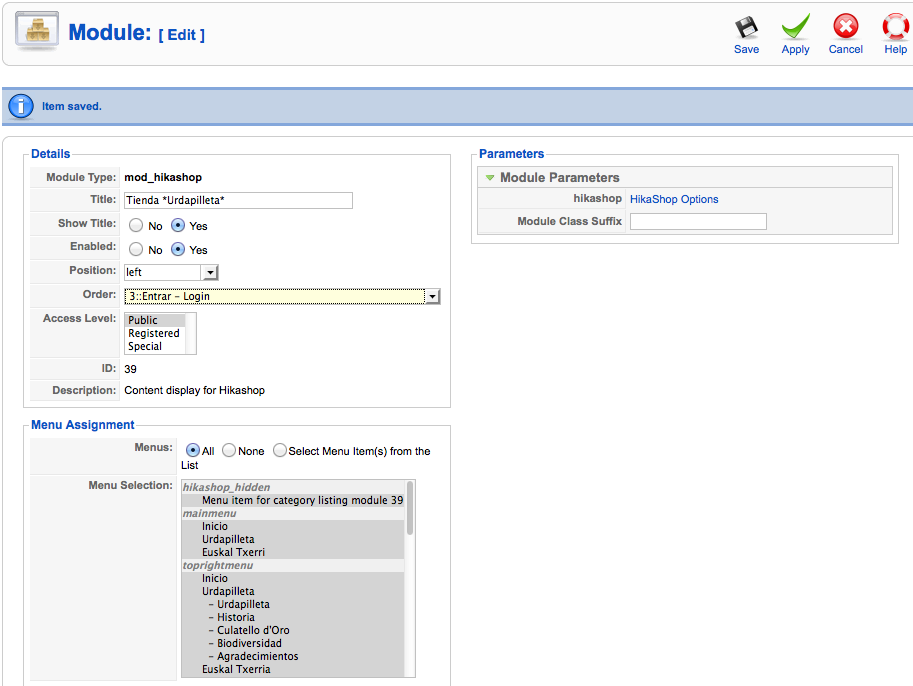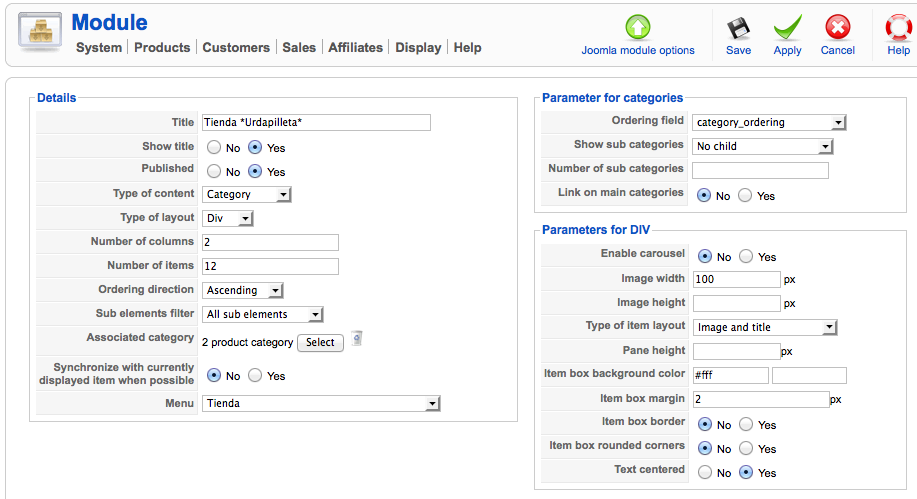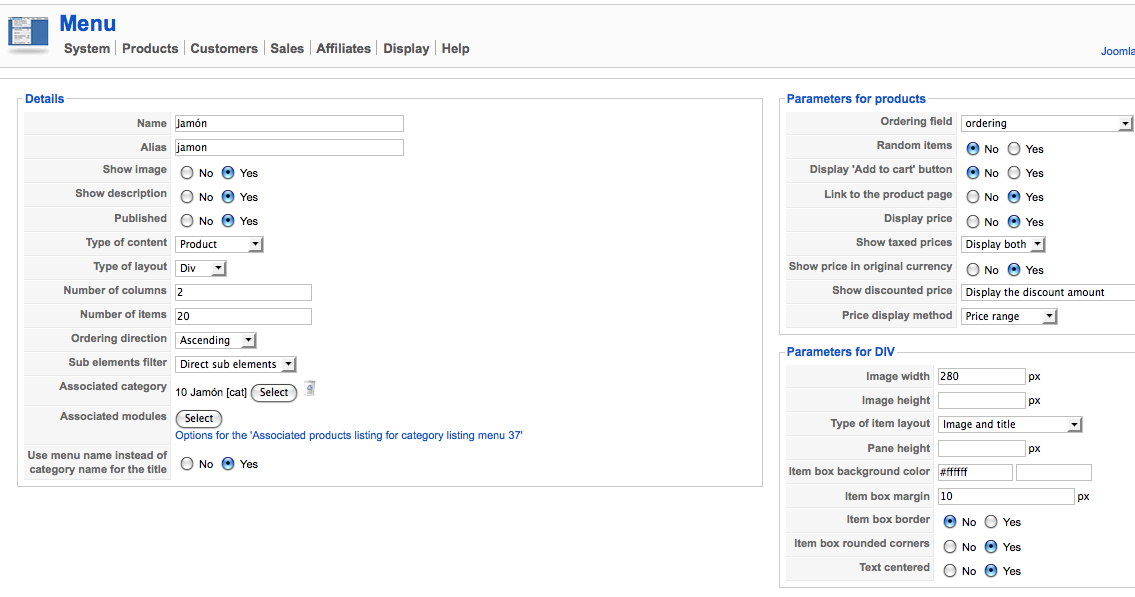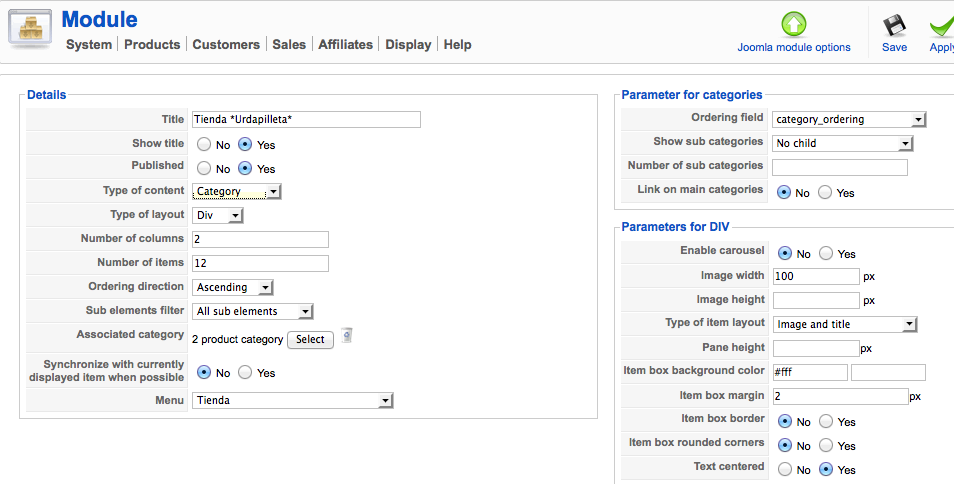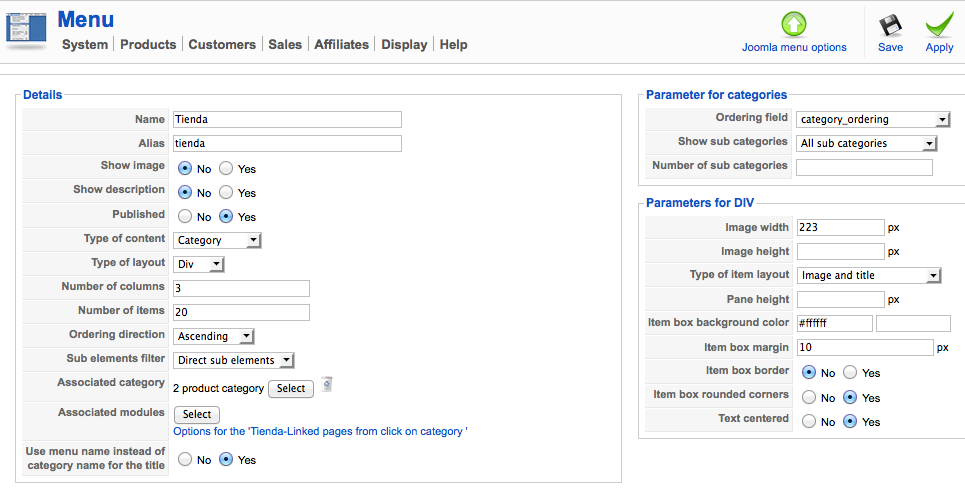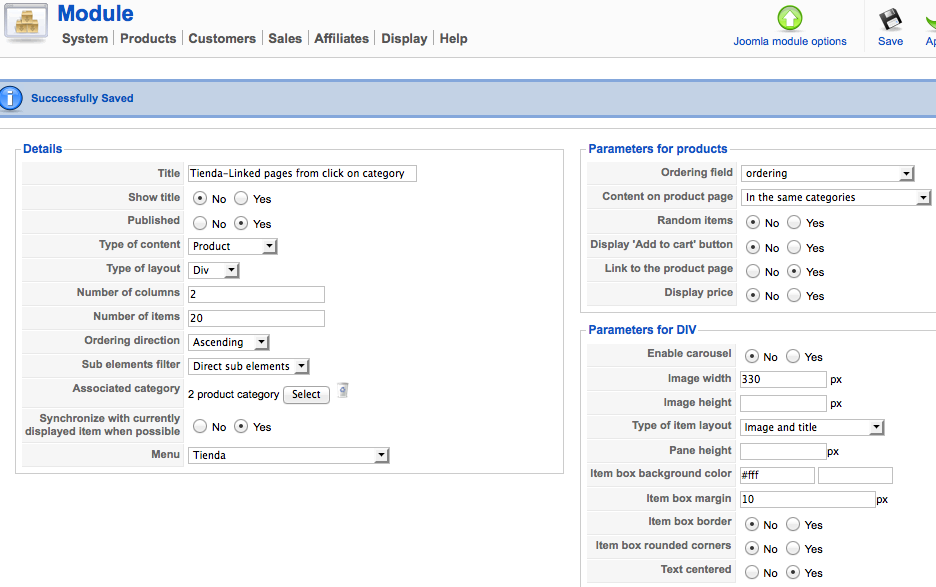Hi Nicolas,
Sorry, I find the language used in the HikaShop interface to be quite unclear in this respect and your instructions are still not getting me the results I want (see last paragraphs below).
In the interface, the area of Display > Content Modules and Display > Content Menus is confusing. There seems to be an endless circle of "associated module for menu item XX" and "menu item for module XX," sometimes with multiple instances, and it is very unclear to me what options I am actually editing when I am changing them, and trial and error here is not getting me the results I need either. I would suggest this area for improvement in a future version.
This is what I need:
The Joomla drop-down menu for the shop works perfectly. On the drop down menu are each of my product category names. Each of these is set up as a HikaShop Products Listing type, with the following options (example for one menu item in screenshot).
However, the two places that visually display all the categories will not link to these same pages. The HikaShop module in the Left position of the template, and the main page for the Shop, accessed by clicking on the menu's title, are still a problem. The initial display is fine: There is a photo and an image title representing each of my categories.
*****What I need is that the links from these two areas, when you click on one of the categories, go to exactly the same (HikaShop Products Listing) pages as the links from my drop-down shop menu.****** Is this possible?
I tried what seemed the logical place to make this change: the HikaShop Options for the Left module, starting from Joomla Module Manager. I have done that, and with the options I will show here or in another post immediately after this one (pic no. 2). I set the "Menu" setting there to "Tienda" ("Shop" in Spanish -- that's the title of my shop's drop-down menu). And the links from the Left module do display the same as the links from the main Shop/"Tienda" page. However, they're not the same as the Product Listing pages available from choosing a drop-down menu item, and they need to be exactly the same.
Of course, I have followed your advice and gone into my Joomla menu. The main Shop/Tienda menu title is set up as a HikaShop Category Listing, with the options you see in pic no. 3. For the associated modules from this screen, I chose the options you see in pic no. 4.
However, besides the difference in URL, which may make the site lose page rank with Google (duplicate pages with the same content), there is also another difference, the title of the shop which I cannot seem to make disappear from these pages. If I could do this, the pages would at least look the same even if the URL is different.
But the simple question is: Can't I simply link from the category pix in this Left module and the main Shop/Tiena page to the drop-down menu page views that I like?
I would like to be able to control where these links go directly, and the process seems convoluted!
Thanks, Dave
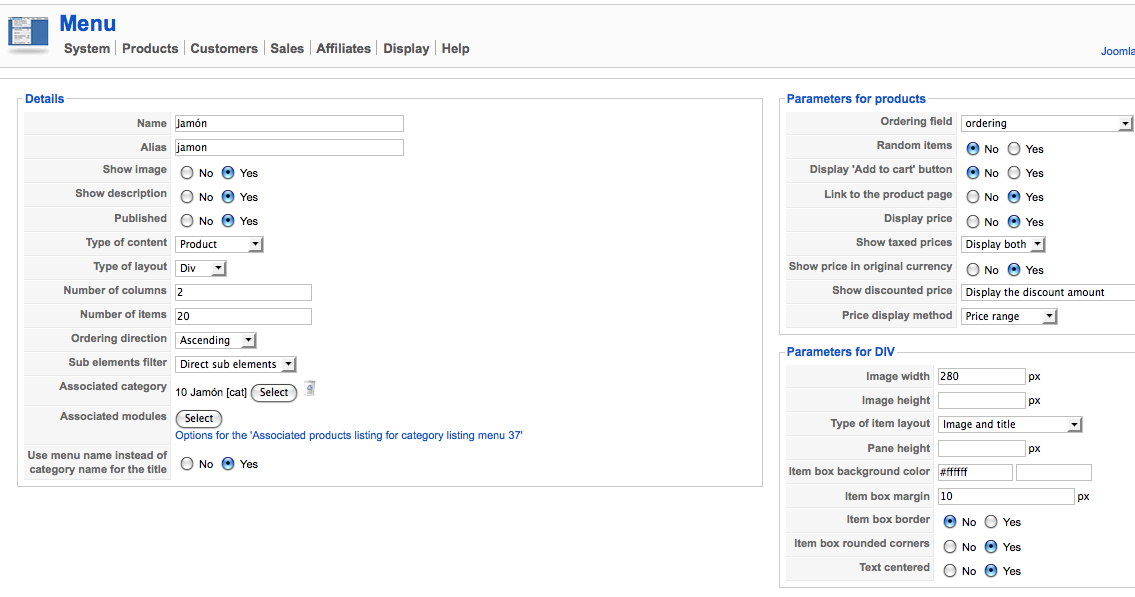
 HIKASHOP ESSENTIAL 60€The basic version. With the main features for a little shop.
HIKASHOP ESSENTIAL 60€The basic version. With the main features for a little shop.
 HIKAMARKETAdd-on Create a multivendor platform. Enable many vendors on your website.
HIKAMARKETAdd-on Create a multivendor platform. Enable many vendors on your website.
 HIKASERIALAdd-on Sale e-tickets, vouchers, gift certificates, serial numbers and more!
HIKASERIALAdd-on Sale e-tickets, vouchers, gift certificates, serial numbers and more!
 MARKETPLACEPlugins, modules and other kinds of integrations for HikaShop
MARKETPLACEPlugins, modules and other kinds of integrations for HikaShop