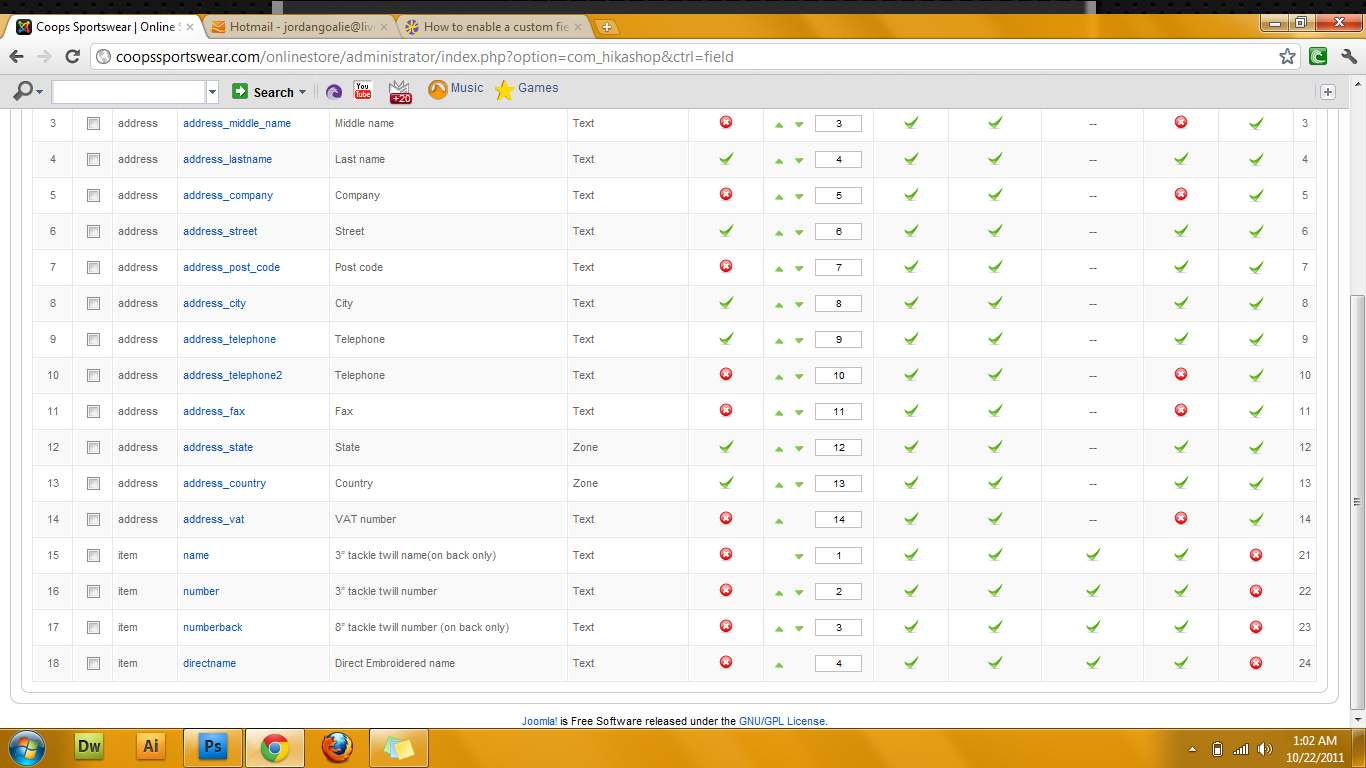Hi,
Custom fields of the products and category tables are there to add information to products and categories. You can see them when you edit a product or a category in your backend. So it's normal that you don't see them on the front end.
Custom fields of the table "order" (which are displayed on the checkout), or of the table "item" which are displayed on the products page are only available in the Business edition, as explain on the Business edition page (
www.hikashop.com/en/hikashop/business.html
) and in the documentation about custom fields (
www.hikashop.com/en/support/documentatio...p-field-listing.html
)
If you want to upgrade to the Business edition in order to use these types of custom fields, you can buy that upgrade package:
www.hikashop.com/en/component/hikashop/product/cid-3.html
"
When you select "No registration" in that option, the fields "username", "name" and "password" of the registration area are removed from the checkout and no joomla user account is created when the user enters his details.
If you want to remove the address fields, you can go in the menu Display->Custom fields and unpublish the address custom fields.
The login box can be removed with the "show login" option of the config.
Then, there is just the email address field left which is necessary, in order to send notifications to the user.
If you want to also remove the email address field, you would have to remove the "login" view from the checkout workflow option of the config:
www.hikashop.com/en/support/documentatio...config.html#checkout
Then, if you want to change the wording of the title of the view and/or the register button to something else, you can just override the translation:
www.hikashop.com/en/download/languages.html#modify
 HIKASHOP ESSENTIAL 60€The basic version. With the main features for a little shop.
HIKASHOP ESSENTIAL 60€The basic version. With the main features for a little shop.
 HIKAMARKETAdd-on Create a multivendor platform. Enable many vendors on your website.
HIKAMARKETAdd-on Create a multivendor platform. Enable many vendors on your website.
 HIKASERIALAdd-on Sale e-tickets, vouchers, gift certificates, serial numbers and more!
HIKASERIALAdd-on Sale e-tickets, vouchers, gift certificates, serial numbers and more!
 MARKETPLACEPlugins, modules and other kinds of integrations for HikaShop
MARKETPLACEPlugins, modules and other kinds of integrations for HikaShop