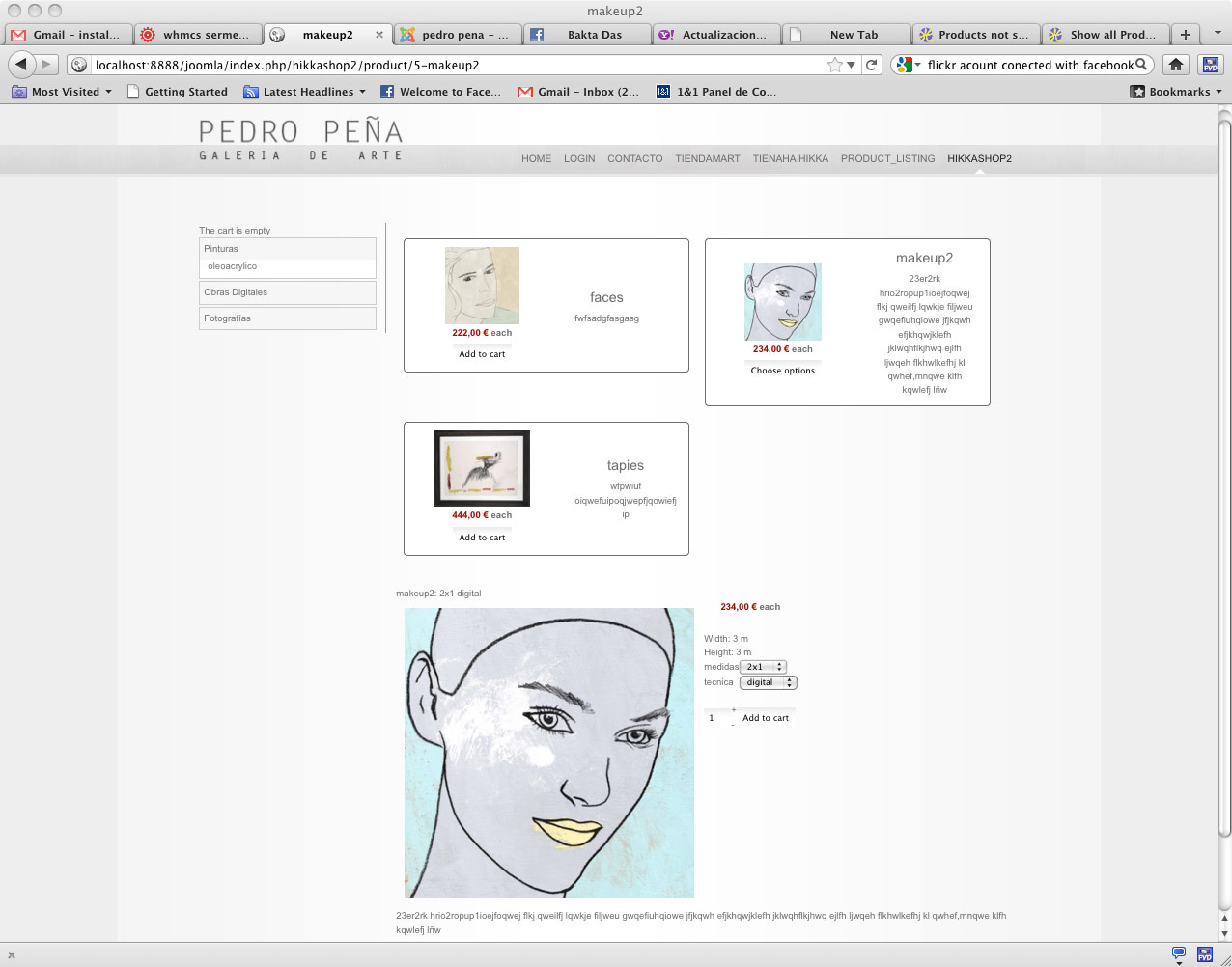Well Maybe the reason why I am posting about the same problem on several threads is because you are NOT answering my question..?? Maybe I am not explaining my self correctly but none of my questions on different threads are being answered.
I have told you already before that I have a MENU of product listings, but "several pages" is NOT showing, only one page is showing. Do you understand? My issue is not with modules anymore, no more modules involved, only Menus. And as you say "Menus should be used to display listings of products with several pages" , but what I am saying is that I have a Menu and it is NOT showing several pages, my question is, why is this happening?
Please understand I am thinking about upgrading to a Business pack of Hikashop because that is what I need, but first I must make sure everything else works correctly, that is why I have questions, for example on another post I asked about product image sizes and again my question was not answered correctly (it seems as if you are not reading my questions) so I must ask again and again.
Thank you.
 HIKASHOP ESSENTIAL 60€The basic version. With the main features for a little shop.
HIKASHOP ESSENTIAL 60€The basic version. With the main features for a little shop.
 HIKAMARKETAdd-on Create a multivendor platform. Enable many vendors on your website.
HIKAMARKETAdd-on Create a multivendor platform. Enable many vendors on your website.
 HIKASERIALAdd-on Sale e-tickets, vouchers, gift certificates, serial numbers and more!
HIKASERIALAdd-on Sale e-tickets, vouchers, gift certificates, serial numbers and more!
 MARKETPLACEPlugins, modules and other kinds of integrations for HikaShop
MARKETPLACEPlugins, modules and other kinds of integrations for HikaShop