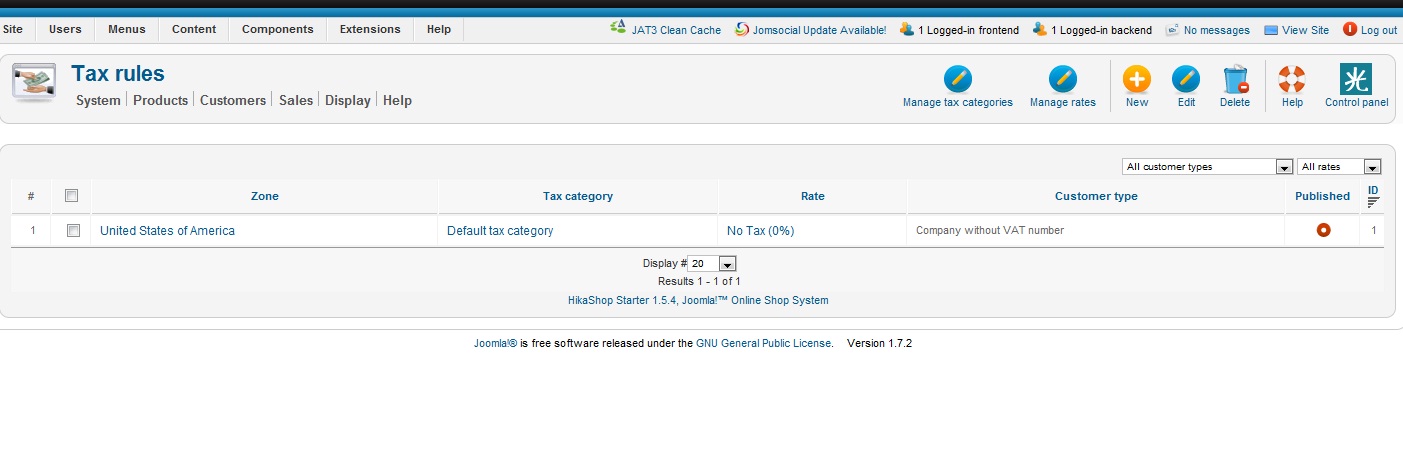No - I know that it is working properly on my site. That is not my point. It is working properly for the wrong reason is what I am trying to say. Let me review and show you why this is a bug...
- Shipping was not calculating percents
- We implemented the code change
- Shipping was still not calculating percentsv
- I did some troubleshooting and found out why
- It turns out that the only way I could get it to work was create a SECOND shipping option called test, enable it, and set it virtual
products, this then caused BOTH shipping options to calculate percents
- I further tested it by turning off this test shipping option and then it the "real" option still calculated shipping correctly
- Finally, I deleted the test option completely from the system and the "real" option stopped calculating shipping correctly again
- So as a last resort I put the test option back on and unpublished it but did not delete it and again everything works
Somehow it is not calculating shipping unless this other shipping option exists as well. There has to be a bug where some code is crossed for some reason.
Thoughts?
 HIKASHOP ESSENTIAL 60€The basic version. With the main features for a little shop.
HIKASHOP ESSENTIAL 60€The basic version. With the main features for a little shop.
 HIKAMARKETAdd-on Create a multivendor platform. Enable many vendors on your website.
HIKAMARKETAdd-on Create a multivendor platform. Enable many vendors on your website.
 HIKASERIALAdd-on Sale e-tickets, vouchers, gift certificates, serial numbers and more!
HIKASERIALAdd-on Sale e-tickets, vouchers, gift certificates, serial numbers and more!
 MARKETPLACEPlugins, modules and other kinds of integrations for HikaShop
MARKETPLACEPlugins, modules and other kinds of integrations for HikaShop