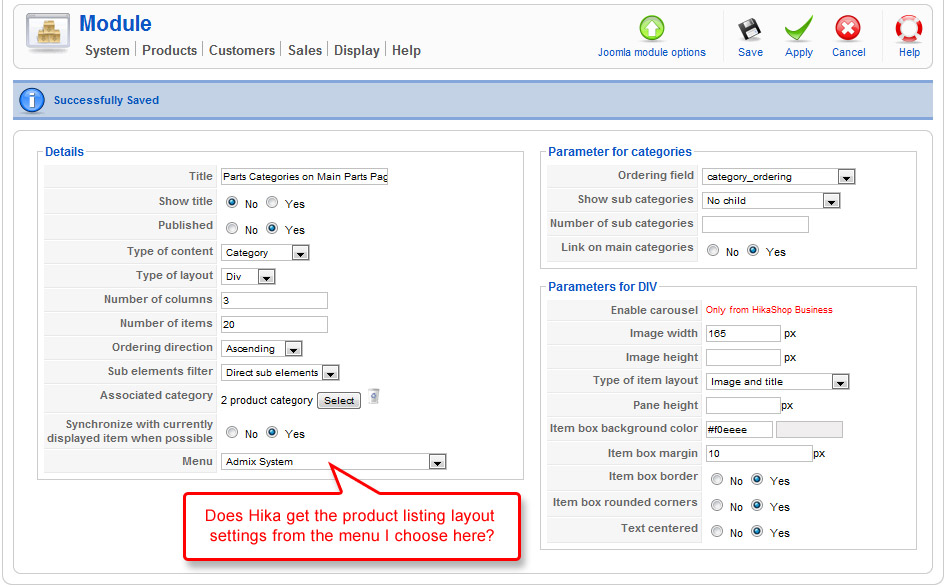For some reason, I can't seem to get my brain around how HikaShop determines how to display categories and products using menus and modules. I think I'm so used to how Virtuemart works, I can't break that way of thinking. Here's what I'm trying to do and I hope you can help.
I've got a K2 item that will be the "front page" of my store (which is in catalog mode currently). On that page I made a {loadposition xxx} and created a module to display all of the categories in my store. So far, so good.
Once I click on a category image or link to view the products in that category, no products are displayed. But I've also created a link/menu item as a side nav bar that the link to same category displays how I want.
What am I missing?
Thanks in advance for any help you can give me!
 HIKASHOP ESSENTIAL 60€The basic version. With the main features for a little shop.
HIKASHOP ESSENTIAL 60€The basic version. With the main features for a little shop.
 HIKAMARKETAdd-on Create a multivendor platform. Enable many vendors on your website.
HIKAMARKETAdd-on Create a multivendor platform. Enable many vendors on your website.
 HIKASERIALAdd-on Sale e-tickets, vouchers, gift certificates, serial numbers and more!
HIKASERIALAdd-on Sale e-tickets, vouchers, gift certificates, serial numbers and more!
 MARKETPLACEPlugins, modules and other kinds of integrations for HikaShop
MARKETPLACEPlugins, modules and other kinds of integrations for HikaShop