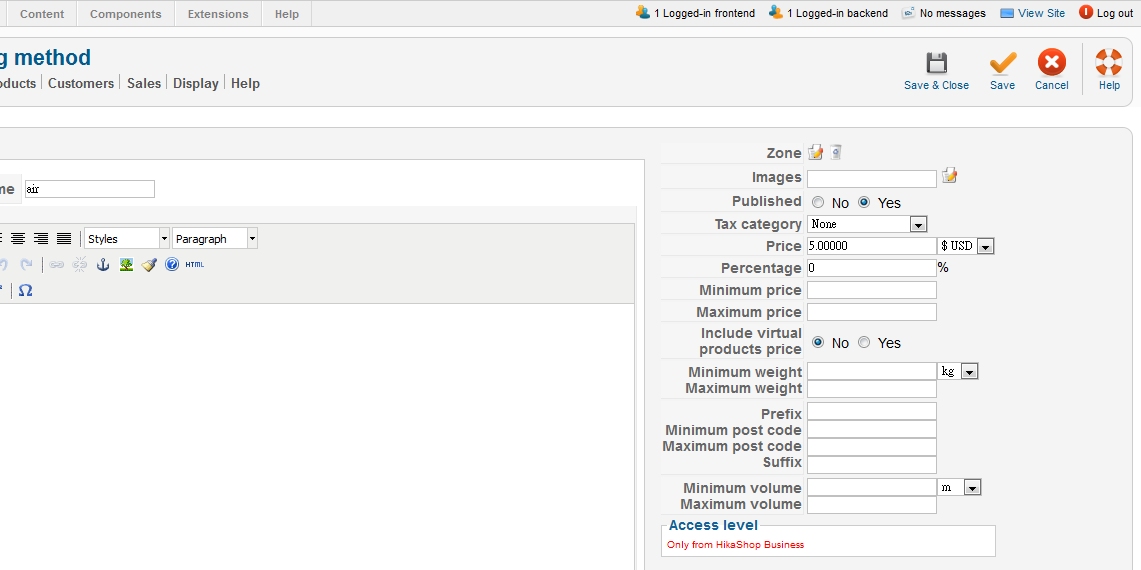Hi,
How I can fix the postage with the unit price of the product?
For example:
There are 3 Products: PA,PB and PC (each is $10.00)
There are 2 manual set shipping method for buyer to
select: By Air $5.00 or By Speedpost $20.00
Can the postage cost adding to the product's against of the quantity?
For example: He buy 3pcs of any product (subtotal is $30)
If he select By Air ($5 x 3 = $15)
The total payment will be $45.00
But if he select By Speedpost ($20 x 3 = $60)
The total payment will be $90.00
Can it be?
Thanks!
 HIKASHOP ESSENTIAL 60€The basic version. With the main features for a little shop.
HIKASHOP ESSENTIAL 60€The basic version. With the main features for a little shop.
 HIKAMARKETAdd-on Create a multivendor platform. Enable many vendors on your website.
HIKAMARKETAdd-on Create a multivendor platform. Enable many vendors on your website.
 HIKASERIALAdd-on Sale e-tickets, vouchers, gift certificates, serial numbers and more!
HIKASERIALAdd-on Sale e-tickets, vouchers, gift certificates, serial numbers and more!
 MARKETPLACEPlugins, modules and other kinds of integrations for HikaShop
MARKETPLACEPlugins, modules and other kinds of integrations for HikaShop