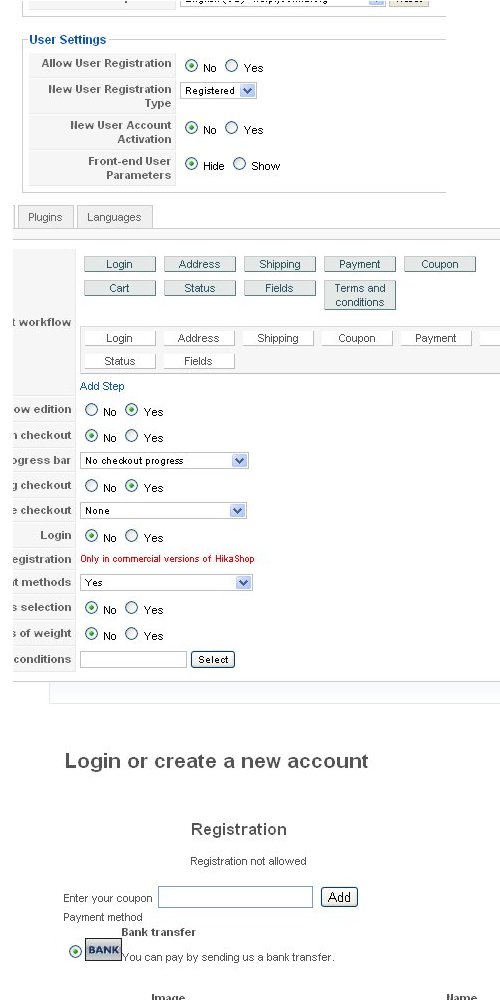Hi,
If you want to remove the login area, you can turn off the "login" option of the Checkout tab of the configuration.
For the registration, you can't turn it off. Otherwise, users want be able to enter their address. However, in our commercial editions, you can change the option "registration" to "no registration" in the Checkout tab of the configuration if you don't want to create a joomla account for the users. That will remove the username/password fields from that form and only leave the email and address fields.
For the text like the "login or register" you can change it to suits your needs as explained there:
www.hikashop.com/en/download/languages.html#modify
 HIKASHOP ESSENTIAL 60€The basic version. With the main features for a little shop.
HIKASHOP ESSENTIAL 60€The basic version. With the main features for a little shop.
 HIKAMARKETAdd-on Create a multivendor platform. Enable many vendors on your website.
HIKAMARKETAdd-on Create a multivendor platform. Enable many vendors on your website.
 HIKASERIALAdd-on Sale e-tickets, vouchers, gift certificates, serial numbers and more!
HIKASERIALAdd-on Sale e-tickets, vouchers, gift certificates, serial numbers and more!
 MARKETPLACEPlugins, modules and other kinds of integrations for HikaShop
MARKETPLACEPlugins, modules and other kinds of integrations for HikaShop