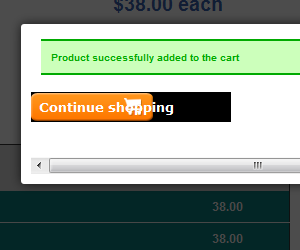1.
If you don't want the same button style for other buttons, you shouldn't use a.hikashop_cart_button:hover and a.hikashop_cart_button but you should use instead .hikashop_product_page a.hikashop_cart_button:hover and .hikashop_product_page a.hikashop_cart_button
2. That's be cause of thee line
vertical-align: baseline;
in that CSS:
html, body, div, span, applet, object, iframe, h1, h2, h3, h4, h5, h6, blockquote, pre, a, abbr, acronym, address, big, cite, code, del, dfn, font, img, ins, kbd, q, s, samp, small, strike, sub, sup, tt, var, center, dl, dt, dd, ul, li, fieldset, form, label, legend, table, caption, tbody, tfoot, thead, tr, th, td {
background: transparent;
border: 0;
font-family: inherit;
font-size: 100%;
font-style: inherit;
font-weight: inherit;
margin: 0;
padding: 0;
outline: 0;
vertical-align: baseline;
border-image: initial;
}
of your template:
www.chiro.semsmi.com/templates/rt_afterburner_j16/css/light.css
3.
You need to add some CSS like that:
.hikashop_checkout_page a.hikashop_cart_button{
background-color: #FFFFFF !important;
}
 HIKASHOP ESSENTIAL 60€The basic version. With the main features for a little shop.
HIKASHOP ESSENTIAL 60€The basic version. With the main features for a little shop.
 HIKAMARKETAdd-on Create a multivendor platform. Enable many vendors on your website.
HIKAMARKETAdd-on Create a multivendor platform. Enable many vendors on your website.
 HIKASERIALAdd-on Sale e-tickets, vouchers, gift certificates, serial numbers and more!
HIKASERIALAdd-on Sale e-tickets, vouchers, gift certificates, serial numbers and more!
 MARKETPLACEPlugins, modules and other kinds of integrations for HikaShop
MARKETPLACEPlugins, modules and other kinds of integrations for HikaShop