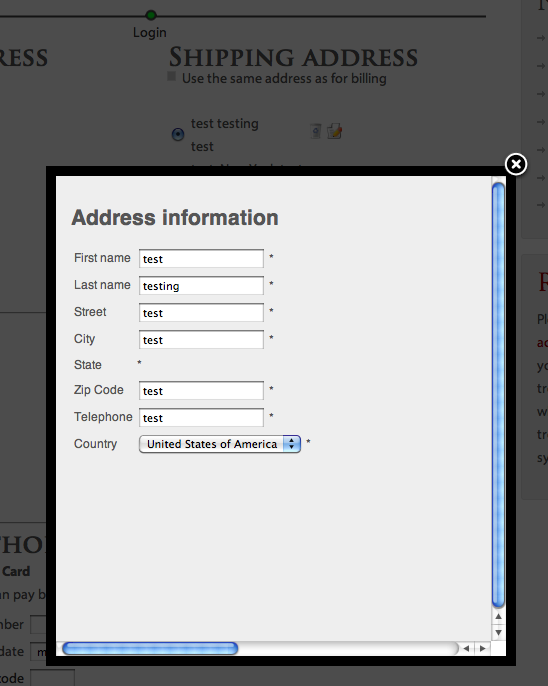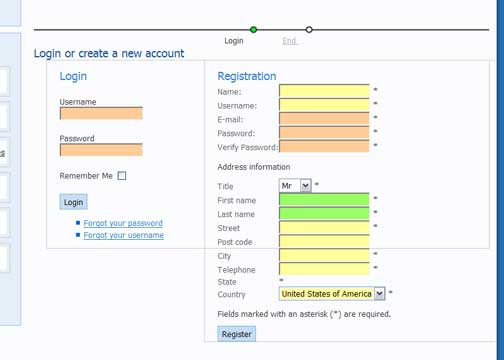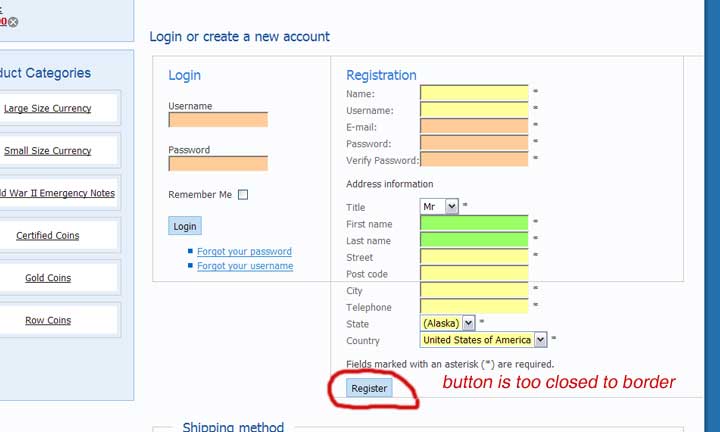1. You're right, that's a bug introduced yesterday in the hikashop package. It's now fixed. Please download again hikashop and install it again. That should fix the problem.
2.a You can edit the hikashop CSS ( tab display of the configuration ) and use the CSS classes hikashop_add_to_cart_continue_div and hikashop_add_to_cart_checkout_div to put them one below the other. Maybe with a float:left; ?
2.b You can edit the popup file via the menu Display->Views. You can edit the file notice of the view checkout for that.
You will find the line
setTimeout( 'try{ window.top.document.getElementById(\'sbox-window\').close(); }catch(err){ window.top.SqueezeBox.close(); }', 2000 );where 2000 defines the time the popup is open, 2000 ms. You can just set it to want you want and save the view.
 HIKASHOP ESSENTIAL 60€The basic version. With the main features for a little shop.
HIKASHOP ESSENTIAL 60€The basic version. With the main features for a little shop.
 HIKAMARKETAdd-on Create a multivendor platform. Enable many vendors on your website.
HIKAMARKETAdd-on Create a multivendor platform. Enable many vendors on your website.
 HIKASERIALAdd-on Sale e-tickets, vouchers, gift certificates, serial numbers and more!
HIKASERIALAdd-on Sale e-tickets, vouchers, gift certificates, serial numbers and more!
 MARKETPLACEPlugins, modules and other kinds of integrations for HikaShop
MARKETPLACEPlugins, modules and other kinds of integrations for HikaShop