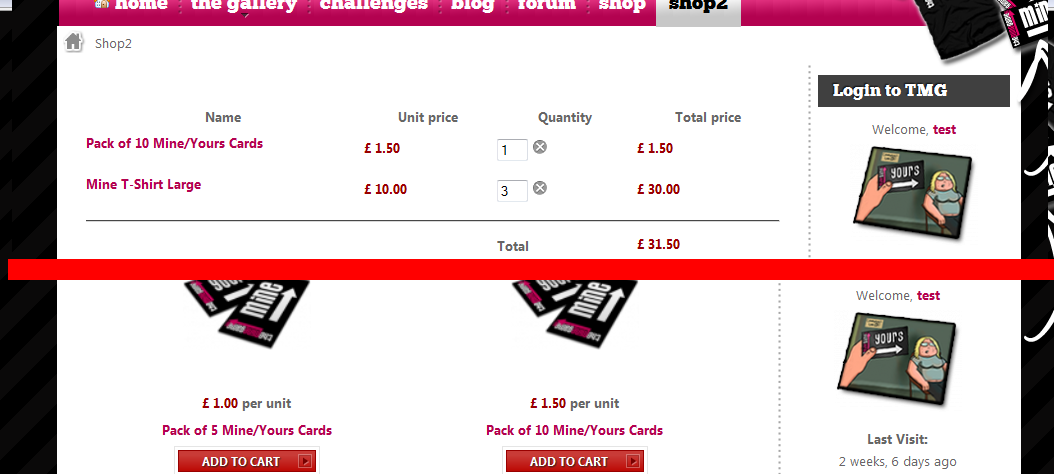On my checkout pages my sidebar gets reduced from what it should be, breaking my layout a little in places.
I have attached a screenshot. The top section shows the checkout page with the width of the sidebar smaller than it should be, the bottom section shows the product list page with the sidebar the correct width.
I cannot figure out where to change this.
In the css I have looked at the
element and tried adding a width attribute to it, I have tried all of the following with no luck;
#hikashop_checkout_page div.hikashop_cart_bar{
text-align:center;
width: inherit;
}
#hikashop_checkout_page div.hikashop_cart_bar{
text-align:center;
width: auto;
}
#hikashop_checkout_page div.hikashop_cart_bar{
text-align:center;
width: 100%;
}
#hikashop_checkout_page div.hikashop_cart_bar{
text-align:center;
width: 90%;
}
I have also tried changing the width of the cart table, again with no luck on reducing the width of the entire checkout page.
I am looking with firebug but I can't seem to figure out what I need to change/add!
Thanks in advance
Simon
 HIKASHOP ESSENTIAL 60€The basic version. With the main features for a little shop.
HIKASHOP ESSENTIAL 60€The basic version. With the main features for a little shop.
 HIKAMARKETAdd-on Create a multivendor platform. Enable many vendors on your website.
HIKAMARKETAdd-on Create a multivendor platform. Enable many vendors on your website.
 HIKASERIALAdd-on Sale e-tickets, vouchers, gift certificates, serial numbers and more!
HIKASERIALAdd-on Sale e-tickets, vouchers, gift certificates, serial numbers and more!
 MARKETPLACEPlugins, modules and other kinds of integrations for HikaShop
MARKETPLACEPlugins, modules and other kinds of integrations for HikaShop