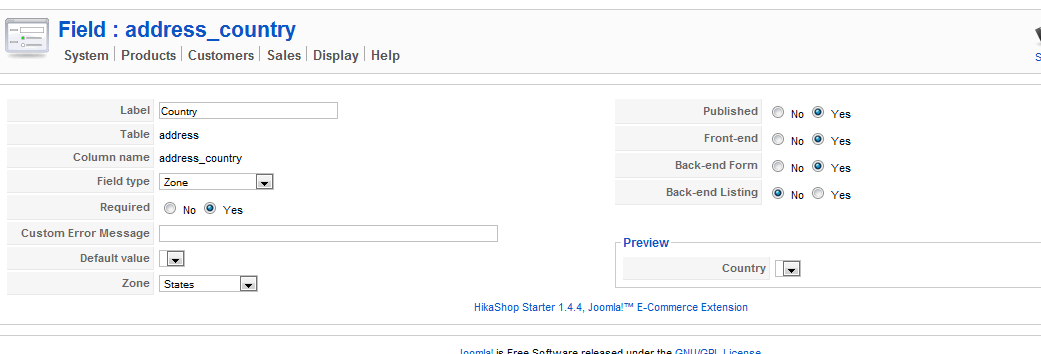If the price of your products are in dollar but that your main currency is euros (in the config under the main tab), the system will convert the prices to the other currency. Then, based on the options in your configuration, it will display both prices or not.
So you should change the main currency (don't forget to logout/login after the change so that you can see your modification on the front end).
The country/state fields default value can be changed via the menu Display->Custom fields.
It's not possible to display your products image there. You can edit the the file cart of the view checkout via the menu Display->Views to add your product image, but that require some coding skills.
 HIKASHOP ESSENTIAL 60€The basic version. With the main features for a little shop.
HIKASHOP ESSENTIAL 60€The basic version. With the main features for a little shop.
 HIKAMARKETAdd-on Create a multivendor platform. Enable many vendors on your website.
HIKAMARKETAdd-on Create a multivendor platform. Enable many vendors on your website.
 HIKASERIALAdd-on Sale e-tickets, vouchers, gift certificates, serial numbers and more!
HIKASERIALAdd-on Sale e-tickets, vouchers, gift certificates, serial numbers and more!
 MARKETPLACEPlugins, modules and other kinds of integrations for HikaShop
MARKETPLACEPlugins, modules and other kinds of integrations for HikaShop