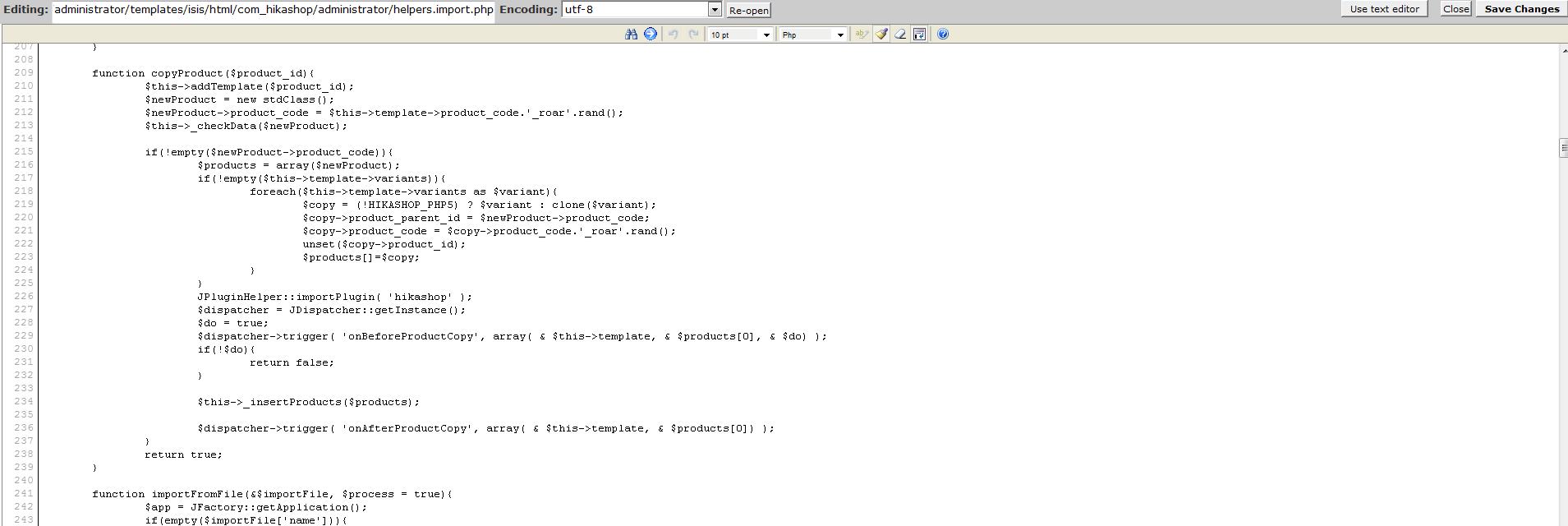Yes, almost any file of HikaShop can be overridden.
For the import helper file which is located in administrator/components/com_hikashop/helpers/import.php you need to create a file in administrator/templates/isis/html/com_hikashop/administrator/helpers.import.php
You can copy the same code from the original file but you need to change the class name and add "Override" to it.
That way, in order to increase the backward compatibility, you can include the original file from the override file and have your Override class extend from the original class.
 HIKASHOP ESSENTIAL 60€The basic version. With the main features for a little shop.
HIKASHOP ESSENTIAL 60€The basic version. With the main features for a little shop.
 HIKAMARKETAdd-on Create a multivendor platform. Enable many vendors on your website.
HIKAMARKETAdd-on Create a multivendor platform. Enable many vendors on your website.
 HIKASERIALAdd-on Sale e-tickets, vouchers, gift certificates, serial numbers and more!
HIKASERIALAdd-on Sale e-tickets, vouchers, gift certificates, serial numbers and more!
 MARKETPLACEPlugins, modules and other kinds of integrations for HikaShop
MARKETPLACEPlugins, modules and other kinds of integrations for HikaShop