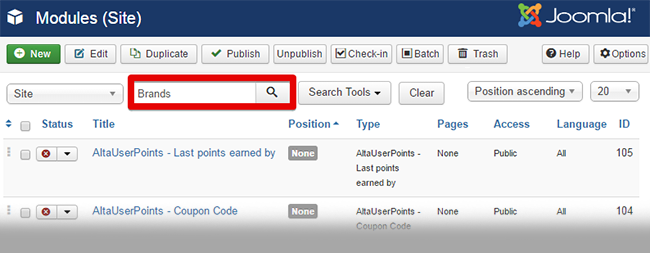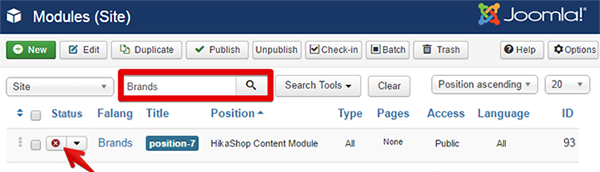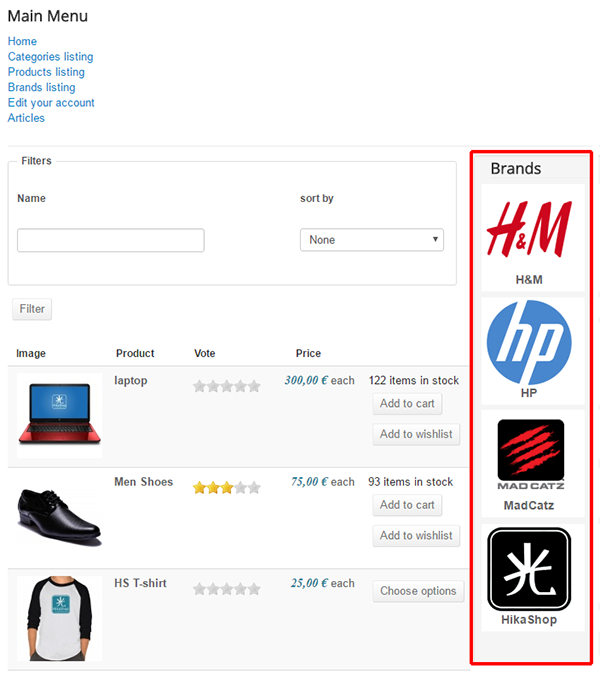I'm trying to add a list of the brands in my shop to a module position in the footer of my page, which when clicked pen up a page for each brand with the brands logo, a bit of text on the brand and an overview of the products in my shop of that brand. I don't really know what the correct way of doing this is.
I've currently tried is like this:
I've made a duplicate of the HikaShop Content Module, placed it in the desired position and changed the Hikashop settings as follows:
Type of Content: Brand
Type of Layout: list
Associated category: 10 manufacturer
This does give me the desired list in the front end op my shop, but sadly the links in this list do not point to a page for each brand with the products of that brand displayed. Instead I get a 404 screen when I click one of the brand names. For example the link for the brand namer Airush points to: [SHOP ADDRESS]/index.php/en/category/16-airush, which gives a 404.
I've also enabled the display of the brand names in my product display. The link attached to the brand name displayed here does open a page when clicked. This page however is located here: [SHOP ADDRESS]/index.php/en/[PRODUCT CATEGORY NAME]/category/16-airush but does not show any of the products in this brand (which there clearly are since i just got here from a product with this brand!).
Clearly I am doing something wrong here, but I can;'t seem to figure out what it is. Any help would be greatly appreciated!
Chris
 HIKASHOP ESSENTIAL 60€The basic version. With the main features for a little shop.
HIKASHOP ESSENTIAL 60€The basic version. With the main features for a little shop.
 HIKAMARKETAdd-on Create a multivendor platform. Enable many vendors on your website.
HIKAMARKETAdd-on Create a multivendor platform. Enable many vendors on your website.
 HIKASERIALAdd-on Sale e-tickets, vouchers, gift certificates, serial numbers and more!
HIKASERIALAdd-on Sale e-tickets, vouchers, gift certificates, serial numbers and more!
 MARKETPLACEPlugins, modules and other kinds of integrations for HikaShop
MARKETPLACEPlugins, modules and other kinds of integrations for HikaShop