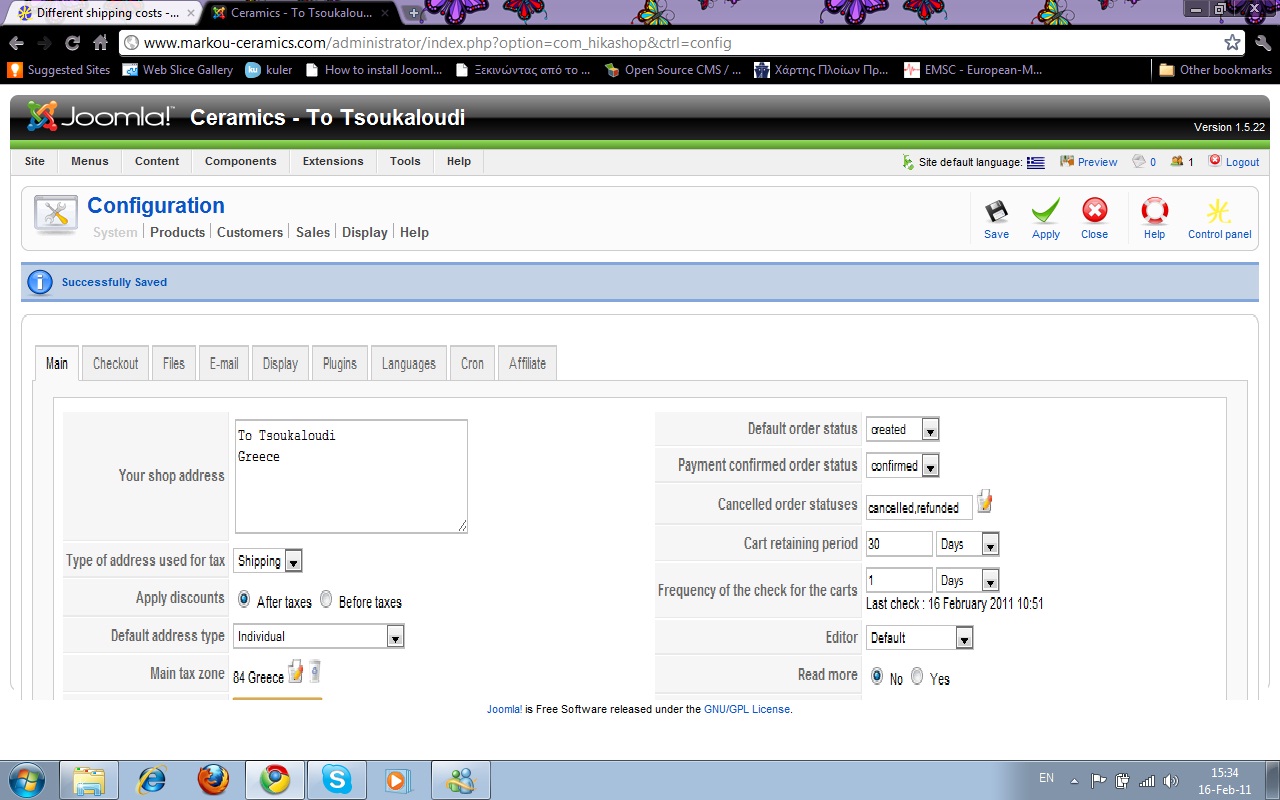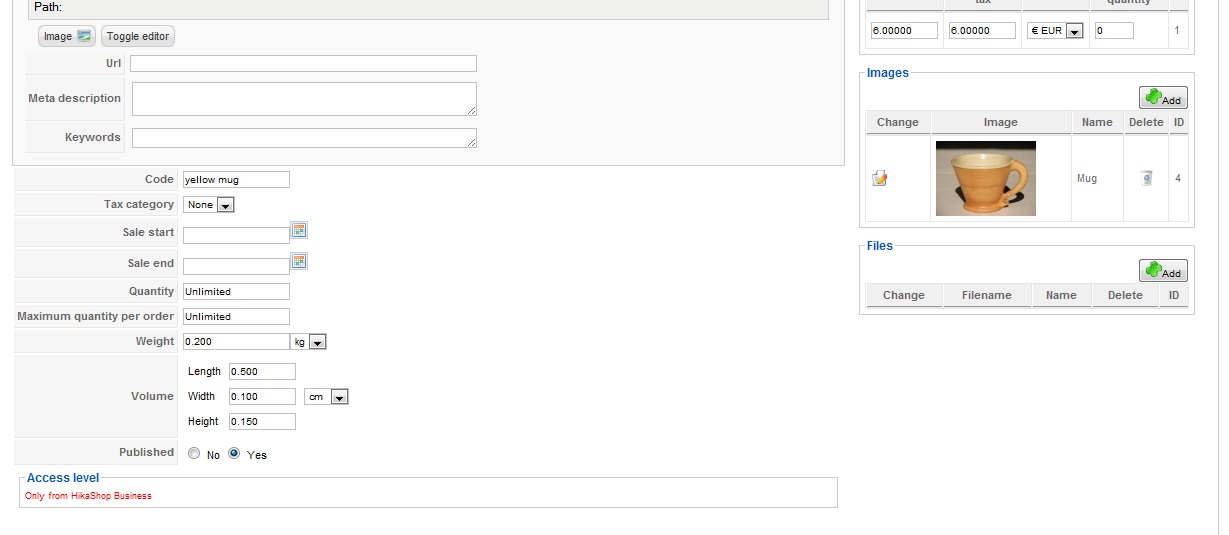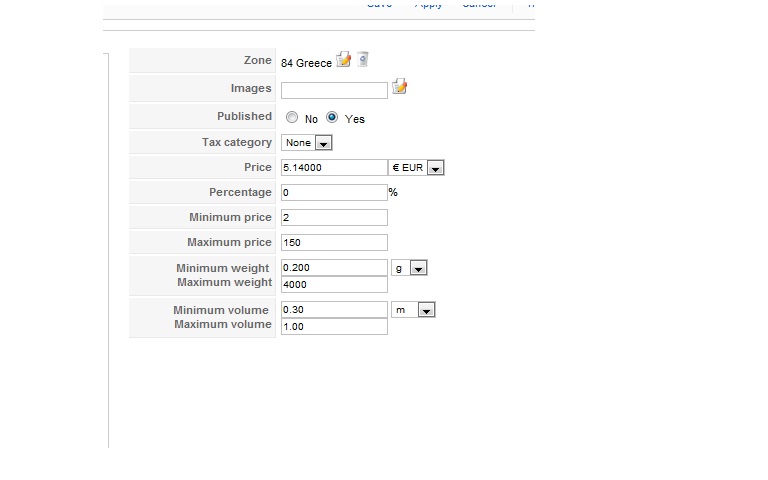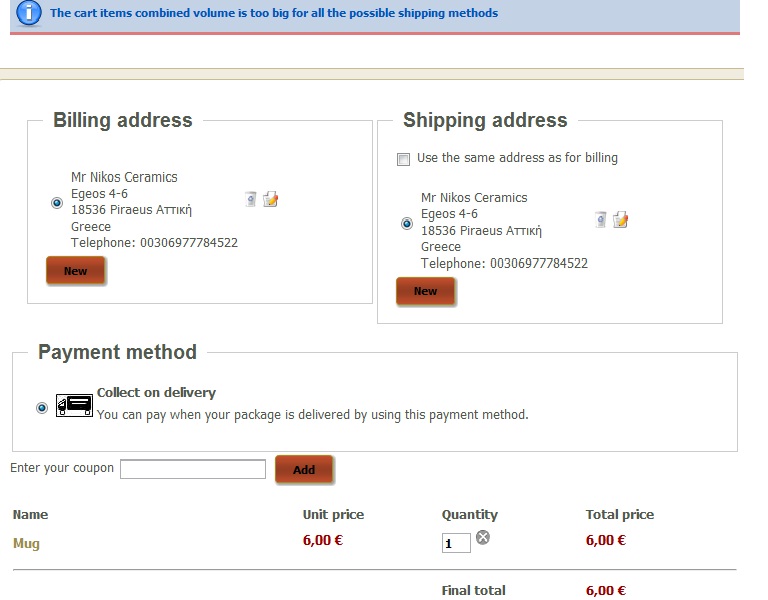Hi,
First, do you have a fixed price for all the countries outside UK ? Or do you have different prices for different zones ?
You need to go in the menu System->Zones and create one shipping zone per different shipping price and attach all the countries in each zone as sub-zones.
Once done, you can go in the menu System->Shipping plugins. There, go in the manual shipping methods plugins. You can create here as many shipping methods as you want.
You will need one shipping method per shipping zone. When you create/edit a shipping method, you can set a zone restriction using the "zone" field as well as a flat shipping cost with the "price" field. That way, each shipping method will be restricted to one zone with a defined cost.
Then, during the checkout, after the user enters/selects his address, the shipping methods available in his zone will be displayed and the first one will be selected automatically and the cost applied to the order.
PS: don't forget to add a weight to your products so that the system consider your products as shippable.
 HIKASHOP ESSENTIAL 60€The basic version. With the main features for a little shop.
HIKASHOP ESSENTIAL 60€The basic version. With the main features for a little shop.
 HIKAMARKETAdd-on Create a multivendor platform. Enable many vendors on your website.
HIKAMARKETAdd-on Create a multivendor platform. Enable many vendors on your website.
 HIKASERIALAdd-on Sale e-tickets, vouchers, gift certificates, serial numbers and more!
HIKASERIALAdd-on Sale e-tickets, vouchers, gift certificates, serial numbers and more!
 MARKETPLACEPlugins, modules and other kinds of integrations for HikaShop
MARKETPLACEPlugins, modules and other kinds of integrations for HikaShop