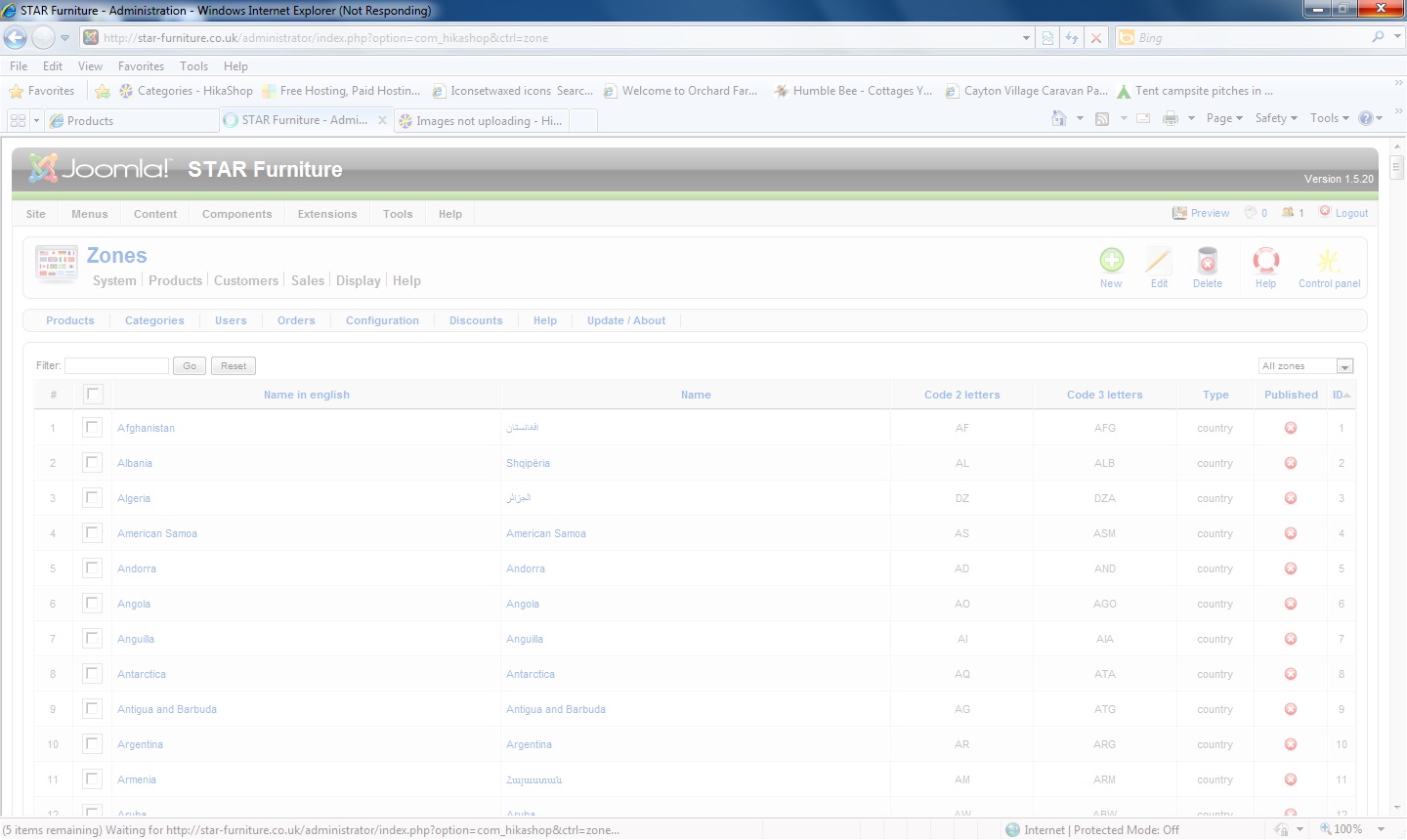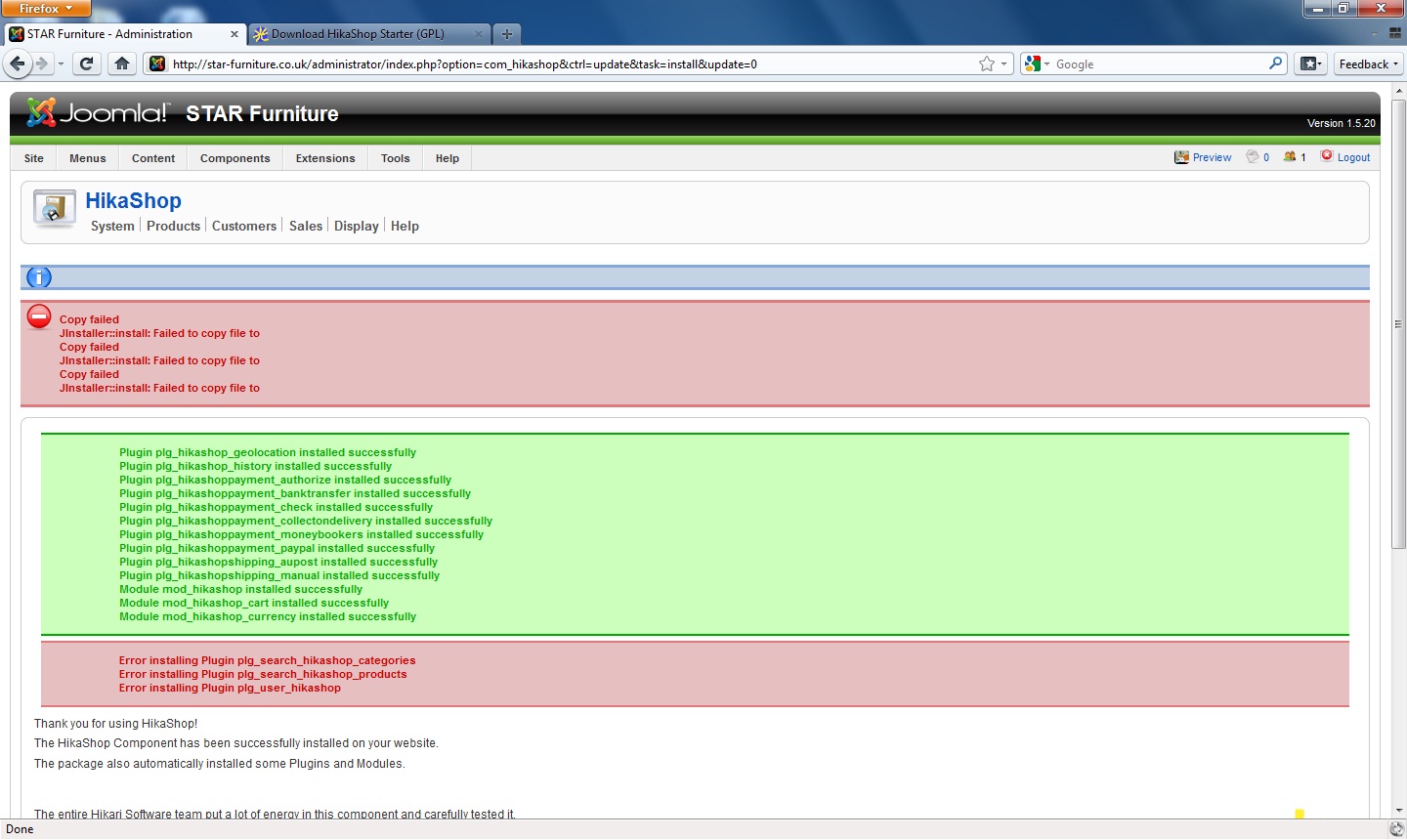I`m having real trouble setting up how i want this to look. I`m beginning to think that this software is also too big for what i need but i really like the look and configurability of it and dont want to give up on it. I am wanting to have a link in the left column, for example 'Our Shop', when clicking this link there becomes underneath, sub menus like Coffee Tables, Soft Furnishings, Beds, etc, then when the user clicks a sub menu, they get all the items listed in that catagory appear on the right. I have been trying different settings and have read your tutorials for hours but there must be something i`m doing wrong.
 HIKASHOP ESSENTIAL 60€The basic version. With the main features for a little shop.
HIKASHOP ESSENTIAL 60€The basic version. With the main features for a little shop.
 HIKAMARKETAdd-on Create a multivendor platform. Enable many vendors on your website.
HIKAMARKETAdd-on Create a multivendor platform. Enable many vendors on your website.
 HIKASERIALAdd-on Sale e-tickets, vouchers, gift certificates, serial numbers and more!
HIKASERIALAdd-on Sale e-tickets, vouchers, gift certificates, serial numbers and more!
 MARKETPLACEPlugins, modules and other kinds of integrations for HikaShop
MARKETPLACEPlugins, modules and other kinds of integrations for HikaShop