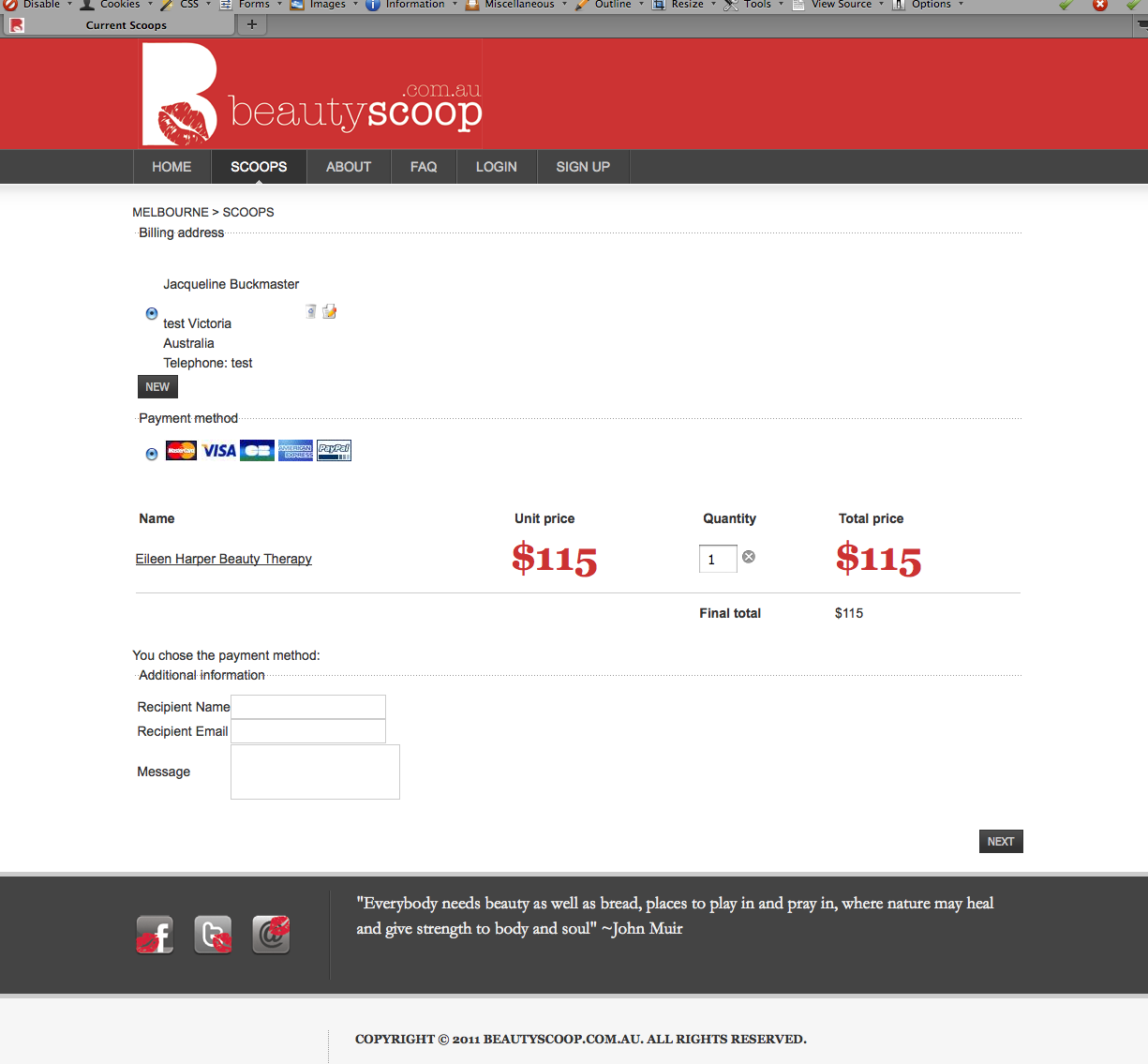The CSS of HikaShop can be modified in the config under the tab display in the CSS zone. You don't need to edit the views of HikaShop for the changes you want to do.
If you want to remove completely the billing address handling, you need to remove the text 'address_' from the checkout workflow option of the configuration of HikaShop. If you just want to remove the title "billing address" you can add the CSS below:
#hikashop_checkout_address_left_part legend { display: none; }
If you want to change the information that is asked for the billing address, you can go in the menu Display->Custom fields and modify the fields.
The final total can be removed with the CSS:
.hikashop_checkout_cart_final_total_title, .hikashop_checkout_cart_final_total{
display: none;
}
The doted lines are styled by your template, you need to change your template CSS in order to make them solid. It's the same for the headings.
docs.joomla.org/Discover_your_template_c...n_how_to_change_them
 HIKASHOP ESSENTIAL 60€The basic version. With the main features for a little shop.
HIKASHOP ESSENTIAL 60€The basic version. With the main features for a little shop.
 HIKAMARKETAdd-on Create a multivendor platform. Enable many vendors on your website.
HIKAMARKETAdd-on Create a multivendor platform. Enable many vendors on your website.
 HIKASERIALAdd-on Sale e-tickets, vouchers, gift certificates, serial numbers and more!
HIKASERIALAdd-on Sale e-tickets, vouchers, gift certificates, serial numbers and more!
 MARKETPLACEPlugins, modules and other kinds of integrations for HikaShop
MARKETPLACEPlugins, modules and other kinds of integrations for HikaShop