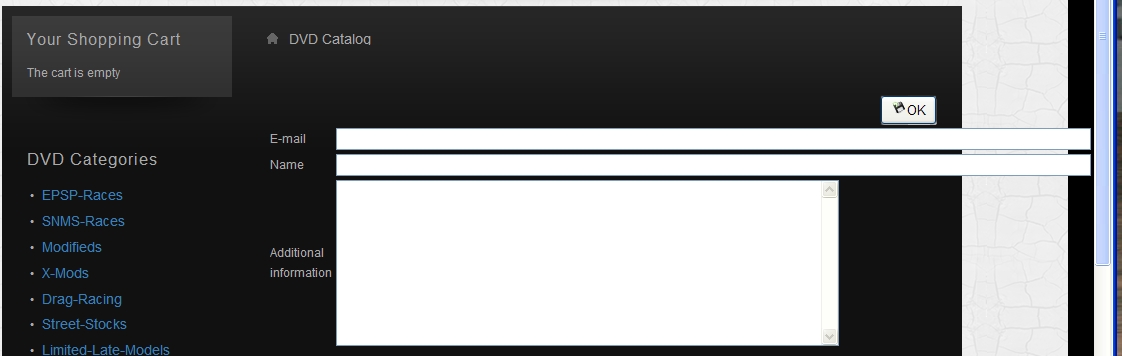Nicolas,
I have installed the new version released just today on my development site and enabled the new "Display a contact button on the product page" feature, but do not see a contact button on any product pages. I chose the option "For all products".
Is there a companion setting that must be configured to make this work? (couldn't find any documentation on this feature yet) I'm using the standard Joomla contact component but also have Contact Enhanced installed although not currently being used.
Regards,
Ed
 HIKASHOP ESSENTIAL 60€The basic version. With the main features for a little shop.
HIKASHOP ESSENTIAL 60€The basic version. With the main features for a little shop.
 HIKAMARKETAdd-on Create a multivendor platform. Enable many vendors on your website.
HIKAMARKETAdd-on Create a multivendor platform. Enable many vendors on your website.
 HIKASERIALAdd-on Sale e-tickets, vouchers, gift certificates, serial numbers and more!
HIKASERIALAdd-on Sale e-tickets, vouchers, gift certificates, serial numbers and more!
 MARKETPLACEPlugins, modules and other kinds of integrations for HikaShop
MARKETPLACEPlugins, modules and other kinds of integrations for HikaShop