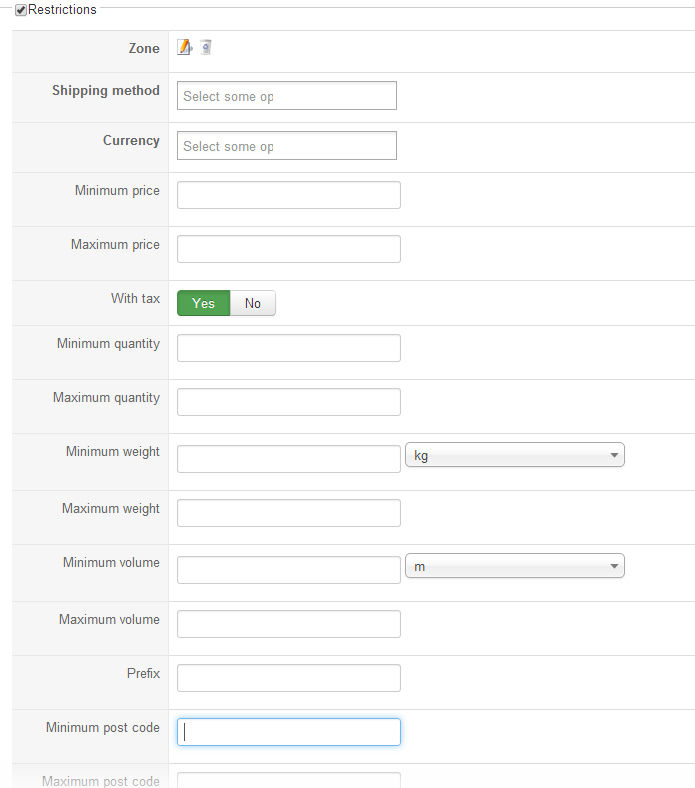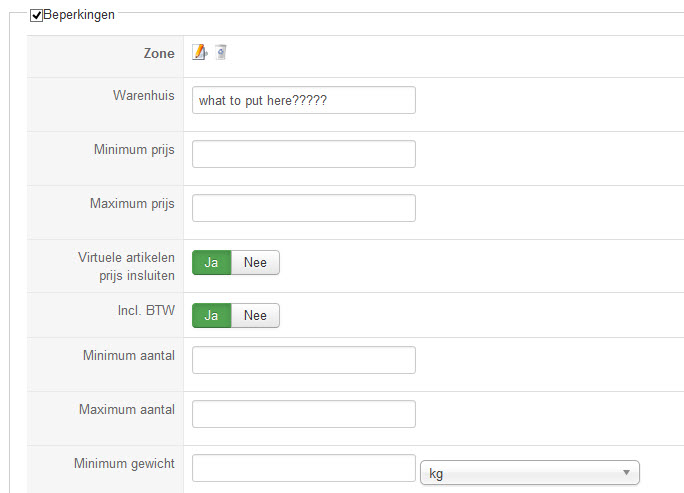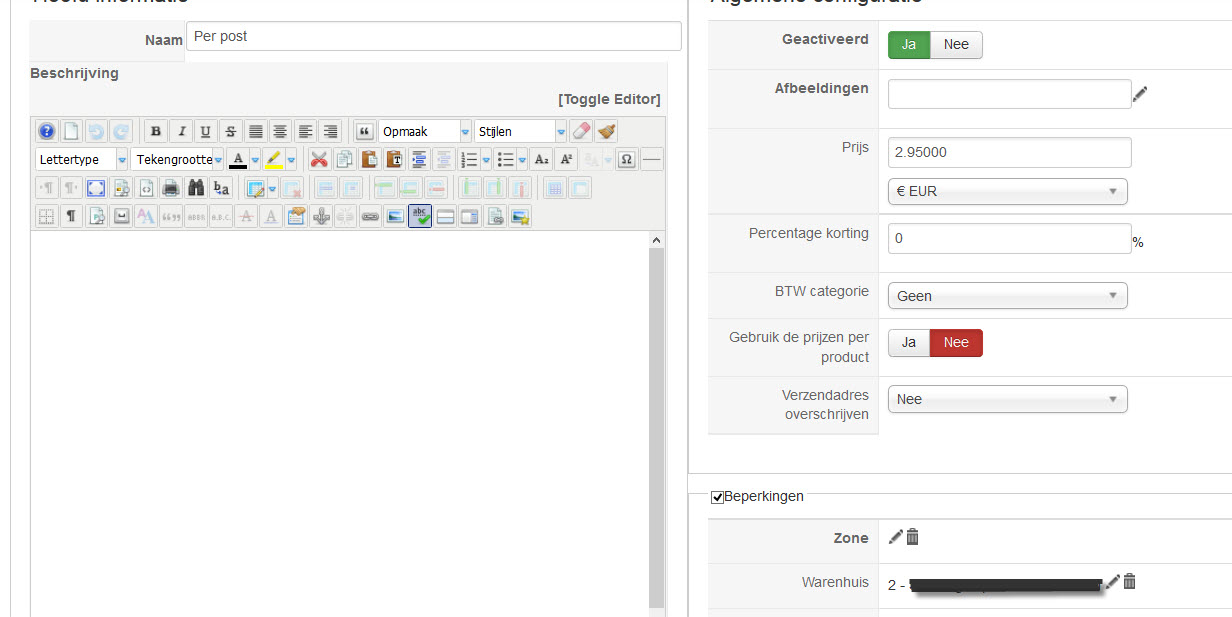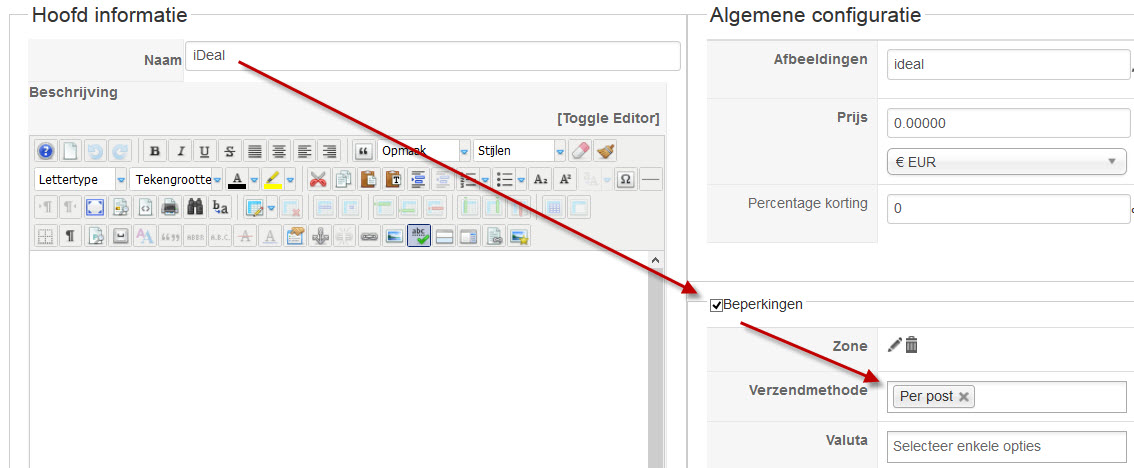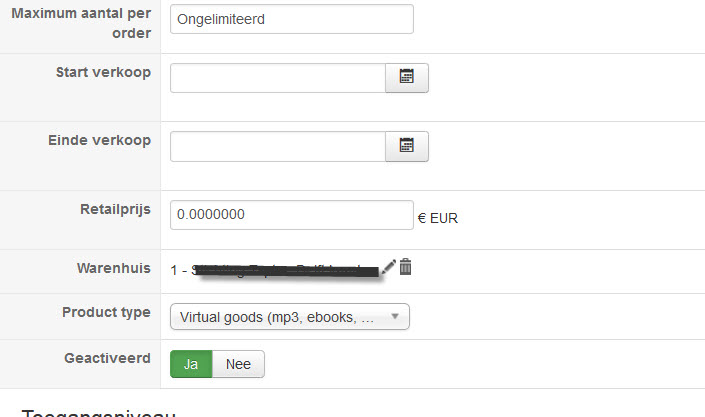Hello Nicolas,
Yes I can give you examples. First let me tell you that I don't expect that in the checkout the payment methods I don't have in a warehouseproduct is there to choose.
I have 2 warehouses: let say wh1 and wh2.
In wh1 there are products that can't be paid be iDeal only be reserved through the (hika)webshop and can be taken away in our office.
In wh2 there are products that can be paid be iDeal and send by post.
So I made a restriction in the sending method 'by post' for only warehouse2 and in the sending method 'take away' for only warehouse1.
Here is one example for 'by post'
Then I set the restrictions for sending methods in the payment methods: iDeal gets restriction only 'by post' and the payment method 'take away/reserve' gets the restriction for 'take away'.
Here is one example for 'iDeal'
At last I set the warehouse in each product. Here is one example:
Hope you can follow this and have the right solution that for some products (take away) the payment method iDeal is not to choose for our clients in the webshop.
Thanks
 HIKASHOP ESSENTIAL 60€The basic version. With the main features for a little shop.
HIKASHOP ESSENTIAL 60€The basic version. With the main features for a little shop.
 HIKAMARKETAdd-on Create a multivendor platform. Enable many vendors on your website.
HIKAMARKETAdd-on Create a multivendor platform. Enable many vendors on your website.
 HIKASERIALAdd-on Sale e-tickets, vouchers, gift certificates, serial numbers and more!
HIKASERIALAdd-on Sale e-tickets, vouchers, gift certificates, serial numbers and more!
 MARKETPLACEPlugins, modules and other kinds of integrations for HikaShop
MARKETPLACEPlugins, modules and other kinds of integrations for HikaShop