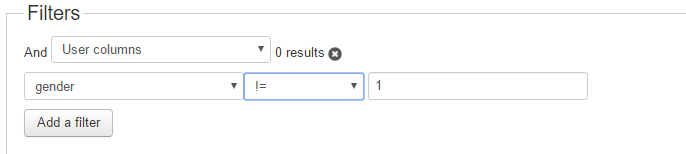Hello all,
After a countless request from me to the Hikashop staff to help me with ACL, I barely got some assistance from them. I have spent hours and days trying to get this dynamic pricing based on a custom field work. Before I completely lose my mind for the fact, that I PAID MORE THAN A 100 BUCKS on this software, is there anyone that can help me with my request?
I have created three new user groups in Joomla Dashboard->Gender, Male and Female. I have also created a custom dropdown field-> “Gender” with two options-> Male and Female.
I have created a test product-> Apple with the prices:
100 and 80 EUD. 80 will be for Female and Male under the Gender drop-down field (as set from the ACL in the product menu).
I have also "mapped" the Hikashop FTW user group plugin with the Gender custom field and its respective ID.
I do not understand why this doesn’t work?After user registration, I get Invalid Access Level. When I disable the Hikashop FTW user group plugin, I do not get the error. But, the prices do not change.
This is hindering my work in the office due to delays in setting up the dynamic pricing. An easy step- by- step procedure provided by anyone to my request would be greatly appreciated.
URL:
skillsalliance.com.au/courses/
Thanks,
Shash
 HIKASHOP ESSENTIAL 60€The basic version. With the main features for a little shop.
HIKASHOP ESSENTIAL 60€The basic version. With the main features for a little shop.
 HIKAMARKETAdd-on Create a multivendor platform. Enable many vendors on your website.
HIKAMARKETAdd-on Create a multivendor platform. Enable many vendors on your website.
 HIKASERIALAdd-on Sale e-tickets, vouchers, gift certificates, serial numbers and more!
HIKASERIALAdd-on Sale e-tickets, vouchers, gift certificates, serial numbers and more!
 MARKETPLACEPlugins, modules and other kinds of integrations for HikaShop
MARKETPLACEPlugins, modules and other kinds of integrations for HikaShop