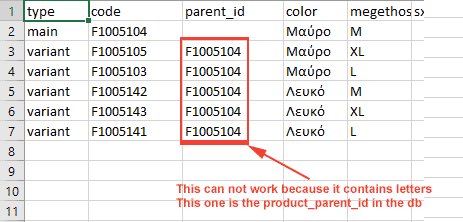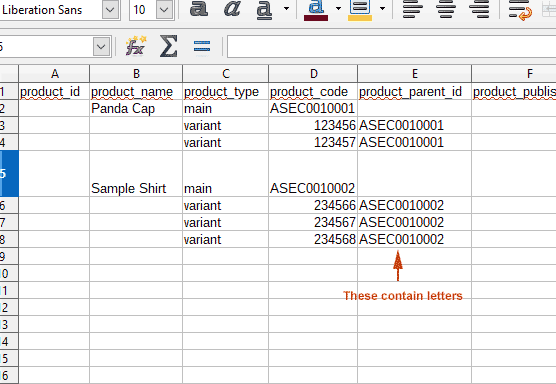Hi,
In the CSV file, in the "product_parent_id" column of variant rows, you need to have the product_code of the main product row, not the product_id. And YES, in the CSV file, the column product_parent_id can have letters.
The import script will automatically replace the product_code in that column with the product_id of the main product.
This is because when you import a new product, it doesn't have yet a product_id, but you still need to link the variants to the main product in the product_parent_id column. Thus, we're using the product_code in the product_parent_id column of the CSV instead.
I already told you what you should do to change your CSV file in my first message:
The column titles are missing the prefix product_ for almost all of them.
type should be product_type, code should be product_code, category should be categories, name should be product_name, description should be product_description, image1 image2 image3 and image4 should be regrouped into one column separated with commas or semi colons with the column name "images", etc.
Please create a product like you want via the interface and export it. Then, open the CSV generated and you'll see all the correct column names you should use.
Also, note that if all the variants have the same text as the main product for a column, you can only fill the cell of the main product and leave the variants cell empty. That way, the variants will automatically use the information of the main product on the product details page.
In all your messages here since then, you didn't talk about all that I said in that quote and just talked about the product_parent_id column.
Please do the modifications I talked about and try again.
If that still doesn't work, please provide your new CSV file so that I can tell you what you're still missing in it.
 HIKASHOP ESSENTIAL 60€The basic version. With the main features for a little shop.
HIKASHOP ESSENTIAL 60€The basic version. With the main features for a little shop.
 HIKAMARKETAdd-on Create a multivendor platform. Enable many vendors on your website.
HIKAMARKETAdd-on Create a multivendor platform. Enable many vendors on your website.
 HIKASERIALAdd-on Sale e-tickets, vouchers, gift certificates, serial numbers and more!
HIKASERIALAdd-on Sale e-tickets, vouchers, gift certificates, serial numbers and more!
 MARKETPLACEPlugins, modules and other kinds of integrations for HikaShop
MARKETPLACEPlugins, modules and other kinds of integrations for HikaShop