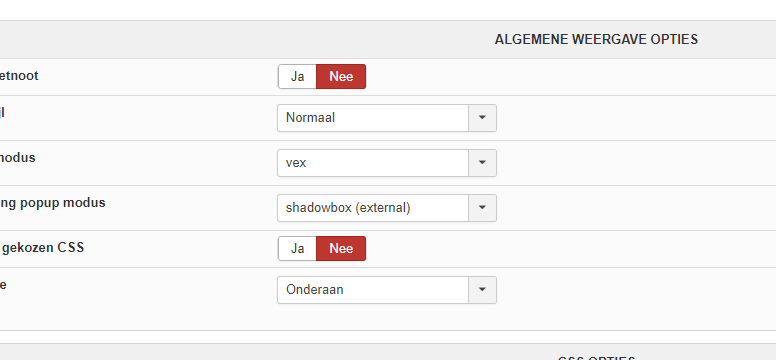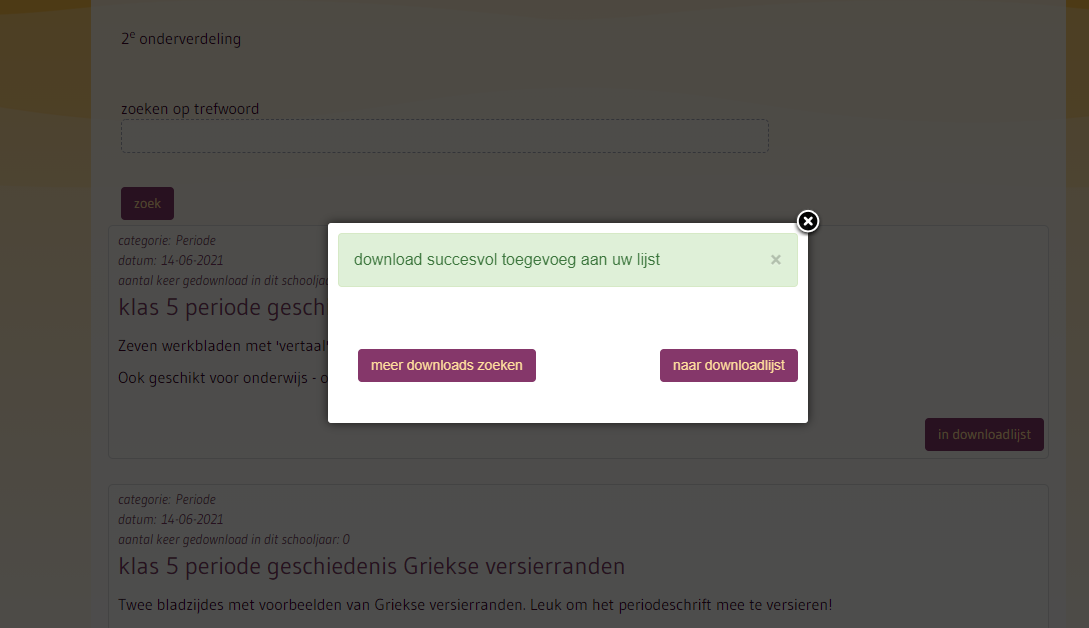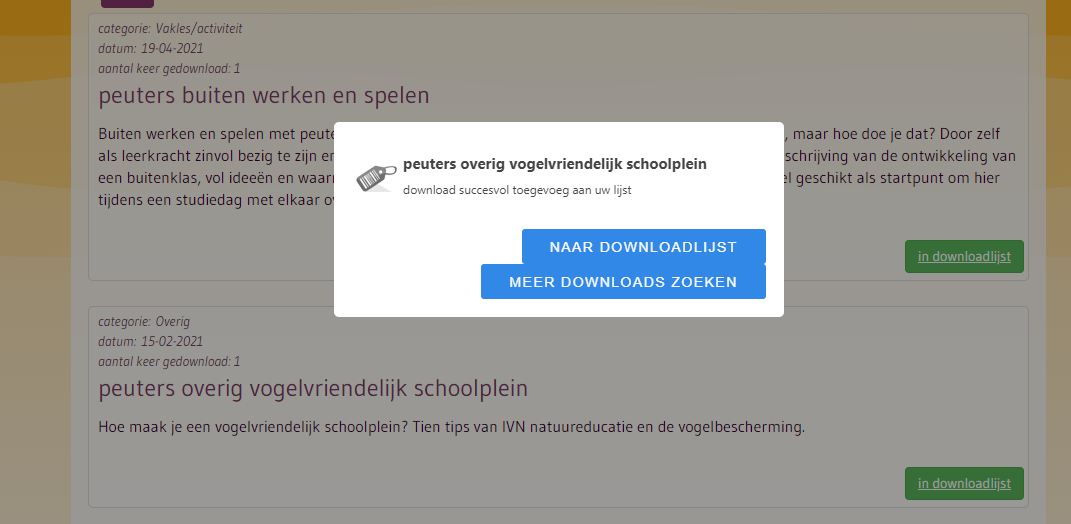Hi,
What you had before is the "add to cart legacy". So you were using the old add to cart system, from HikaShop 1.x and 2.x.
The add to cart popup for the new add to cart system has always been done with vex. The "add to cart legacy" has been removed in the 4.4.0 too. So your issue has nothing to do with the "popup mode" setting being removed but the "add to cart legacy" setting being removed.
And the buttons styling etc comes from the CSS of Vex.
Also, you seem to be missing some CSS added way back for the message in the popup as it should be in green.
The buttons in the popup are actually displayed one left and one right by default, like with the legacy add to cart system. However, since your translation has longer texts for the buttons than in english, it moves them automatically on different lines so that the buttons don't go one over the other. You can reduce the size of the buttons with translation overrides to have simpler text so that it can fit on the same line.
 HIKASHOP ESSENTIAL 60€The basic version. With the main features for a little shop.
HIKASHOP ESSENTIAL 60€The basic version. With the main features for a little shop.
 HIKAMARKETAdd-on Create a multivendor platform. Enable many vendors on your website.
HIKAMARKETAdd-on Create a multivendor platform. Enable many vendors on your website.
 HIKASERIALAdd-on Sale e-tickets, vouchers, gift certificates, serial numbers and more!
HIKASERIALAdd-on Sale e-tickets, vouchers, gift certificates, serial numbers and more!
 MARKETPLACEPlugins, modules and other kinds of integrations for HikaShop
MARKETPLACEPlugins, modules and other kinds of integrations for HikaShop