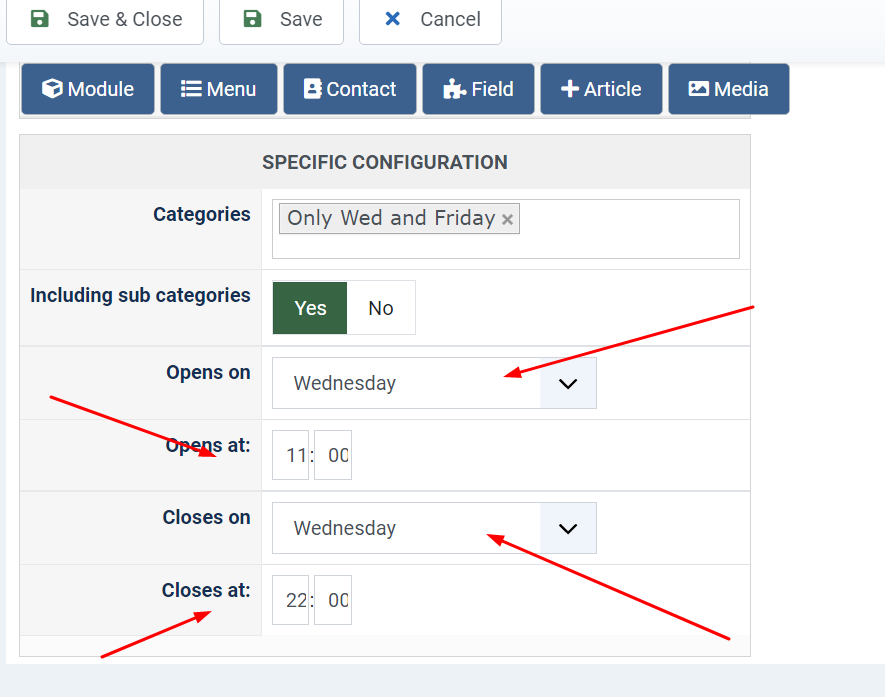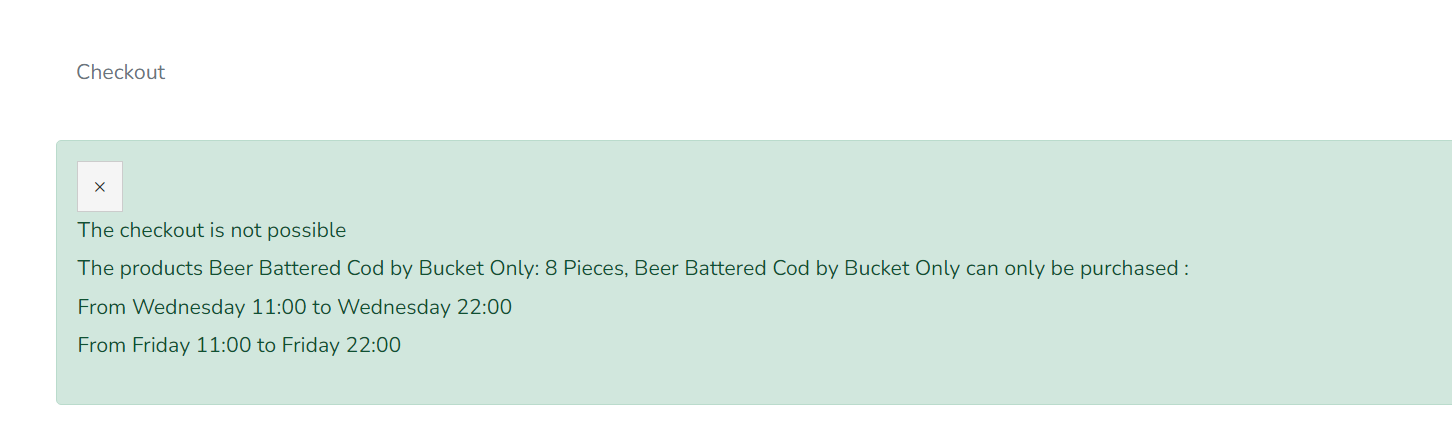Hi,
What you want to do is use the "shop close hours" plugin.
This plugins allows you to set openning hours for the sale of all or some products.
So customers will still be able to add the products to the cart. However, they will be blocked on the checkout based on the time of the day and the day and the rules you configure with the shop close hours plugin.
So first, I think you'll want to create an unpublished category for the products you want to restrict and add that category as second category of these products.
Then, you'll want to add your rules. To do that, go in the menu System>Plugins and click on the "new" button to create a new rule and select the shop close hours plugin. In it, you'll be able to enter a name, select that unpublished category, and enter the sale starting day of the week and hour, and the sale end day of the week and hour.
So you'll have to rince and repeat that procedure to enter all the different rules.
If you want to allow for the sale of these products on all the days except Wednesday and Friday, you'll want 2 rules:
- one with the start day being Thurday at 00:01 and the end day being Thurday at 23:59
- one with the start day being Saturday at 00:01 and the end day being Tuesday at 23:59
If you're selling food to pickup at a restaurant, usually, you would want to adapt these to match with the openning hours of the restaurant.
Finally, you might also want to use a translation override to customize the error message the customers will see on the checkout when trying to checkout with the products of that unpublished category on Wednesday/Friday so that it better match with the situation of the online shop.
Merry Christmas !
 HIKASHOP ESSENTIAL 60€The basic version. With the main features for a little shop.
HIKASHOP ESSENTIAL 60€The basic version. With the main features for a little shop.
 HIKAMARKETAdd-on Create a multivendor platform. Enable many vendors on your website.
HIKAMARKETAdd-on Create a multivendor platform. Enable many vendors on your website.
 HIKASERIALAdd-on Sale e-tickets, vouchers, gift certificates, serial numbers and more!
HIKASERIALAdd-on Sale e-tickets, vouchers, gift certificates, serial numbers and more!
 MARKETPLACEPlugins, modules and other kinds of integrations for HikaShop
MARKETPLACEPlugins, modules and other kinds of integrations for HikaShop