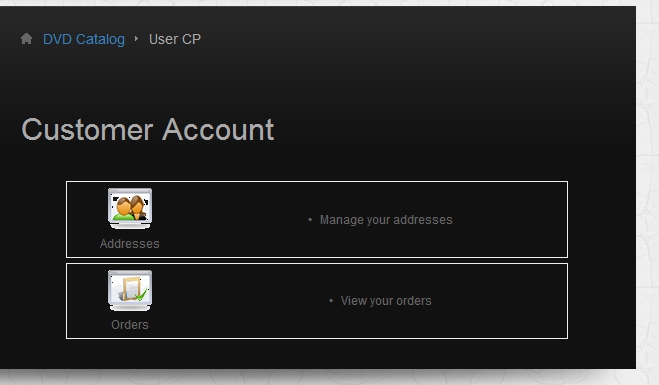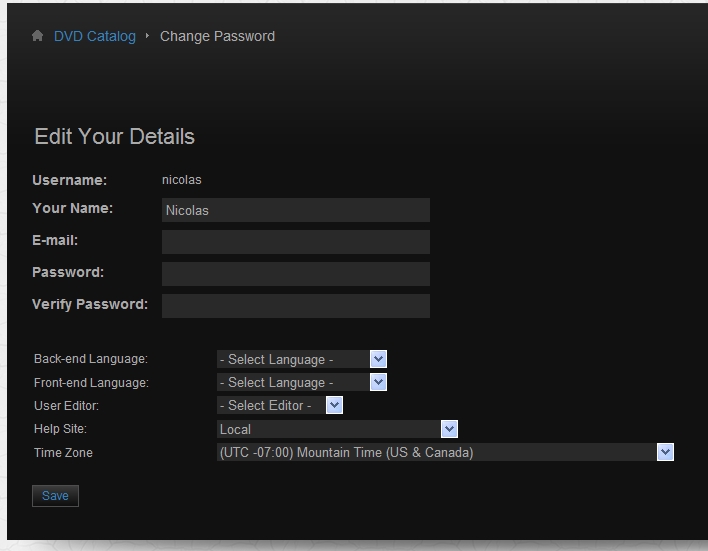On the dev site that we've been working on, I have a Hikashop User Control Panel menu item that looks like this when a user is logged in:
There is also the Joomla User/User Form Layout menu item that is displayed in my next post (how can you put more than one image in a post when using image upload?)
I just thought it would be nice to have a link on the Hikashop User Control Panel, similar to the Address and Orders plugin links, that would take the user to their Joomla login edit page.
Regards,
Ed
 HIKASHOP ESSENTIAL 60€The basic version. With the main features for a little shop.
HIKASHOP ESSENTIAL 60€The basic version. With the main features for a little shop.
 HIKAMARKETAdd-on Create a multivendor platform. Enable many vendors on your website.
HIKAMARKETAdd-on Create a multivendor platform. Enable many vendors on your website.
 HIKASERIALAdd-on Sale e-tickets, vouchers, gift certificates, serial numbers and more!
HIKASERIALAdd-on Sale e-tickets, vouchers, gift certificates, serial numbers and more!
 MARKETPLACEPlugins, modules and other kinds of integrations for HikaShop
MARKETPLACEPlugins, modules and other kinds of integrations for HikaShop