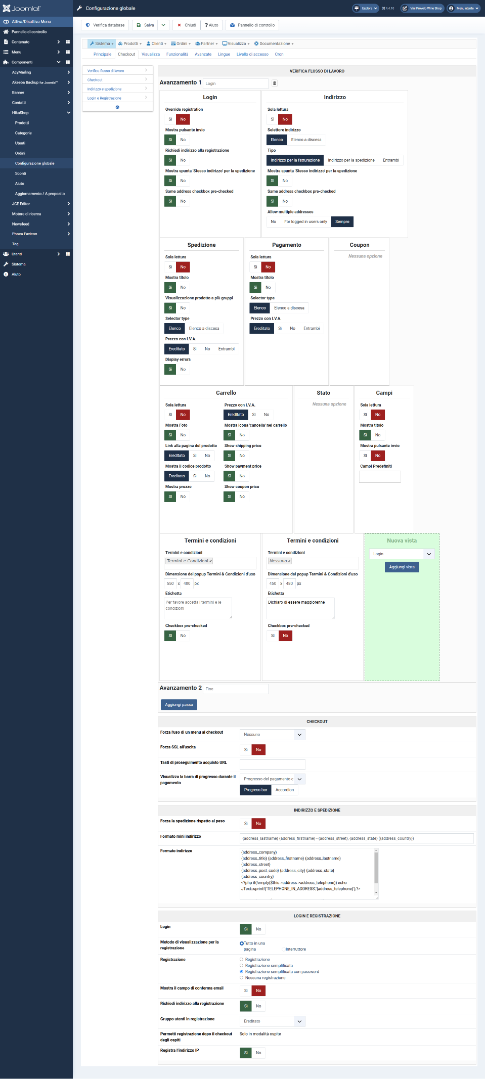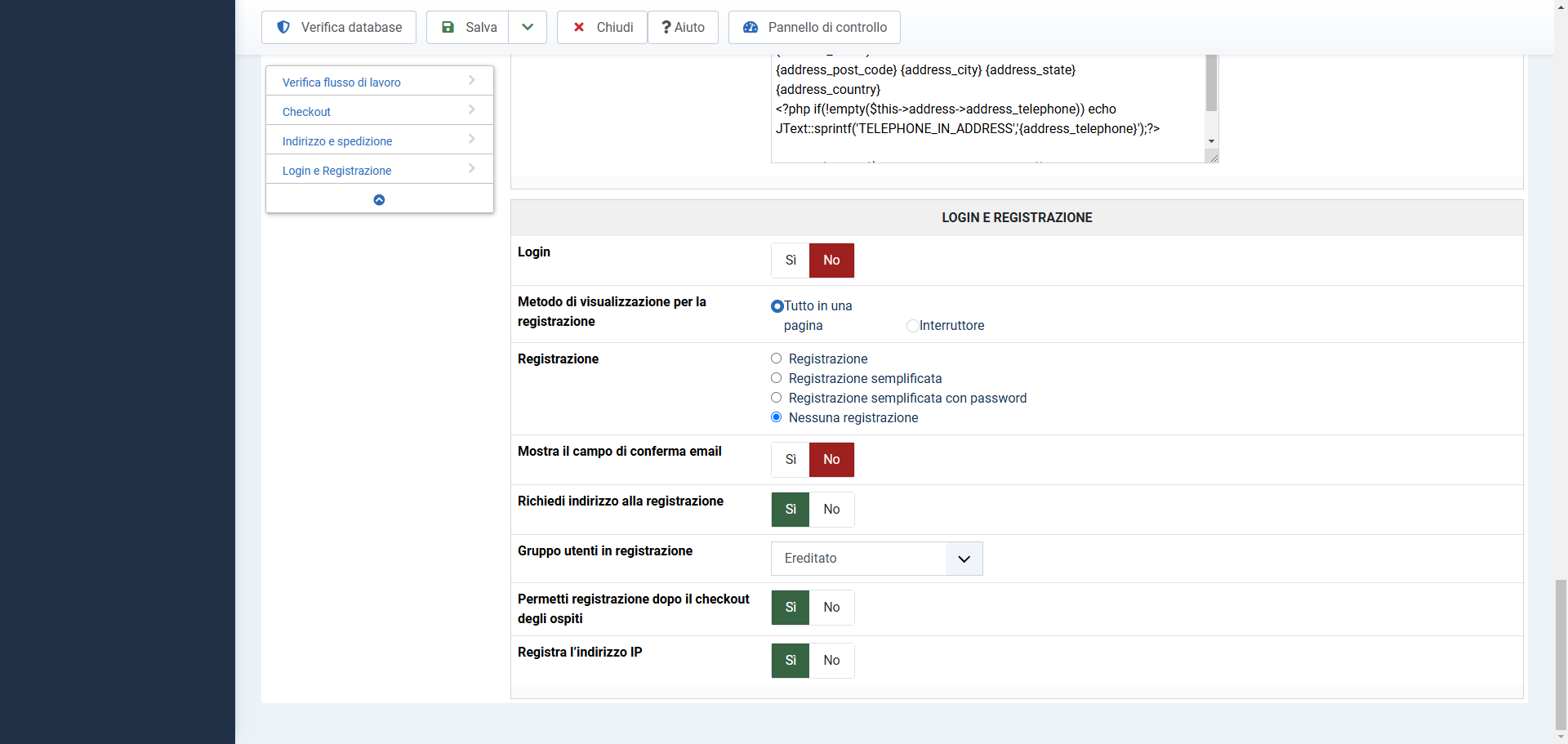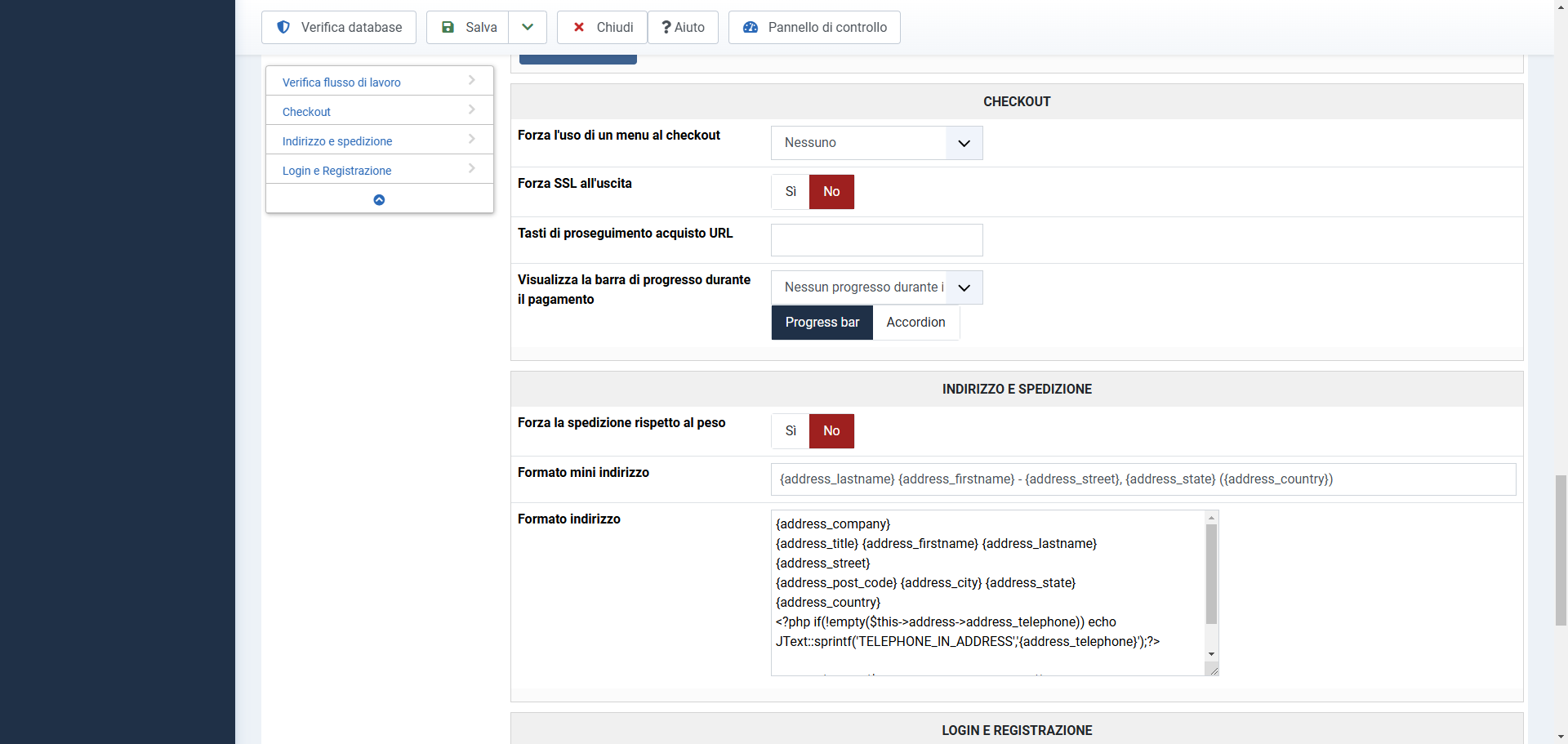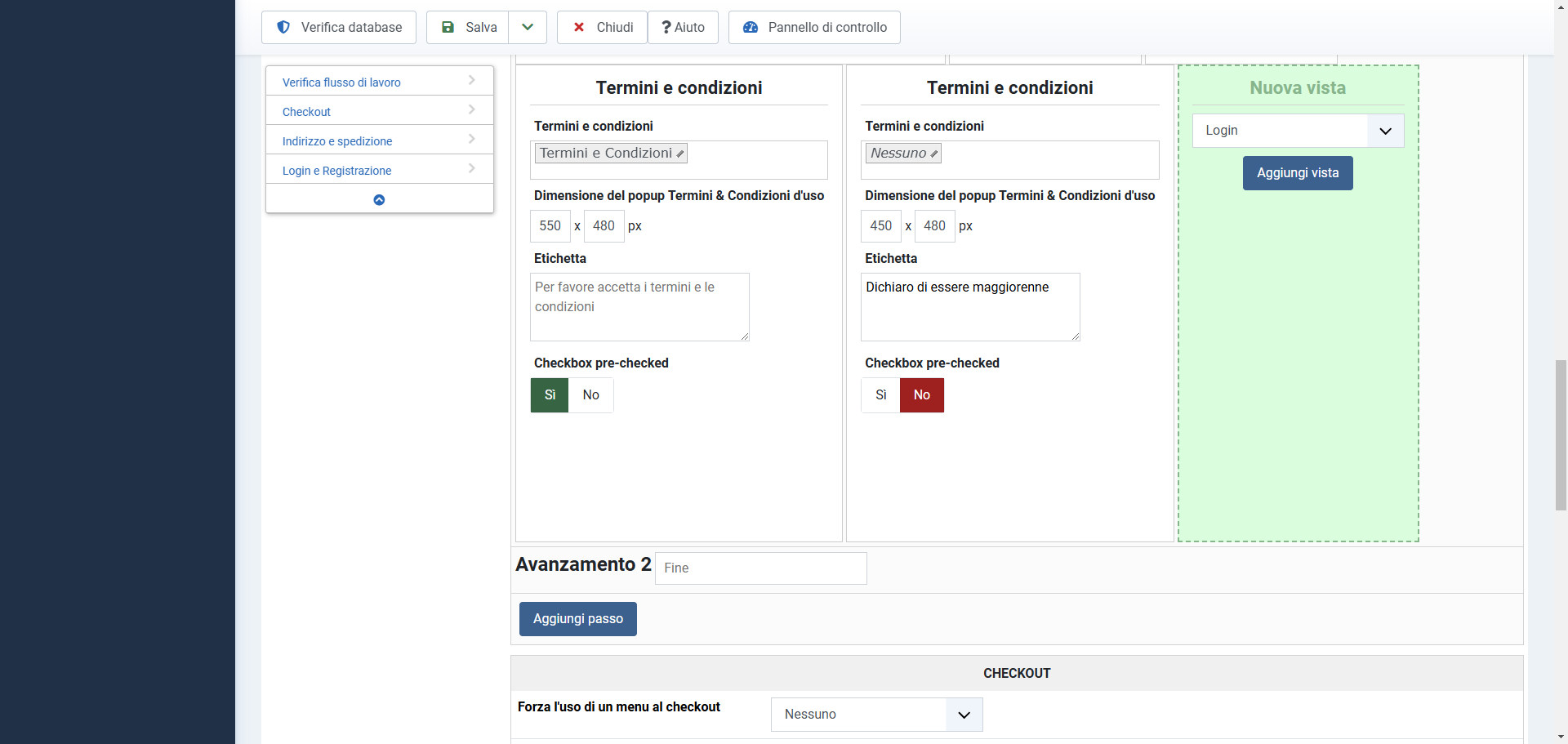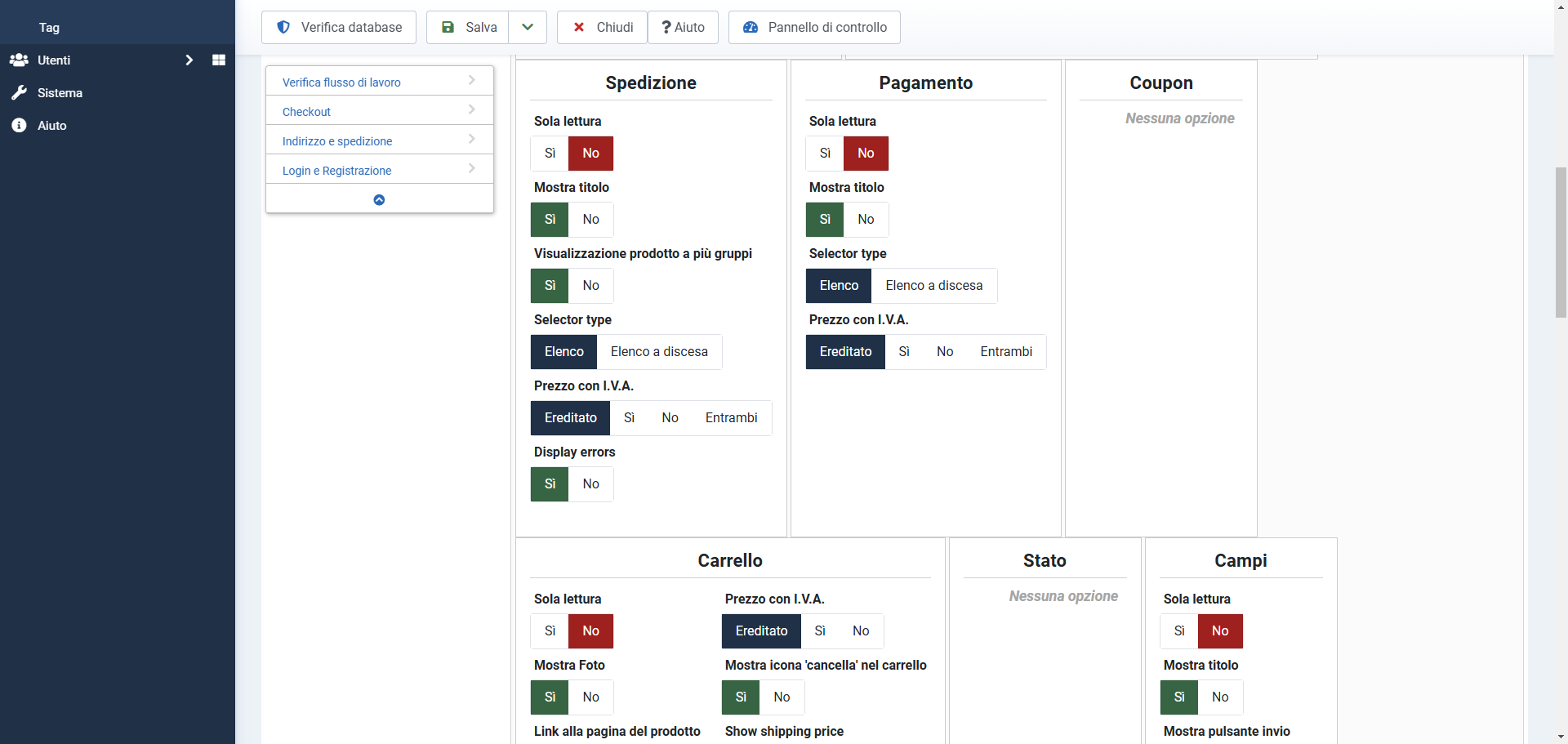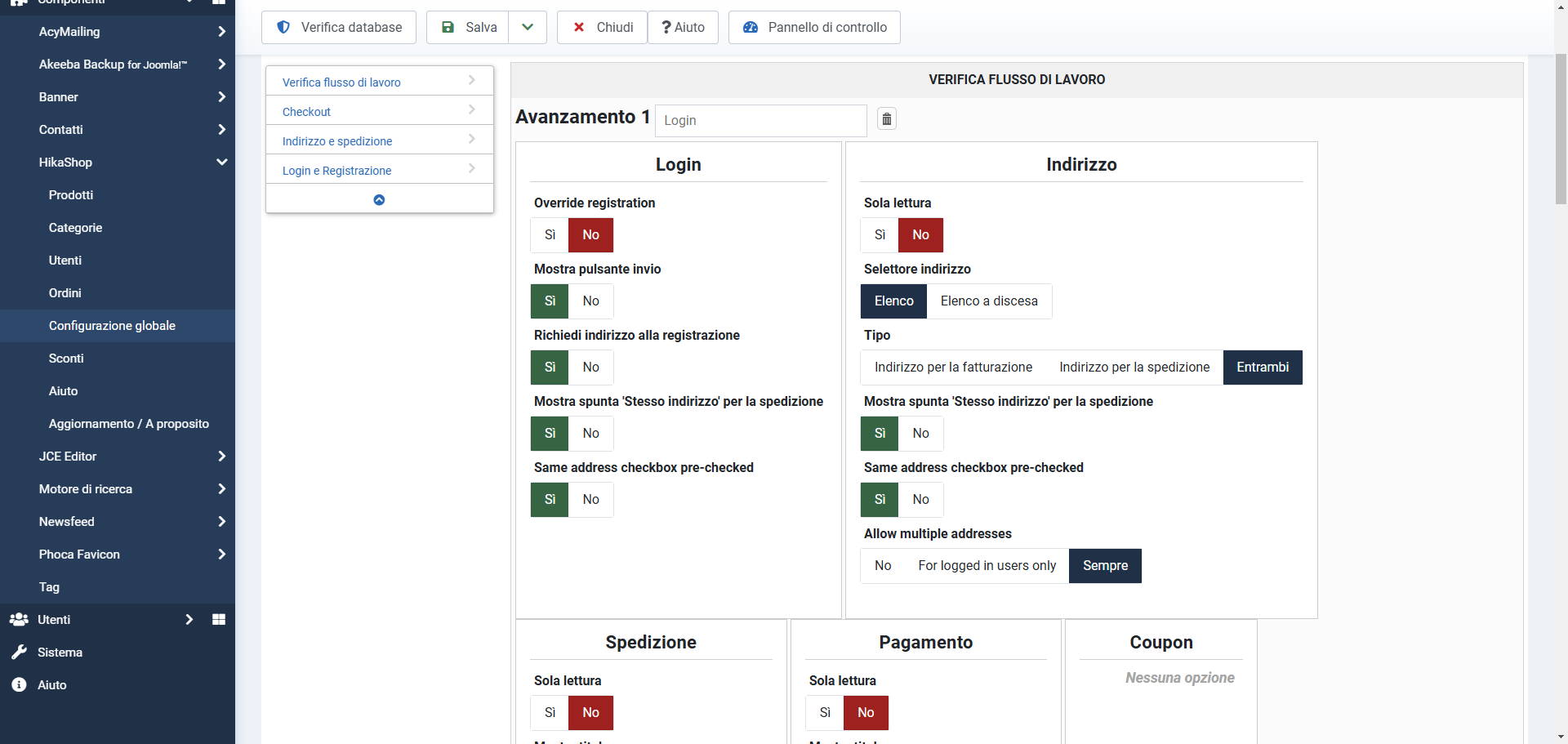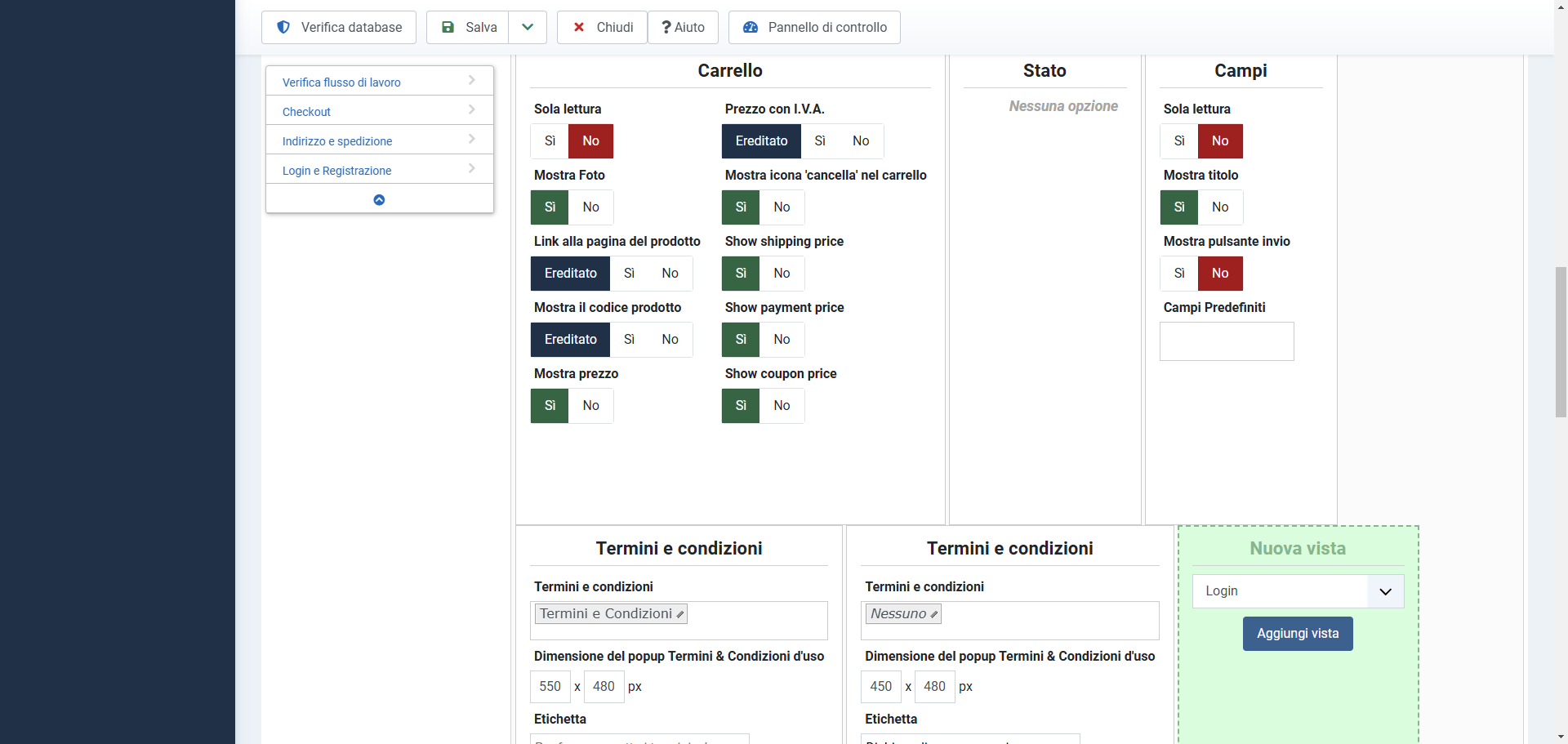Hi,
1. It probably has something to do with the settings under the Checkout tab of the HikaShop configuration. Could you provide screenshots of these settings ?
For example, if the "read only" setting of the "address" area is turned on.
2. No, no extra plugins are necessary for that. It is possible by default. You must have changed something in the settings of the Checkout tab which results in this behavior.
3. You're saying that you want that "once a user is created, they can simply proceed to checkout and pay". And for a user to be created, you need the registration area. But you also say that you want to "remove the entire login and registration phase". These two are conceptually mutually exclusive. So, I'm not clear on what you want and thus I can't provide a precise answer yet. Could you clarify what you want for this point please ?
4. Supposing you don't want a login form and a registration form, you can set the "Registration" setting to "guest" and turn off the "login" setting under the Checkout tab of the HikaShop configuration. That way, the checkout will only provide a guest form where the user can provide his email address and physical address. No more login, and no more registration. Maybe that's what you want to do ?
5. Yes and no. Some payment gateways allow for this. For example, Authorize.js allowed for the credit card form to be displayed directly when the payment method is selected:
www.hikashop.com/marketplace/product/150...e-js-by-obsidev.html
However, I can see that your website is in Italian, and Authorize.js is only available for US merchants, so you won't be able to use it.
The PayPal Pro payment plugin available by default in HikaShop also allows for it but that service is not allowed by PayPal in Italy either.
The normal PayPal Checkout payment plugin you're using currently doesn't allow for this. It has to be after the customer clicks on the "finish" button.
6. Yes. Just turn off the "order creation notification" email via the System>Emails menu.
7. If you want to modify the emails sent by HikaShop, you can also do it via the System>Emails menu.
However, for the issues you're talking about, you don't need to modify the emails I think. For example, for the notes from the customer:
Normally, to allow customers to provide extra information for their order, you want to create a custom field of the table "order" and of the type "textarea" via the menu Display>Custom fields. Once you do so, the customers will be able to see that text field during the checkout and fill it. And in the settings of the custom field, you'll have display settings you can use to configure if you want to display the entered value in the email notifications, on the invoice, in the order details page, etc. So no code modification should be necessary.
 HIKASHOP ESSENTIAL 60€The basic version. With the main features for a little shop.
HIKASHOP ESSENTIAL 60€The basic version. With the main features for a little shop.
 HIKAMARKETAdd-on Create a multivendor platform. Enable many vendors on your website.
HIKAMARKETAdd-on Create a multivendor platform. Enable many vendors on your website.
 HIKASERIALAdd-on Sale e-tickets, vouchers, gift certificates, serial numbers and more!
HIKASERIALAdd-on Sale e-tickets, vouchers, gift certificates, serial numbers and more!
 MARKETPLACEPlugins, modules and other kinds of integrations for HikaShop
MARKETPLACEPlugins, modules and other kinds of integrations for HikaShop