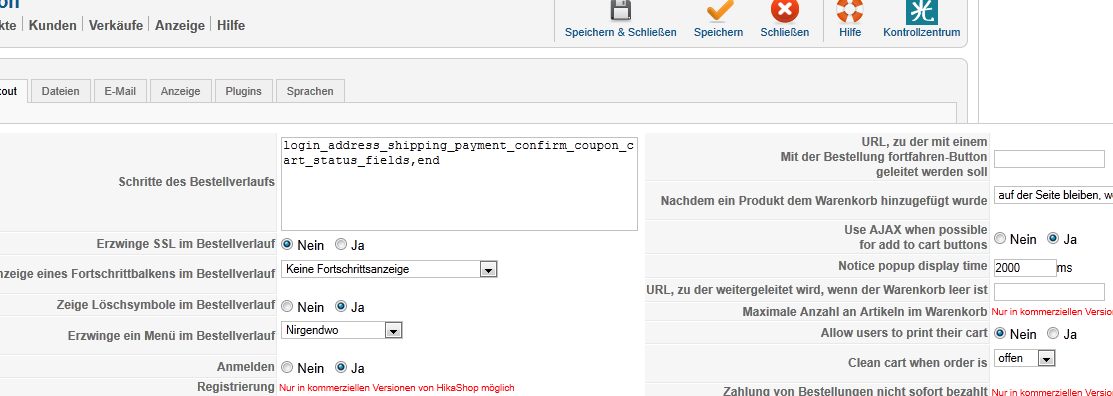Hallo, ich verwende die neueste Version von HikaShop auf Joomla 1.6.6
Leider gibt es bei mir immer Probleme beim Abspeichern der Einstellungen.
Ich erhalte immer folgende Fehlermeldung:
Checkout workflow invalid. The modification is ignored. See the documentation for more information on how to configure that option
Kann mir jemand sagen, was es bedeutet und vor allem, wie ich das Problem beheben kann?
Zahlungsarten etc. konnte ich problemlos einstellen, aber wenn ich in die Konfiguration
gehe und die Grundeinstellungen vornehmen will, klappt leider gar nichts mehr!
Ansonsten ist das ein Super Shop! Kann mich den Vorrednern nur anschluessen!!
 HIKASHOP ESSENTIAL 60€The basic version. With the main features for a little shop.
HIKASHOP ESSENTIAL 60€The basic version. With the main features for a little shop.
 HIKAMARKETAdd-on Create a multivendor platform. Enable many vendors on your website.
HIKAMARKETAdd-on Create a multivendor platform. Enable many vendors on your website.
 HIKASERIALAdd-on Sale e-tickets, vouchers, gift certificates, serial numbers and more!
HIKASERIALAdd-on Sale e-tickets, vouchers, gift certificates, serial numbers and more!
 MARKETPLACEPlugins, modules and other kinds of integrations for HikaShop
MARKETPLACEPlugins, modules and other kinds of integrations for HikaShop