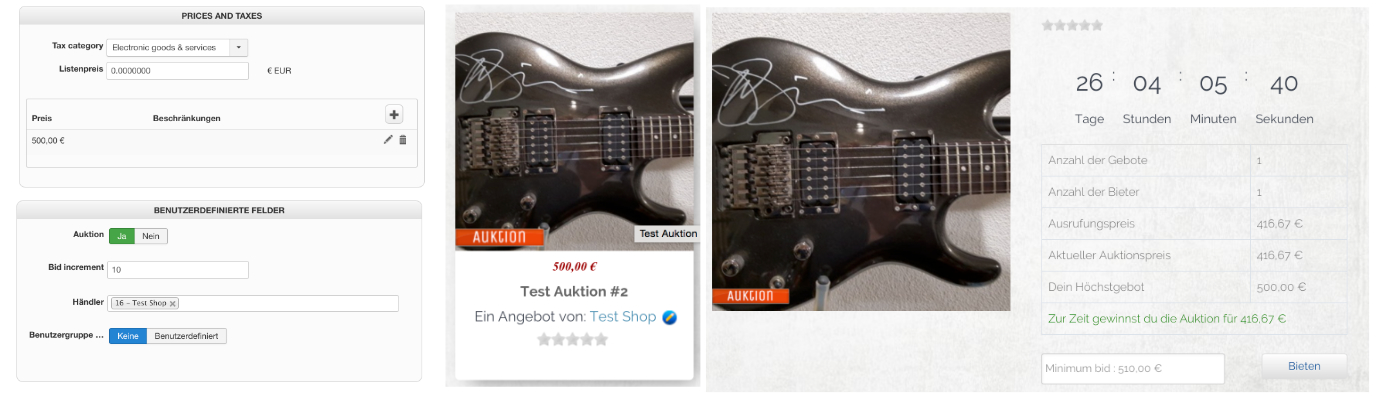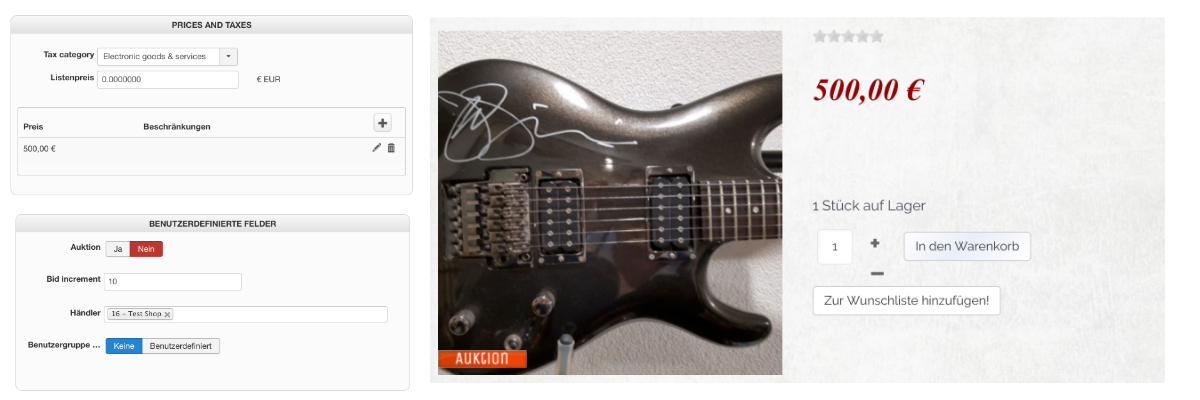Hi,
2. That's because the layout of the product page has been customized. You can add such CSS to counteract that:
.row-fluid .span6 {
margin: 0 !important;
}
3. That's how it is supposed to be though. Since these are not live auctions (you're not physically present), you can't easily bid over someone else like in an auction house. So instead of giving a specific bid price, you are actually giving a maximum bid price.
It's the same as if you were asking someone to bid for you at an auction house. You'd tell them to bid up to a certain price.
And so, if you were to win, you would actually pay what that person was able to propose above the bids of others but below your max bidding price.
Here the system calculates that automatically and up bid others by the amount of the increment. That's how auction bidding websites like ebay usually work as they can't have people stay on their website for the whole time the auction is going on like you can do at an auction house.
 HIKASHOP ESSENTIAL 60€The basic version. With the main features for a little shop.
HIKASHOP ESSENTIAL 60€The basic version. With the main features for a little shop.
 HIKAMARKETAdd-on Create a multivendor platform. Enable many vendors on your website.
HIKAMARKETAdd-on Create a multivendor platform. Enable many vendors on your website.
 HIKASERIALAdd-on Sale e-tickets, vouchers, gift certificates, serial numbers and more!
HIKASERIALAdd-on Sale e-tickets, vouchers, gift certificates, serial numbers and more!
 MARKETPLACEPlugins, modules and other kinds of integrations for HikaShop
MARKETPLACEPlugins, modules and other kinds of integrations for HikaShop