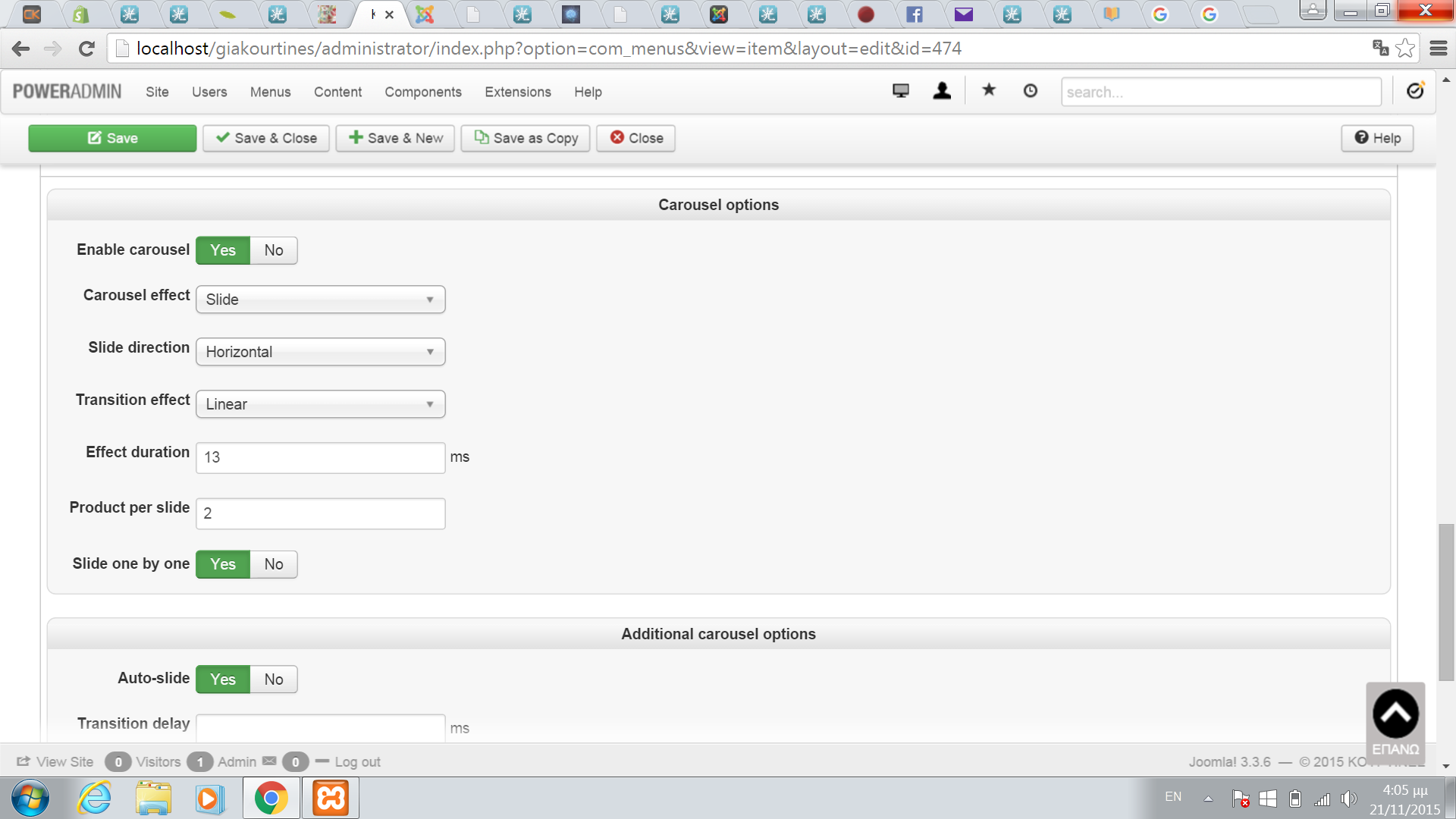First, the page you're linking to displays a module with ID 325, but the screenshots are for a module with ID 340. Which is why I asked for a link to the page where the carousel module is supposed to be. It's pretty awkward needing to search a site for specific content if you know where it is and could post the link.
Next, your module settings are odd or missing:
Number of columns = 1, Number of products = 5, would result in 5 products above each other in a single column. You sure you want this?
Carousel: Products per slide =??? If you enter nothing, you'll see nothing.
So, please enter values, and such that make good sense, then save and reload the frontend page (!) where you placed the module. If still no result, please post again with updated screenshots, and this time with the correct link. Thanks 
 HIKASHOP ESSENTIAL 60€The basic version. With the main features for a little shop.
HIKASHOP ESSENTIAL 60€The basic version. With the main features for a little shop.
 HIKAMARKETAdd-on Create a multivendor platform. Enable many vendors on your website.
HIKAMARKETAdd-on Create a multivendor platform. Enable many vendors on your website.
 HIKASERIALAdd-on Sale e-tickets, vouchers, gift certificates, serial numbers and more!
HIKASERIALAdd-on Sale e-tickets, vouchers, gift certificates, serial numbers and more!
 MARKETPLACEPlugins, modules and other kinds of integrations for HikaShop
MARKETPLACEPlugins, modules and other kinds of integrations for HikaShop