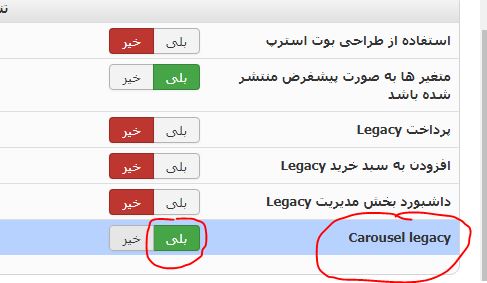Hi,
The carousel display of HikaShop uses the owl carousel library to generate the carousel. So in the product / carousel.php view file, all you have is the parameters generated and then sent to that owl carousel library so that it can generate the carousel. And that includes the next/previous buttons.
If you can, I would recommend to use CSS only to change these buttons. If you want to change their HTML, you have two solutions:
- you can turn off the display of these buttons in the settings of the carousel, and instead modify the product / carousel.php file to add your own buttons instead. Here is a page which talks about doing that:
github.com/OwlCarousel2/OwlCarousel2/issues/2120
If you're a developer it should be no problem and that would be the best solution if CSS only is not enough.
- you can directly modify the media/com_hikashop/js/owl.carousel.min.js file where the next/previous buttons are generated. However I don't recommend that as the code there is minified and you would loose your changes after each update of HikaShop.
 HIKASHOP ESSENTIAL 60€The basic version. With the main features for a little shop.
HIKASHOP ESSENTIAL 60€The basic version. With the main features for a little shop.
 HIKAMARKETAdd-on Create a multivendor platform. Enable many vendors on your website.
HIKAMARKETAdd-on Create a multivendor platform. Enable many vendors on your website.
 HIKASERIALAdd-on Sale e-tickets, vouchers, gift certificates, serial numbers and more!
HIKASERIALAdd-on Sale e-tickets, vouchers, gift certificates, serial numbers and more!
 MARKETPLACEPlugins, modules and other kinds of integrations for HikaShop
MARKETPLACEPlugins, modules and other kinds of integrations for HikaShop