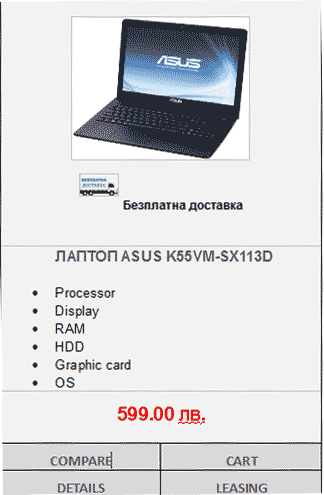Well you figured it out but I think i have stumbled upon a conflict between the database and the file system and don't know how to clean it up.
I renamed the file using FTP and it started working but it still showed up as a uppercase on the dropdown. So I went to the Hikashop interface and renamed it that way, but instead of renaming it, it created another copy with the lower case showing two in the dropdown, one with lower and one with upper. I logged back in with the FTP and it only shows one file with the uppercase so apparently the copy is only in the interface and it didn't actually rename it. I assume this is a conflict between the database and the actual file system.
Before I go any further, I would rather hear from you how to clean this mess up. As far as I can see, there is no way to delete a layout through the Hikashop interface.
So it appears that if you use all lowercase, this will work fine, but how do I clean this up.
Jack
 HIKASHOP ESSENTIAL 60€The basic version. With the main features for a little shop.
HIKASHOP ESSENTIAL 60€The basic version. With the main features for a little shop.
 HIKAMARKETAdd-on Create a multivendor platform. Enable many vendors on your website.
HIKAMARKETAdd-on Create a multivendor platform. Enable many vendors on your website.
 HIKASERIALAdd-on Sale e-tickets, vouchers, gift certificates, serial numbers and more!
HIKASERIALAdd-on Sale e-tickets, vouchers, gift certificates, serial numbers and more!
 MARKETPLACEPlugins, modules and other kinds of integrations for HikaShop
MARKETPLACEPlugins, modules and other kinds of integrations for HikaShop