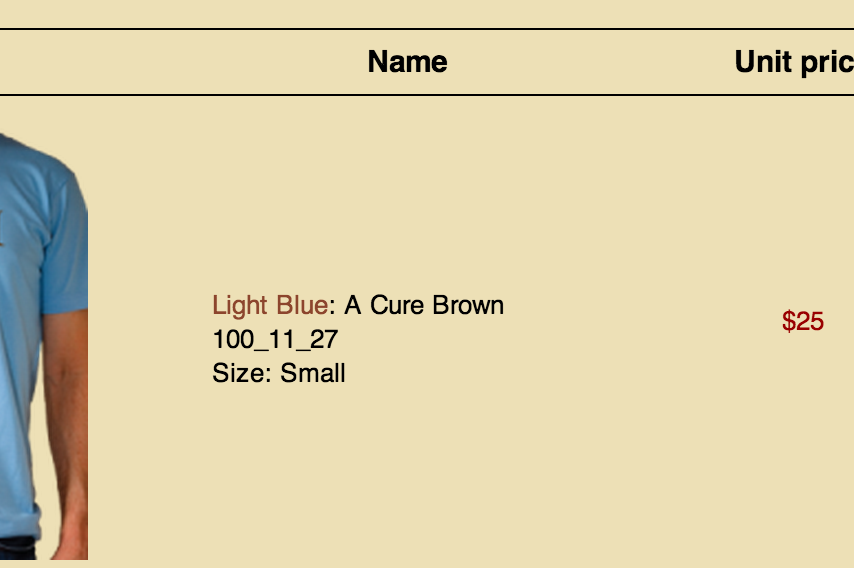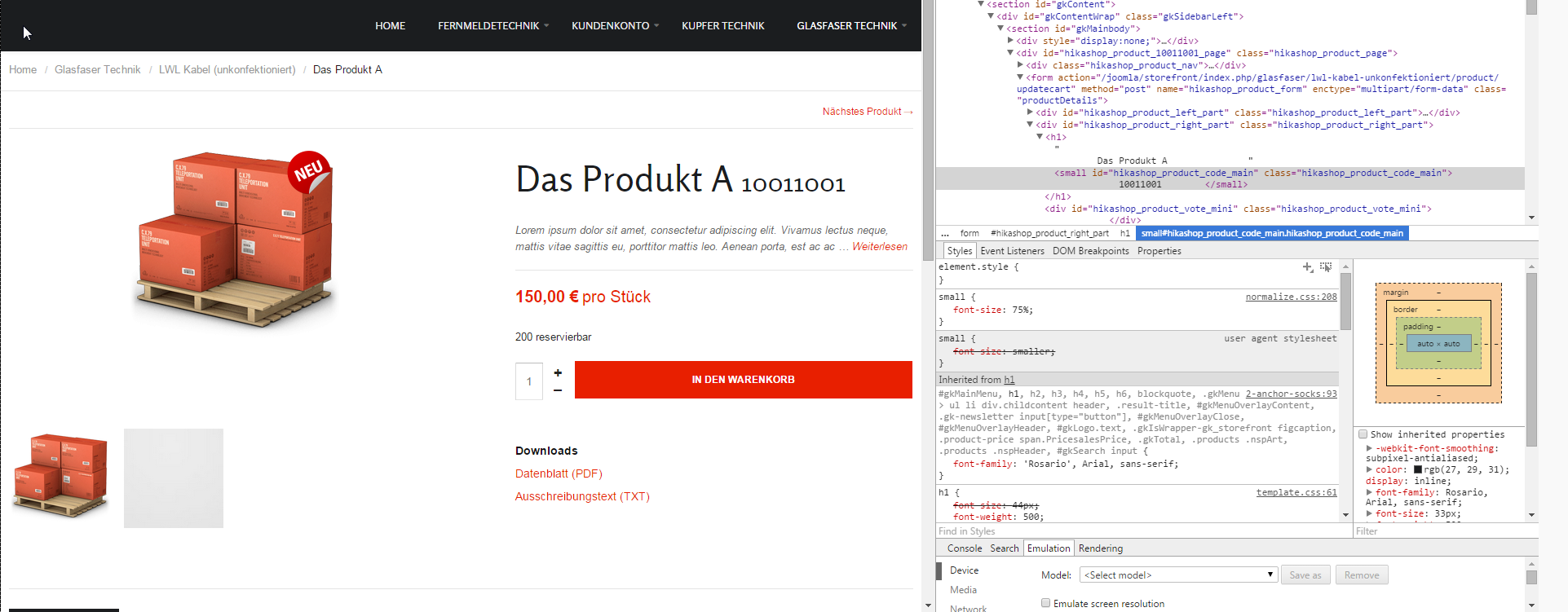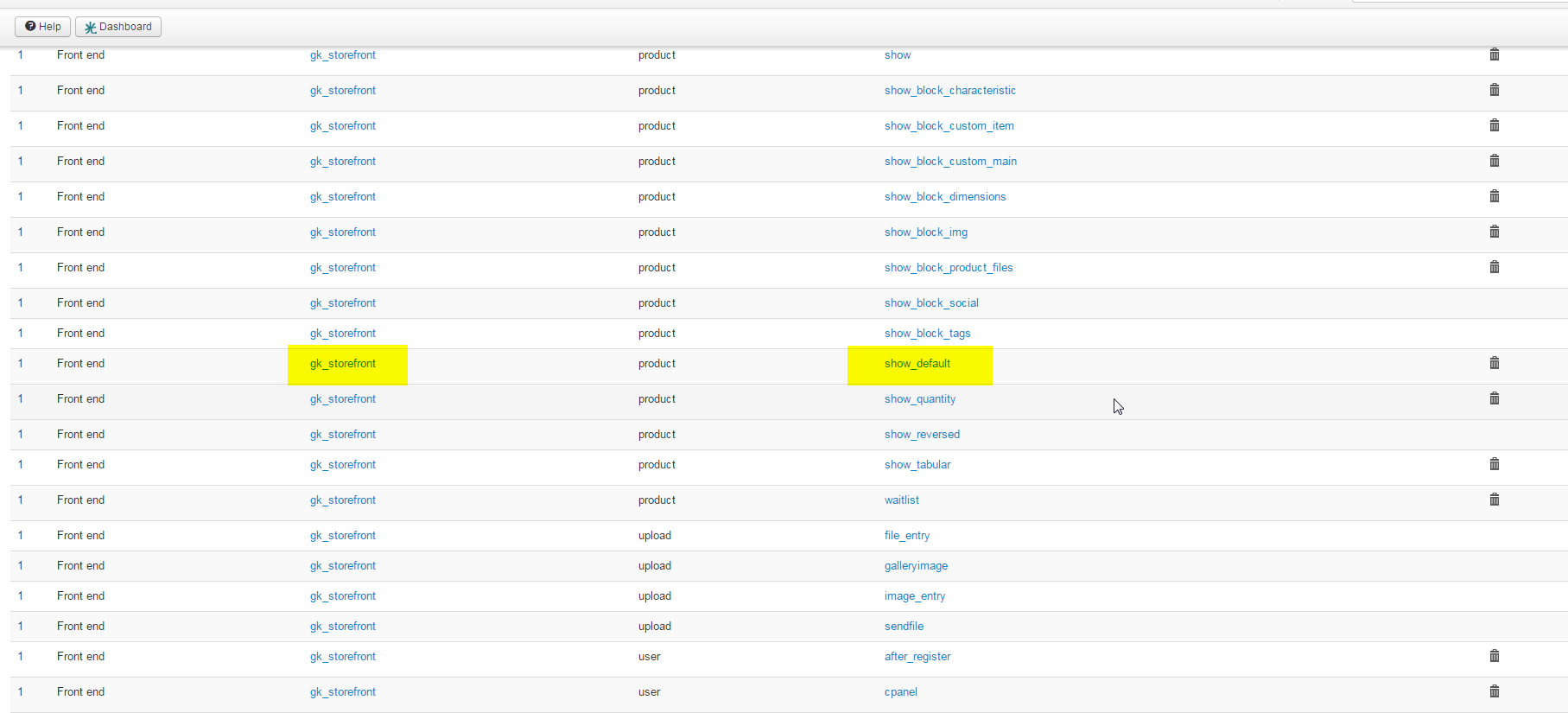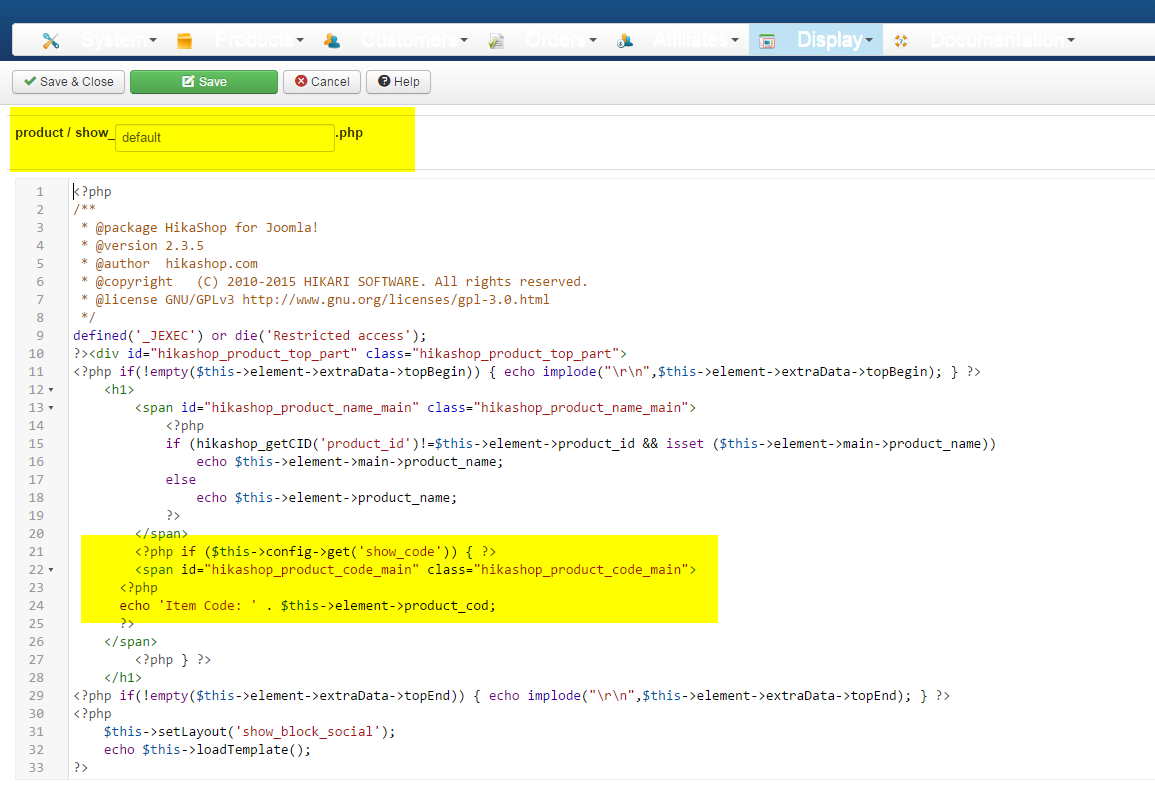Hey mohamed,
it's been a while since this post. i got the same problem as "word" here. I'm using your code above but there are no changes to the product site. I also was reaing an other post from you to put a break <br/> between item code and productname, but nothing happend. what do wrong?
sorry i'm working lokal on my shop, so here are the code from product / show_.php :
<?php
/**
* @package HikaShop for Joomla!
* @version 2.3.5
* @author hikashop.com
* @copyright (C) 2010-2015 HIKARI SOFTWARE. All rights reserved.
* @license GNU/GPLv3 http://www.gnu.org/licenses/gpl-3.0.html
*/
defined('_JEXEC') or die('Restricted access');
?><div id="hikashop_product_top_part" class="hikashop_product_top_part">
<?php if(!empty($this->element->extraData->topBegin)) { echo implode("\r\n",$this->element->extraData->topBegin); } ?>
<h1>
<span id="hikashop_product_name_main" class="hikashop_product_name_main">
<?php
if (hikashop_getCID('product_id')!=$this->element->product_id && isset ($this->element->main->product_name))
echo $this->element->main->product_name;
else
echo $this->element->product_name;
?>
</span>
<?php if ($this->config->get('show_code')) { ?>
<span id="hikashop_product_code_main" class="hikashop_product_code_main">
<?php
echo 'Item Code: ' . $this->element->product_code;
?>
</span>
<?php } ?>
</h1>
<?php if(!empty($this->element->extraData->topEnd)) { echo implode("\r\n",$this->element->extraData->topEnd); } ?>
... and so on
Attached a screenshot to see the site and the elements i was talking about
I'm using Joomla 3.3.6 and hikashop 2.3.5. maybe there are some updates of hikashop why this is not working for me???
Thx for you support
Regards
Cobi
 HIKASHOP ESSENTIAL 60€The basic version. With the main features for a little shop.
HIKASHOP ESSENTIAL 60€The basic version. With the main features for a little shop.
 HIKAMARKETAdd-on Create a multivendor platform. Enable many vendors on your website.
HIKAMARKETAdd-on Create a multivendor platform. Enable many vendors on your website.
 HIKASERIALAdd-on Sale e-tickets, vouchers, gift certificates, serial numbers and more!
HIKASERIALAdd-on Sale e-tickets, vouchers, gift certificates, serial numbers and more!
 MARKETPLACEPlugins, modules and other kinds of integrations for HikaShop
MARKETPLACEPlugins, modules and other kinds of integrations for HikaShop