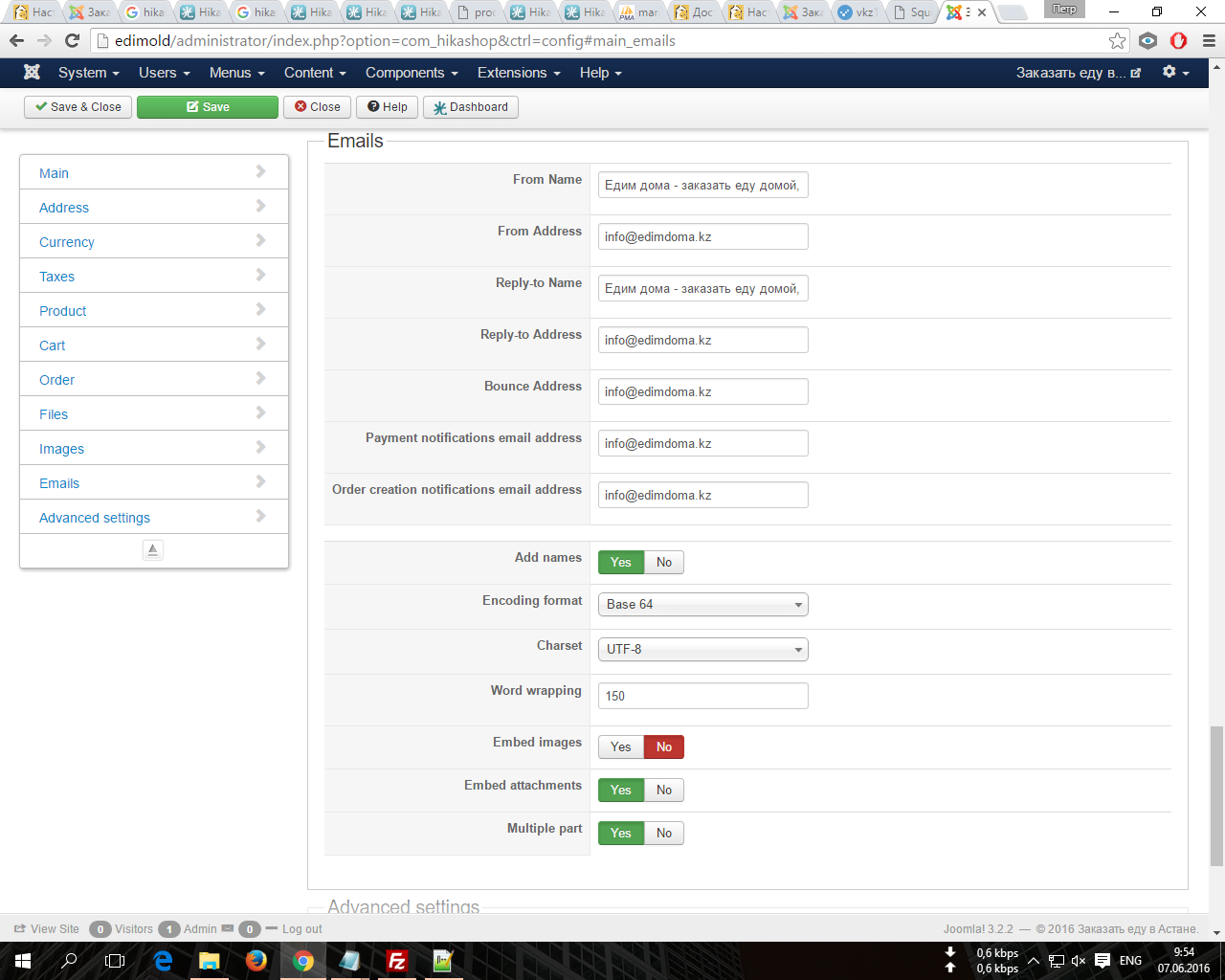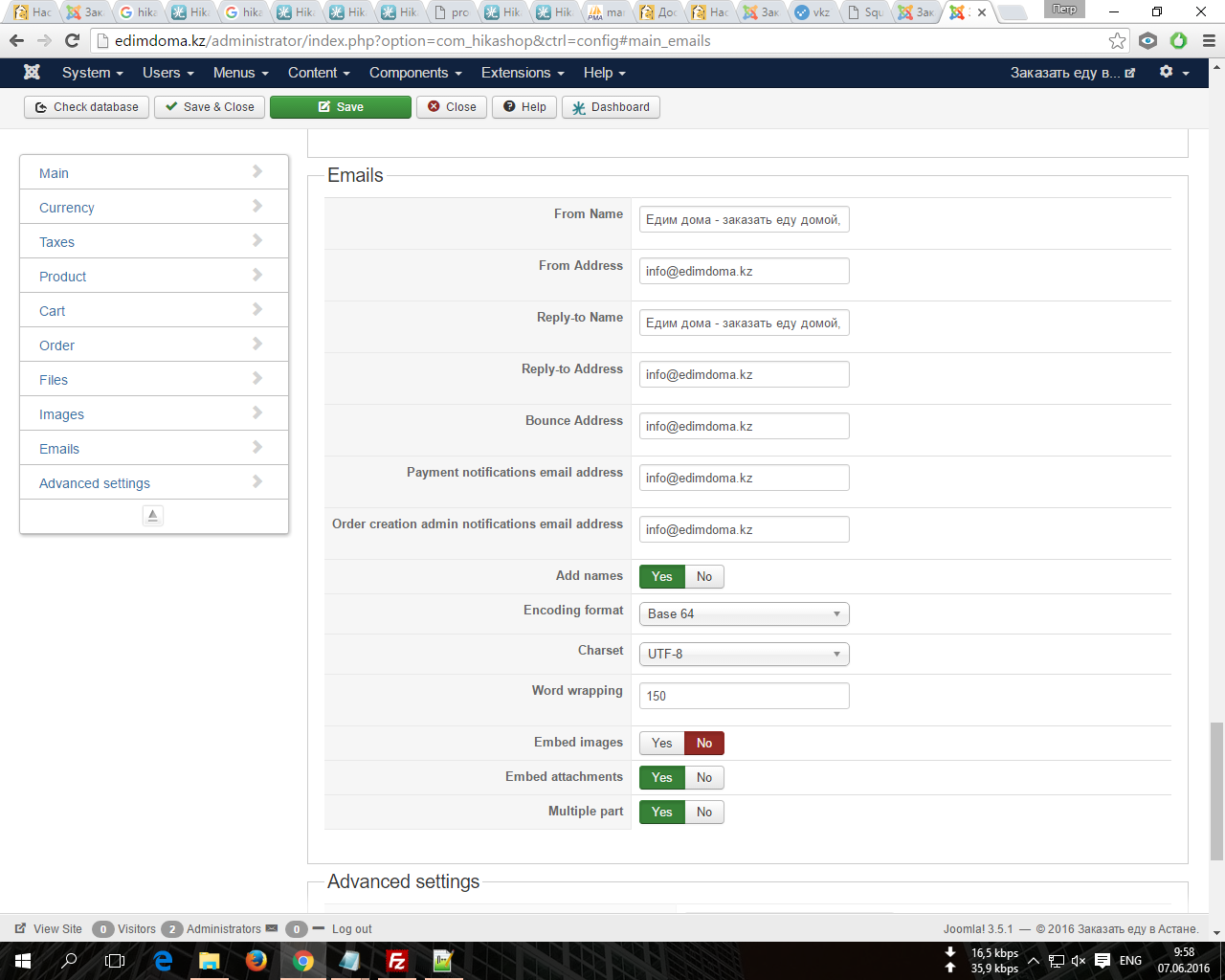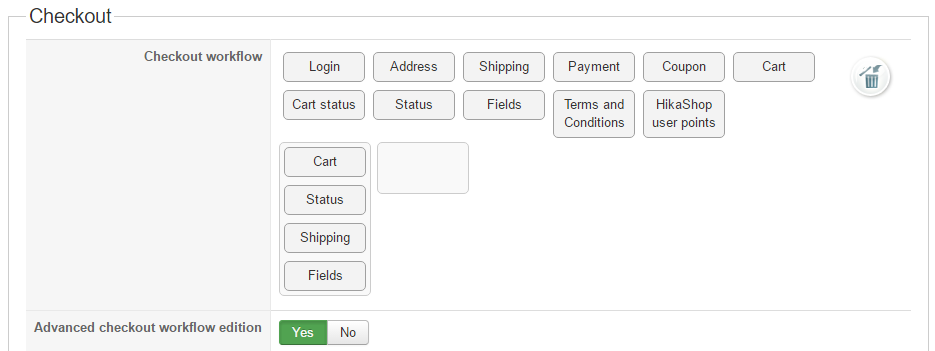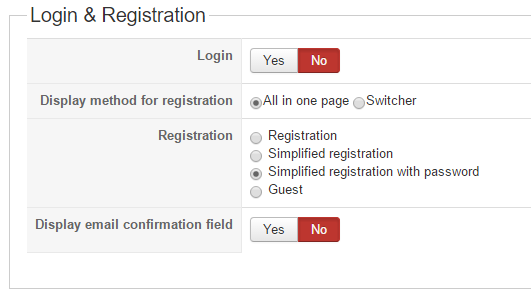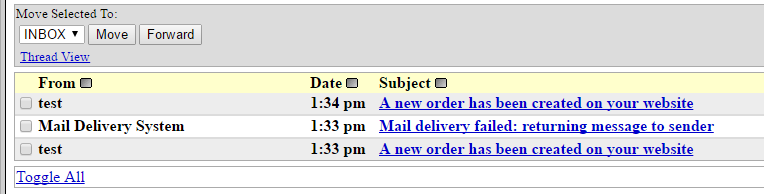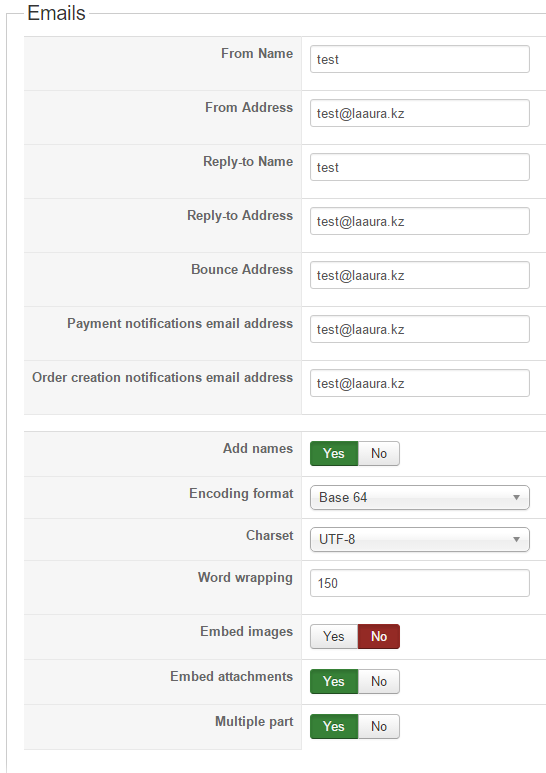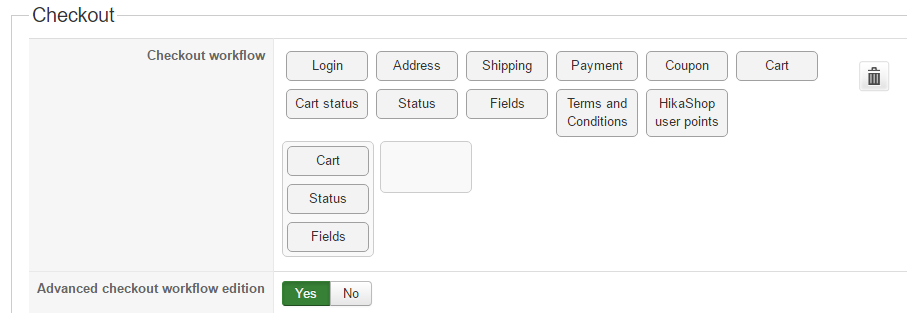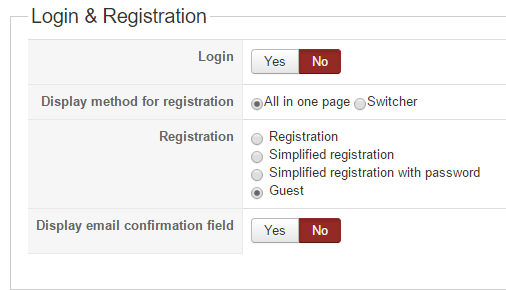Hi,
So try change Checkout workflow as it was in 2.2.3:
Login & Registration -> Login -> No
Login & Registration -> Registration -> Simplified registration with password
Checkout workflow: remove Login and Address.
Try to create new order. And no confirmation mail received. Why?
That's normal.
The "login" view is where the customer enters his email address to be notified.
If you remove the view, then HikaShop is not collecting the user's email address and no email is sent to the customer. That has always been the case, in HikaShop 2.6.3, and HikaShop 2.2.3
If you install HikaShop 2.2.3 with with the same settings, you'll have the same result: no email will be sent to the customer.
However, the order admin notification should still be sent when the order is created, even with these settings.
If that's not the case, I can only think that the "order admin notification" email has been disabled via the menu System>Emails, or that you have a custom plugin implementing the onAfterOrderCreate trigger and setting the second parameter $send_email to false.
 HIKASHOP ESSENTIAL 60€The basic version. With the main features for a little shop.
HIKASHOP ESSENTIAL 60€The basic version. With the main features for a little shop.
 HIKAMARKETAdd-on Create a multivendor platform. Enable many vendors on your website.
HIKAMARKETAdd-on Create a multivendor platform. Enable many vendors on your website.
 HIKASERIALAdd-on Sale e-tickets, vouchers, gift certificates, serial numbers and more!
HIKASERIALAdd-on Sale e-tickets, vouchers, gift certificates, serial numbers and more!
 MARKETPLACEPlugins, modules and other kinds of integrations for HikaShop
MARKETPLACEPlugins, modules and other kinds of integrations for HikaShop