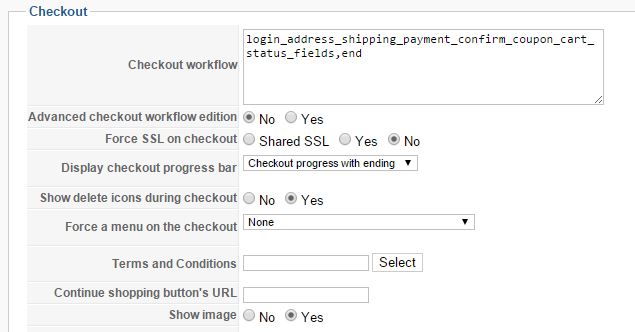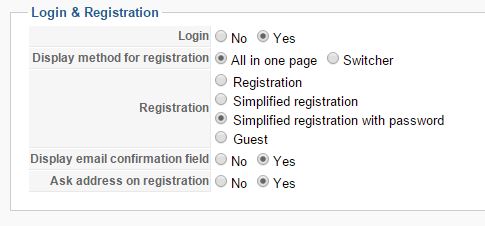Hello, it definitely seems to have something to do with the Legacy Checkout. Judging by the layout of the Checkout (screenshot 3) on first install, I do think that non-Legacy Checkout is initially used for the actual Checkout. However, if you go to Configuration > Advanced > Legacy Settings on first install, the Configuration options actually show Legacy Checkout as set to on (screenshot 7), although I don't think it's actually using Legacy Checkout until I click Save. This would explain why after I click Save for the first time, it reverts to the Legacy Checkout layout (screenshot 4) and then the Empty Password problem happens.
This is literally with a completely new Joomla install: new website directory, newly unzipped Joomla package, new database, new download of HikaShop -- no previous data from before. I even tried clearing all browser data.
The Empty Password problem still happens in Legacy Checkout mode (i.e. if I press Enter from the password field, or any of the other input fields), but I will probably try to stick with the new Checkout from now on ...
Side note, in /administrator/components/com_hikashop/helpers/checkout/login.php line 244, should the 'a' be capitalized in 'useractivation'?
 HIKASHOP ESSENTIAL 60€The basic version. With the main features for a little shop.
HIKASHOP ESSENTIAL 60€The basic version. With the main features for a little shop.
 HIKAMARKETAdd-on Create a multivendor platform. Enable many vendors on your website.
HIKAMARKETAdd-on Create a multivendor platform. Enable many vendors on your website.
 HIKASERIALAdd-on Sale e-tickets, vouchers, gift certificates, serial numbers and more!
HIKASERIALAdd-on Sale e-tickets, vouchers, gift certificates, serial numbers and more!
 MARKETPLACEPlugins, modules and other kinds of integrations for HikaShop
MARKETPLACEPlugins, modules and other kinds of integrations for HikaShop