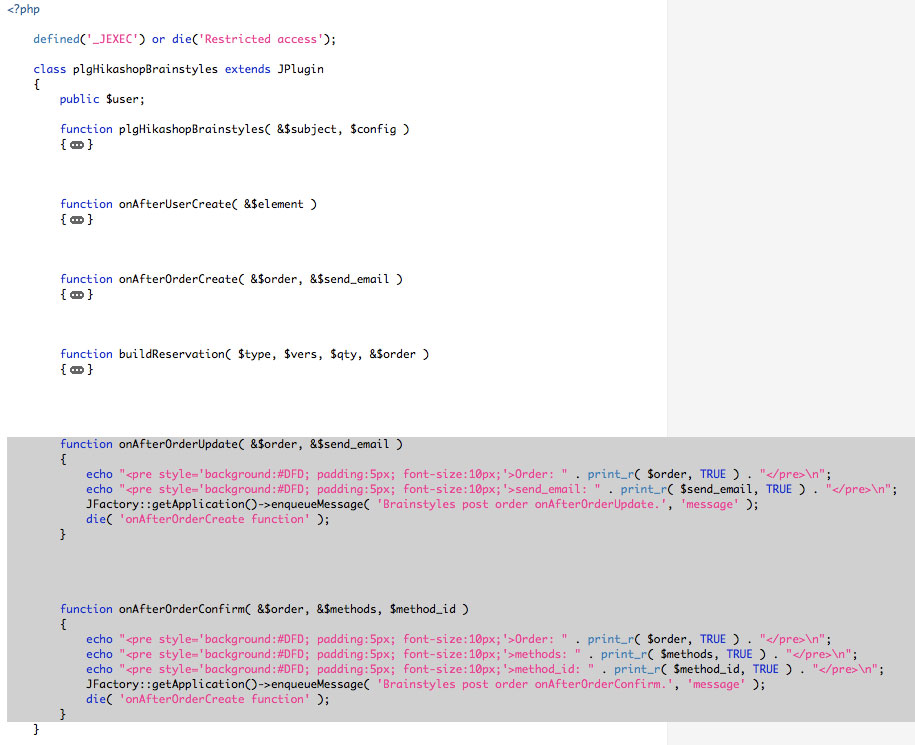I appreciate the explanation, which is precisely what I expected and hoped for, but my issue (if you examine the code included in the first post) is that I have a method set up for onAfterOrderUpdate that it is NOT being activated. I don't understand why.
Here is the first method, expanded ( the old-style _construct method ).
function plgHikashopBrainstyles( &$subject, $config )
{
parent::__construct( $subject, $config );
$this->user = JFactory::getUser();
$this->user->demographics = JUserHelper::getProfile( $this->user->id );
if( !isset( $this->params ) )
{
$plugin = JPluginHelper::getPlugin( 'hikashop', 'brainstyles' );
$this->params = new JRegistry( $plugin->params );
}
}
Is there something incorrect here or something else I need to do to receive that post-payment trigger? Remember, I DO receive the
onAfterOrderCreate trigger call correctly. I just don't receive the calls which occur after the Payment.
 HIKASHOP ESSENTIAL 60€The basic version. With the main features for a little shop.
HIKASHOP ESSENTIAL 60€The basic version. With the main features for a little shop.
 HIKAMARKETAdd-on Create a multivendor platform. Enable many vendors on your website.
HIKAMARKETAdd-on Create a multivendor platform. Enable many vendors on your website.
 HIKASERIALAdd-on Sale e-tickets, vouchers, gift certificates, serial numbers and more!
HIKASERIALAdd-on Sale e-tickets, vouchers, gift certificates, serial numbers and more!
 MARKETPLACEPlugins, modules and other kinds of integrations for HikaShop
MARKETPLACEPlugins, modules and other kinds of integrations for HikaShop