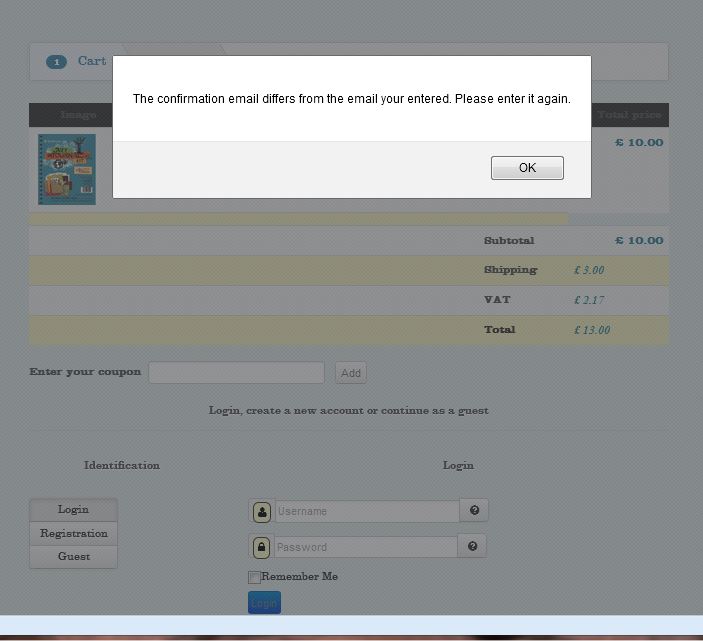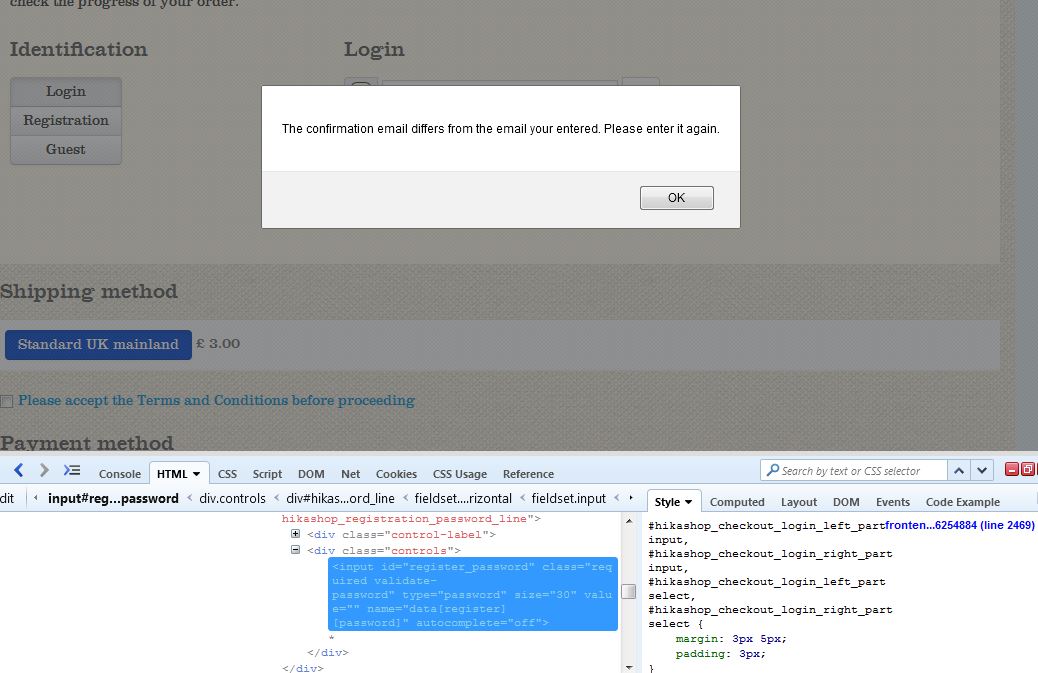nicolas wrote: Hi,
This can be avoided with the autocomplete="off" parameter added to the inputs. We've actually already done that on our end of HikaShop 2.5.0 so if you update that should solve the problem.
Otherwise, you can simply edit the file "registration"/"registration_boostrap" via the menu Display>Views in order to add that attribute to the inputs.
I have the same issue on misspelt.co.uk which I have just put live. This didn't show up during testing.
I'm not a PHP kind of guy but I have taken a look at "registration_boostrap". I was able to work out very quickly that I have no idea where to add the autocomplete="off" parameter but I gave it a good guess.
I'd really appreciate if you could provide some info to assist. I'm using 2.4 but given this site has only just gone live, there isn't the time to upgrade.
Many Thanks,
Jas...
 HIKASHOP ESSENTIAL 60€The basic version. With the main features for a little shop.
HIKASHOP ESSENTIAL 60€The basic version. With the main features for a little shop.
 HIKAMARKETAdd-on Create a multivendor platform. Enable many vendors on your website.
HIKAMARKETAdd-on Create a multivendor platform. Enable many vendors on your website.
 HIKASERIALAdd-on Sale e-tickets, vouchers, gift certificates, serial numbers and more!
HIKASERIALAdd-on Sale e-tickets, vouchers, gift certificates, serial numbers and more!
 MARKETPLACEPlugins, modules and other kinds of integrations for HikaShop
MARKETPLACEPlugins, modules and other kinds of integrations for HikaShop