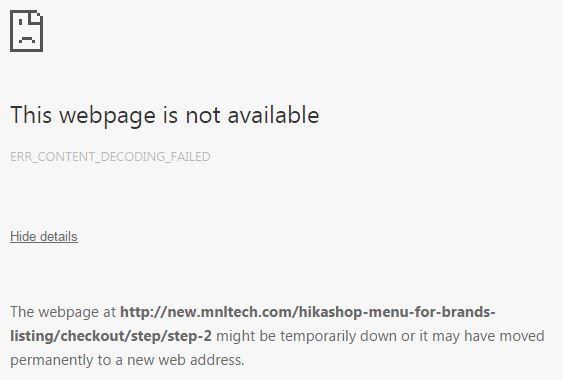-- url of the page with the problem -- :
new.mnltech.com/online-store
-- HikaShop version -- : 2.5.0
-- Joomla version -- : 3.4.1
-- PHP version -- : 5.3.29-pl0-gentoo
-- Browser(s) name and version -- : CHROME 43.0.2357.130 m
-- Error-message(debug-mod must be tuned on) -- : ERR_CONTENT_DECODING_FAILED
Hello,
During the checkout process, in Login step, when I try to register a user, I get this error
But the user is registered in the system anyways. What can be happening? I've created multiple times the user (deleting it first before re-registering) but I get the same error when I clic next.
 HIKASHOP ESSENTIAL 60€The basic version. With the main features for a little shop.
HIKASHOP ESSENTIAL 60€The basic version. With the main features for a little shop.
 HIKAMARKETAdd-on Create a multivendor platform. Enable many vendors on your website.
HIKAMARKETAdd-on Create a multivendor platform. Enable many vendors on your website.
 HIKASERIALAdd-on Sale e-tickets, vouchers, gift certificates, serial numbers and more!
HIKASERIALAdd-on Sale e-tickets, vouchers, gift certificates, serial numbers and more!
 MARKETPLACEPlugins, modules and other kinds of integrations for HikaShop
MARKETPLACEPlugins, modules and other kinds of integrations for HikaShop