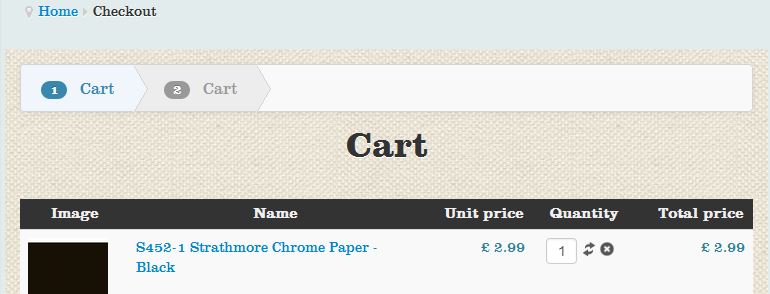-- HikaShop version -- : 2.5.0
-- Joomla version -- : 3.4.3
The checkout workflow editor is excellent and very flexible, but I've still managed to find a problem with it. I have tried various permutations but have settled on a two step process, Step 1 shows the cart and invites the user to login or register. Step 2 shows the cart and invites the user to select delivery and payment options.
The problem is that if I show the progress bar it takes each step's title from the first item in the step, so if I want to keep the cart visible at the top of each page (which is fairly normal so customers can see how each step affects their order) each step is labelled "cart".
Is it possible to have somewhere to set the progress bar label for each step, or select the element from each step that provides the label (eg the second element not the first)? Any other ideas?
Thanks,
Ian
 HIKASHOP ESSENTIAL 60€The basic version. With the main features for a little shop.
HIKASHOP ESSENTIAL 60€The basic version. With the main features for a little shop.
 HIKAMARKETAdd-on Create a multivendor platform. Enable many vendors on your website.
HIKAMARKETAdd-on Create a multivendor platform. Enable many vendors on your website.
 HIKASERIALAdd-on Sale e-tickets, vouchers, gift certificates, serial numbers and more!
HIKASERIALAdd-on Sale e-tickets, vouchers, gift certificates, serial numbers and more!
 MARKETPLACEPlugins, modules and other kinds of integrations for HikaShop
MARKETPLACEPlugins, modules and other kinds of integrations for HikaShop