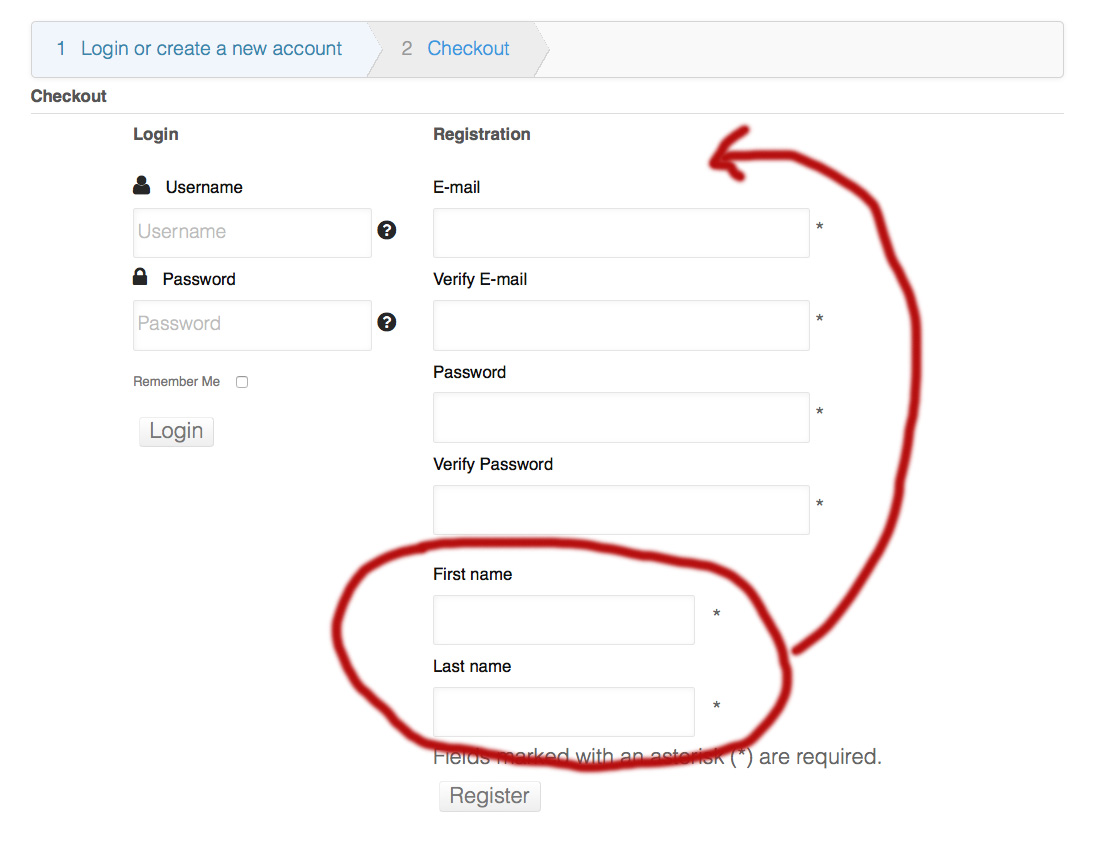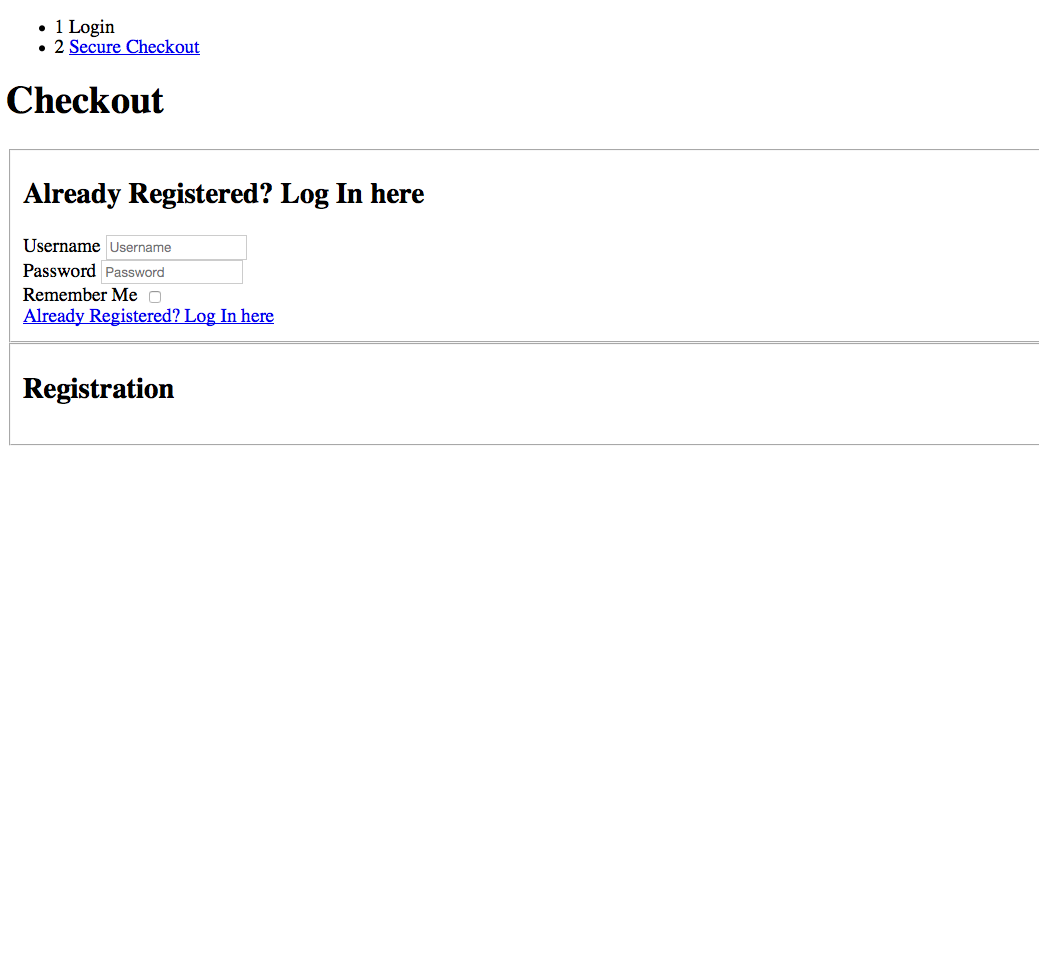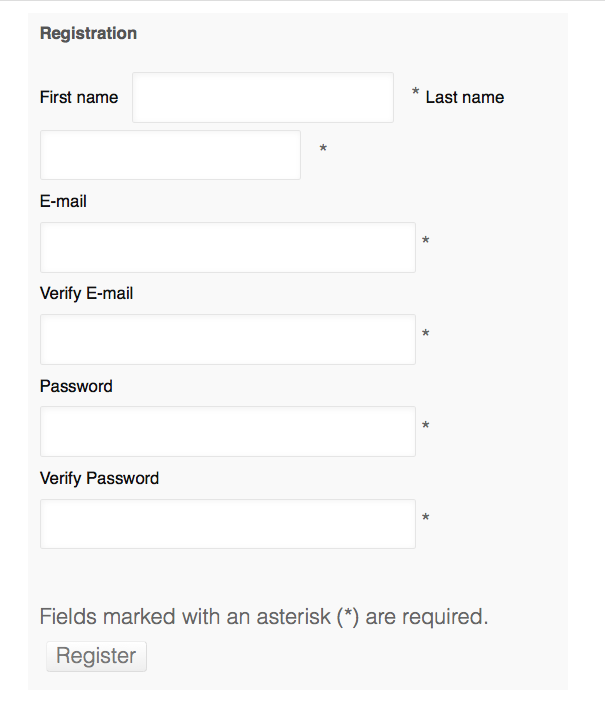Thanks for the quick response nicolas.
I've tried moving the code you mentioned above line 22 which is - if(!$this->simplified_registration){ ?>
but it breaks the form. see below
starting at line 112 I removed the code below
<?php
}
}
if($this->config->get('address_on_registration',1)){
?>
<div class=""><legend><?php echo JText::_( 'ADDRESS_INFORMATION' ); ?></legend></div>
<?php
$this->type = 'address';
echo $this->loadTemplate();
}
?>here's the first 25 lines from the registration_bootstrap that i have now
<<?php
/**
* @package HikaShop for Joomla!
* @version 2.5.0
* @author hikashop.com
* @copyright (C) 2010-2015 HIKARI SOFTWARE. All rights reserved.
* @license GNU/GPLv3 http://www.gnu.org/licenses/gpl-3.0.html
*/
defined('_JEXEC') or die('Restricted access');
?><fieldset class="form-horizontal">
<?php
if($this->display_method==1){
$this->simplified_registration=explode(',',$this->simplified_registration);
if(in_array('2',$this->simplified_registration)){ $registration=2; }
if(in_array('0',$this->simplified_registration)){ $registration=0; }
if(in_array('1',$this->simplified_registration)){ $registration=1; }
if(in_array('3',$this->simplified_registration)){ $registration=3; }
$this->simplified_registration = $registration;
}
if(!$this->simplified_registration){ ?>
<div class="control-group hikashop_registration_name_line" id="hikashop_registration_name_line">
 HIKASHOP ESSENTIAL 60€The basic version. With the main features for a little shop.
HIKASHOP ESSENTIAL 60€The basic version. With the main features for a little shop.
 HIKAMARKETAdd-on Create a multivendor platform. Enable many vendors on your website.
HIKAMARKETAdd-on Create a multivendor platform. Enable many vendors on your website.
 HIKASERIALAdd-on Sale e-tickets, vouchers, gift certificates, serial numbers and more!
HIKASERIALAdd-on Sale e-tickets, vouchers, gift certificates, serial numbers and more!
 MARKETPLACEPlugins, modules and other kinds of integrations for HikaShop
MARKETPLACEPlugins, modules and other kinds of integrations for HikaShop