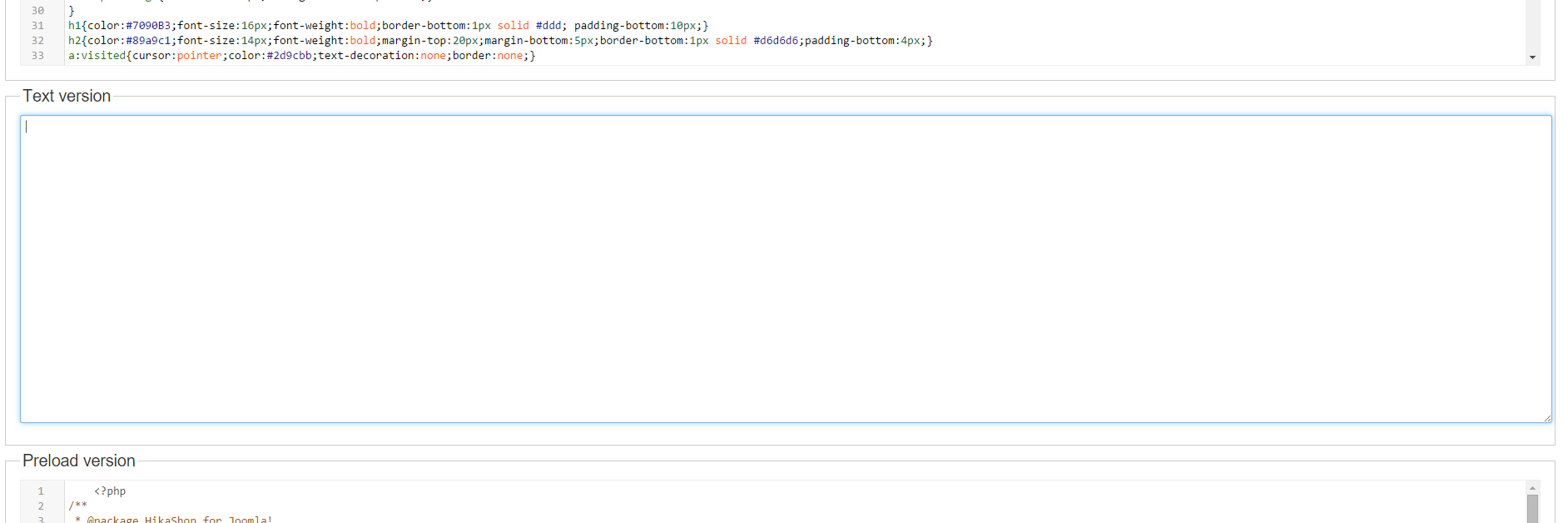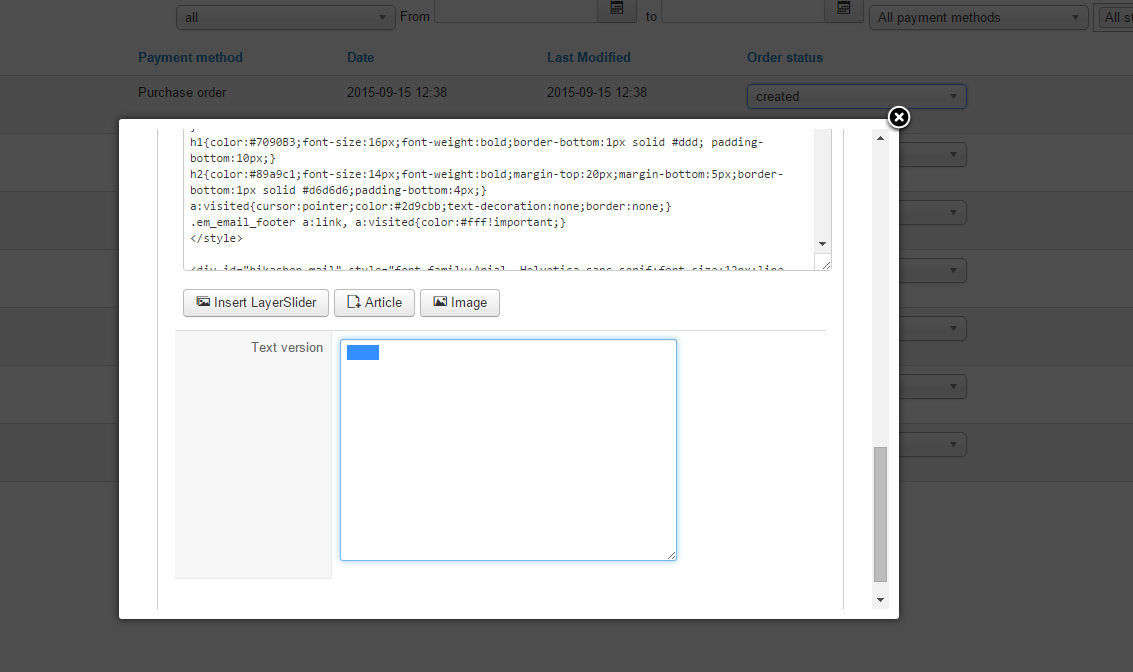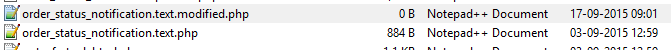Hi Nicolas
That sounds awesome!
However I seem to be having a issue, I have cleaned out the text version completely in emails as such:
(I have done a "CTRL + A" to make sure there's no text or spaces at all)
Yet when I go into Orders and change a order status, and set "notify customer" to yes, the text version in that window is also "empty", apart from a couple of spaces, is the text-version not generated from the HTML right away? Or is it done before sending?
Below is picture of the text version from when a order status is being changed and I want to notify the customer
As you can see I have Highlighted the spaces in the text version
Update:
I just tried to send a mail and read the text version and as expected, it's empty apart from sender information, I suspect that it's because of the spaces that somehow appear in the text-version when one is trying to change the order status and notify the customer
 HIKASHOP ESSENTIAL 60€The basic version. With the main features for a little shop.
HIKASHOP ESSENTIAL 60€The basic version. With the main features for a little shop.
 HIKAMARKETAdd-on Create a multivendor platform. Enable many vendors on your website.
HIKAMARKETAdd-on Create a multivendor platform. Enable many vendors on your website.
 HIKASERIALAdd-on Sale e-tickets, vouchers, gift certificates, serial numbers and more!
HIKASERIALAdd-on Sale e-tickets, vouchers, gift certificates, serial numbers and more!
 MARKETPLACEPlugins, modules and other kinds of integrations for HikaShop
MARKETPLACEPlugins, modules and other kinds of integrations for HikaShop