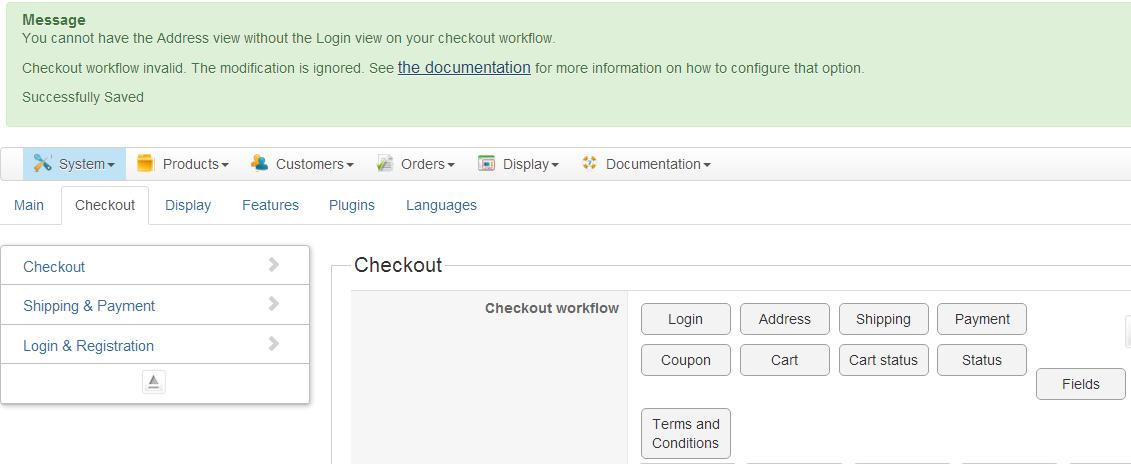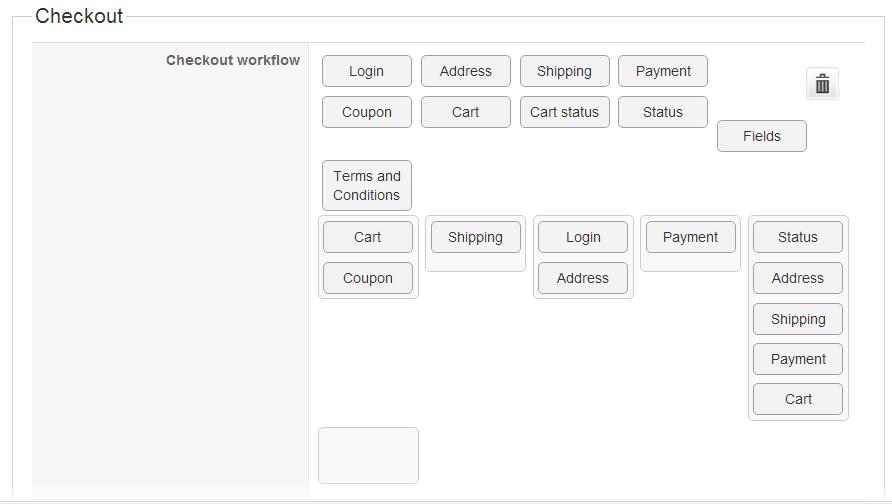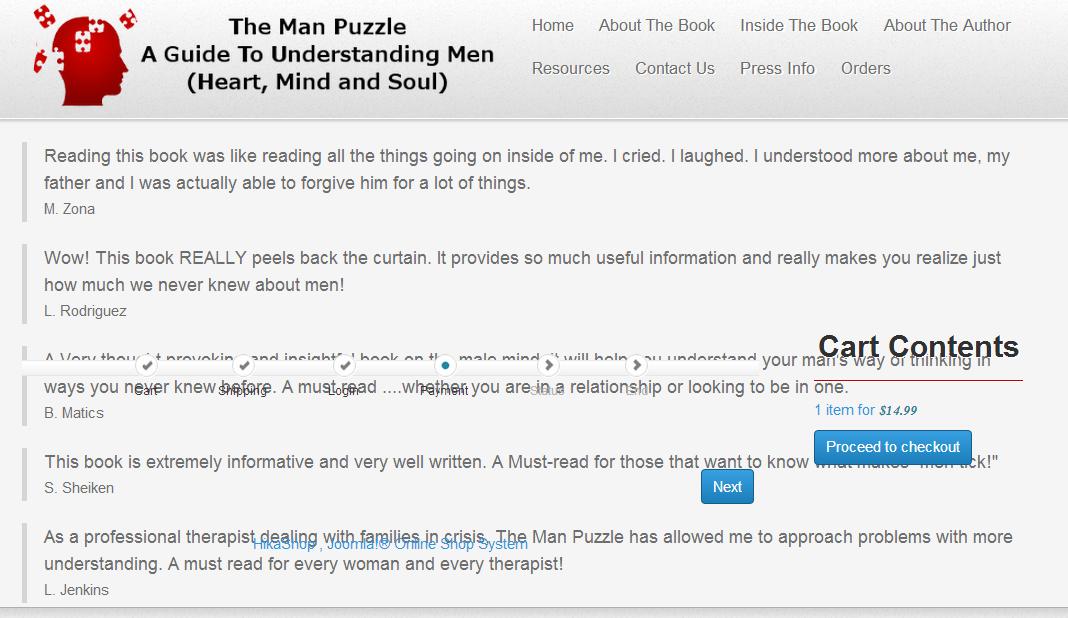Hi,
1. I quote your first message:
no one can purchase anything
So I tried to make a purchase of a random product on your website and it works.
I'm sorry but if you don't provide precise information on what doesn't work, we can't do much.
Thank you for providing the information to reproduce the issue in your last message.
2. Adding or removing views of the checkout workflow should not have any incidence on such third party display module. In fact, if you look at my screenshot, it's on the same step that your screenshot, but I don't have the issue. I would recommend to contact the developer of that module.
3. So, you actually means that the whole checkout works just fine, but that for some products, when the coupon entered cover the price to pay, the link to the download isn't given to the customer. It doesn't seem to have any link with the way the checkout is done. In such cases, you need to make sure that the "validate free orders" plugin is enabled in the Joomla plugins manager because it's its role to change the status of newly created order to "confirmed" instead of "created" when the total amount of the order is 0. Then, once the order is confirmed, a download link should be available in the order details page, and in the email notification sent to the customer if you activated the "send notification" setting of the plugin.
4. The other settings are still being saved. So the message that says that the settings were saved isn't totally wrong. It's only the checkout workflow setting which wasn't updated because the modification made was wrong.
 HIKASHOP ESSENTIAL 60€The basic version. With the main features for a little shop.
HIKASHOP ESSENTIAL 60€The basic version. With the main features for a little shop.
 HIKAMARKETAdd-on Create a multivendor platform. Enable many vendors on your website.
HIKAMARKETAdd-on Create a multivendor platform. Enable many vendors on your website.
 HIKASERIALAdd-on Sale e-tickets, vouchers, gift certificates, serial numbers and more!
HIKASERIALAdd-on Sale e-tickets, vouchers, gift certificates, serial numbers and more!
 MARKETPLACEPlugins, modules and other kinds of integrations for HikaShop
MARKETPLACEPlugins, modules and other kinds of integrations for HikaShop