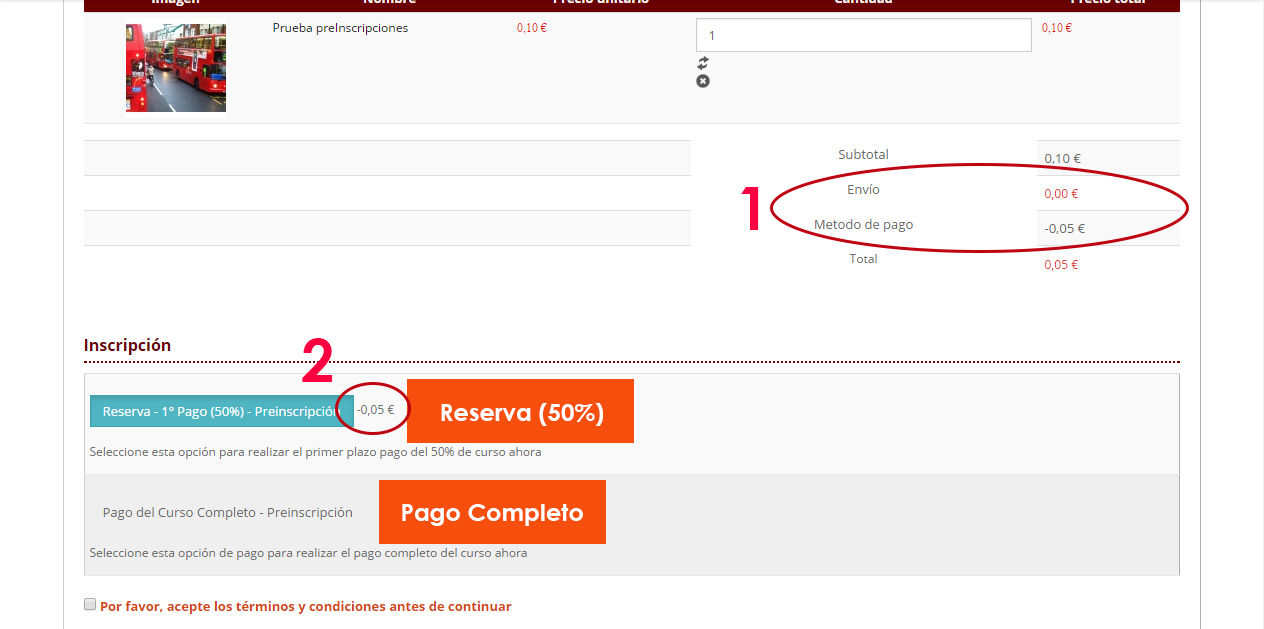Hello,
You have 2 solutions :
1°) If you want ALWAYS hide this specific elements, custom Css can be a good & quick solution.
=> See this
tutorial
And add some Css code like this :
.elements_class1,
.elements_class2 {
display: none;
} If you don't have to hide in each case
but only when shipping cost is 0 Euros, an override view (or view customization) will be required
=> See this
tutorial
Here some
html &
php knowledge will be required in order to modify
show_block_cart (new cart system) or
cart (legacy cart).
This kind of code can fit your needs :
if (Cart_shipping_cost != 0) {
echo "<tr>
<td>
ELEMENTS YOU WANT HIDE
</td>
</tr>"
}
Hope this will help you.
Regards
 HIKASHOP ESSENTIAL 60€The basic version. With the main features for a little shop.
HIKASHOP ESSENTIAL 60€The basic version. With the main features for a little shop.
 HIKAMARKETAdd-on Create a multivendor platform. Enable many vendors on your website.
HIKAMARKETAdd-on Create a multivendor platform. Enable many vendors on your website.
 HIKASERIALAdd-on Sale e-tickets, vouchers, gift certificates, serial numbers and more!
HIKASERIALAdd-on Sale e-tickets, vouchers, gift certificates, serial numbers and more!
 MARKETPLACEPlugins, modules and other kinds of integrations for HikaShop
MARKETPLACEPlugins, modules and other kinds of integrations for HikaShop