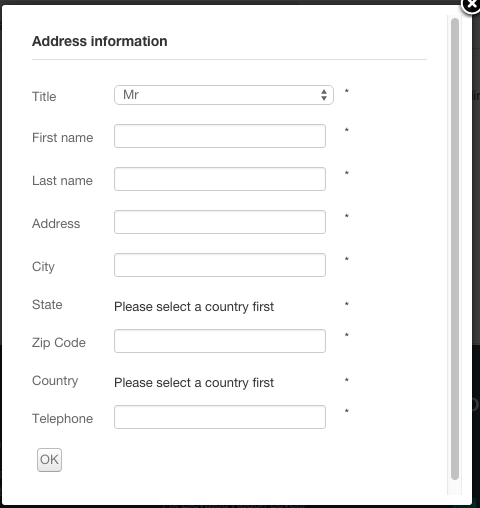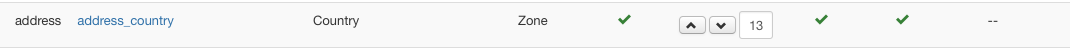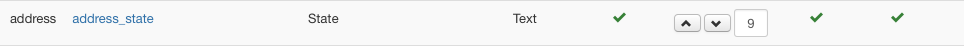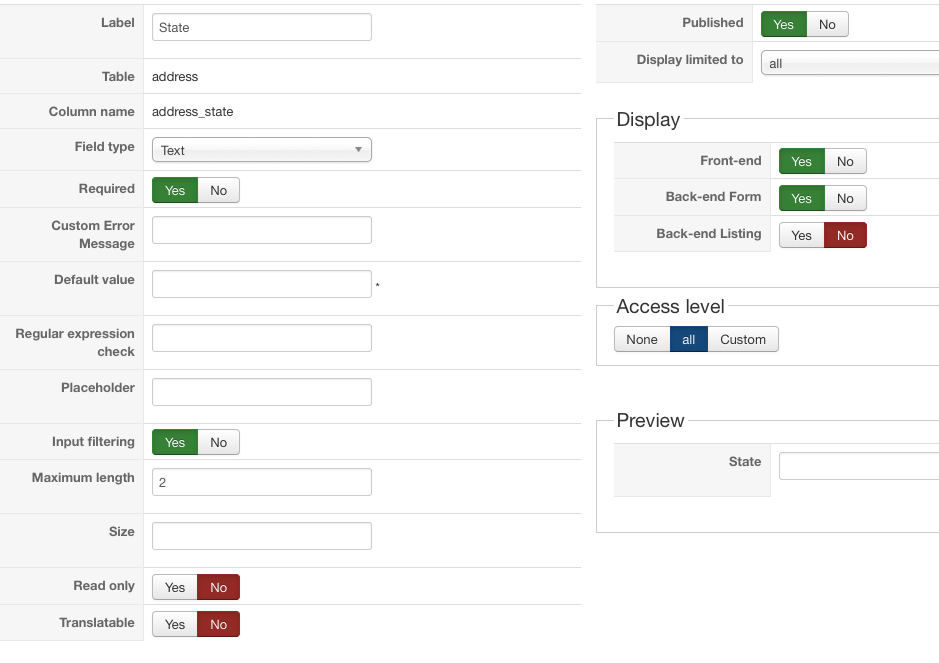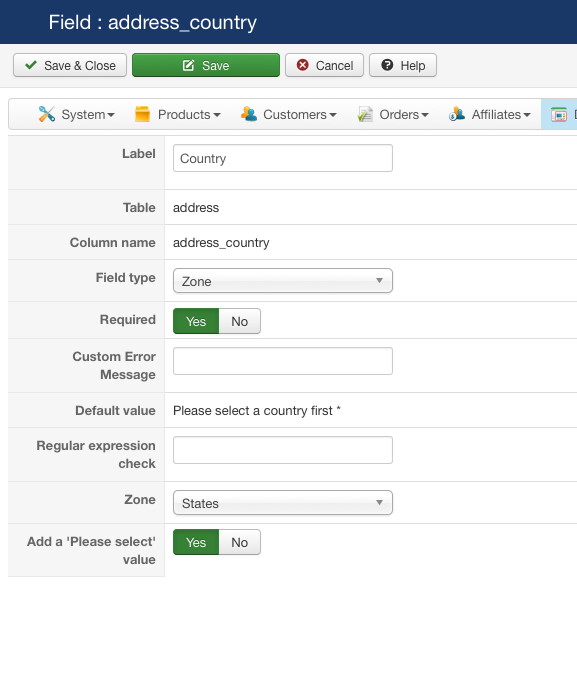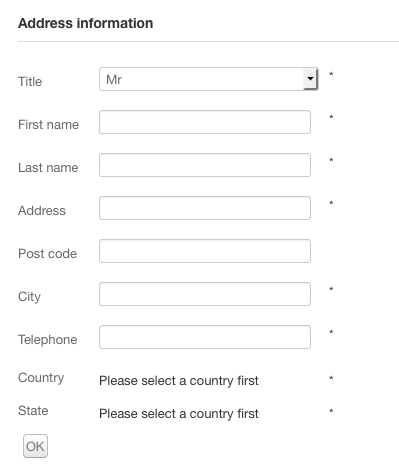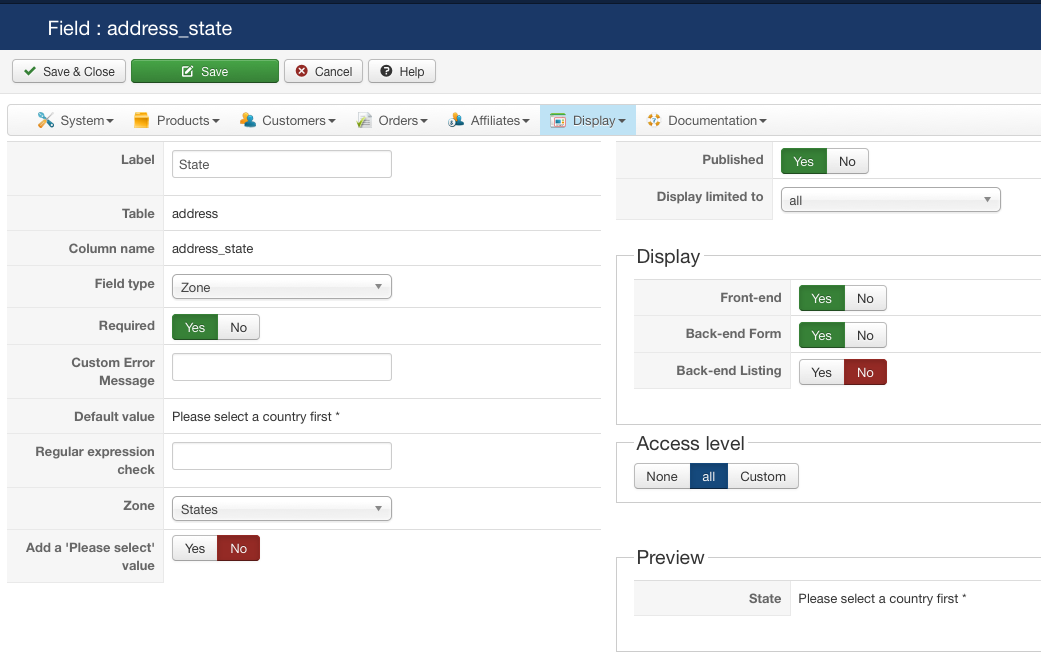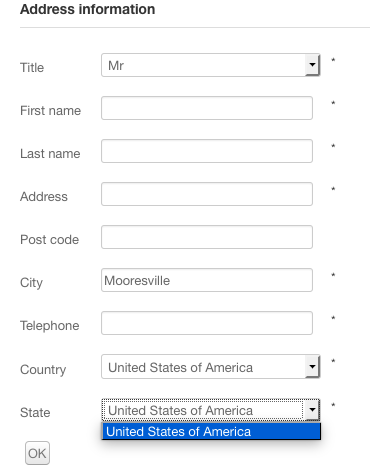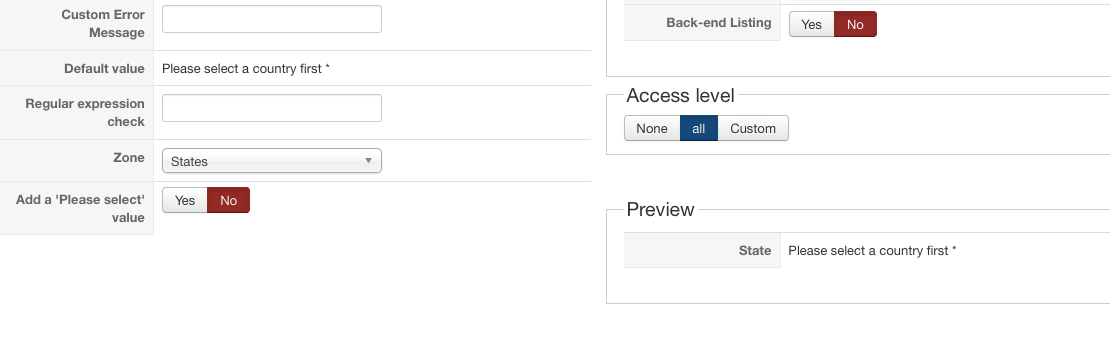Jerome wrote: Hi,
Once again :
Change the type of the address_state field to "zone".
Change the "zone" of the address_country field to "country".
Regards,
Someone else said this...
"The types should be "zone" as it is by default." which differs from what you say so now I'm confused.
address_country
Field Type - Zone
Zone - Countries
When I set it this way I get this error - In your custom zone field "address_country", you have the zone "". However, that zone does not exist.
address_state
Field Type - Zone
Zone - States
Please reply with exactly how these two should be.
address_country
Field Type - ?
Zone - ?
address_state
Field Type - ?
Zone - ?
As you see by the screen shot, the drop downs are now there but the State drop down shows the country which is wrong. It should be showing all the US states.
For State, why am I getting this?
Default value Please select a country first *
I want the drop down to work where it says Alabama first.
Why is the Preview section in the attached screen shot say this? How do I change it?
It should say State - Alabama
I need per the latest screen shot
For the Default Value to not display Please select a country first. It needs to be Alabama
For the Preview it needs to read Alabama and not Please select a country first
How do I make these changes?
Why isn't the Default Value active so I can change it?
 HIKASHOP ESSENTIAL 60€The basic version. With the main features for a little shop.
HIKASHOP ESSENTIAL 60€The basic version. With the main features for a little shop.
 HIKAMARKETAdd-on Create a multivendor platform. Enable many vendors on your website.
HIKAMARKETAdd-on Create a multivendor platform. Enable many vendors on your website.
 HIKASERIALAdd-on Sale e-tickets, vouchers, gift certificates, serial numbers and more!
HIKASERIALAdd-on Sale e-tickets, vouchers, gift certificates, serial numbers and more!
 MARKETPLACEPlugins, modules and other kinds of integrations for HikaShop
MARKETPLACEPlugins, modules and other kinds of integrations for HikaShop