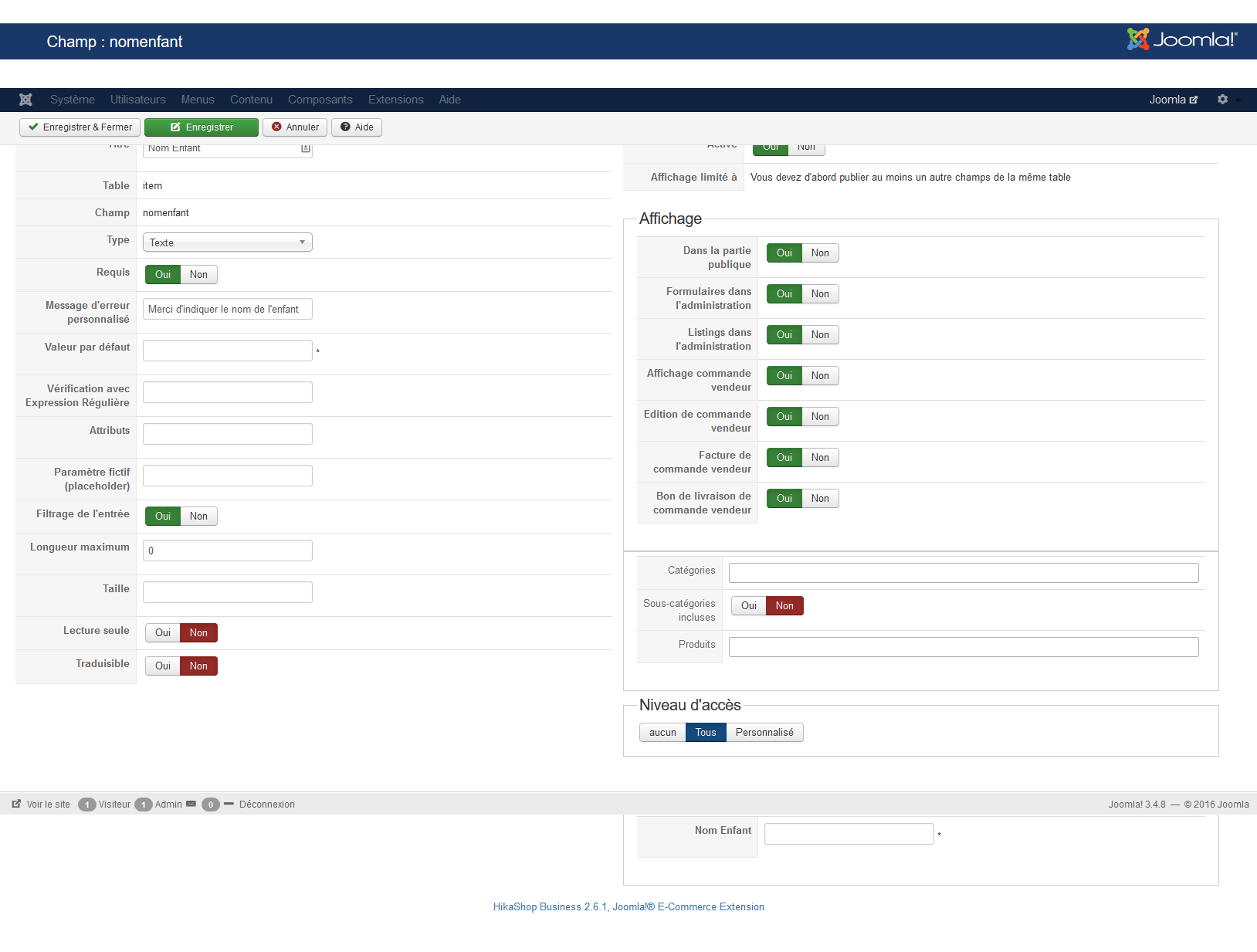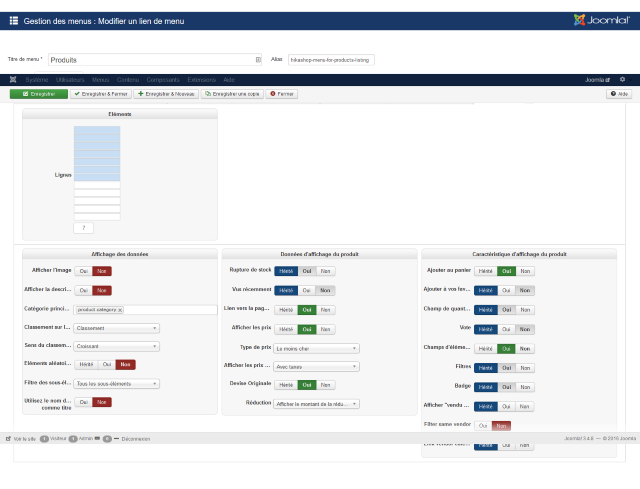Hi,
Also change the code:
foreach($item_keys as $k) {
if(is_string($itemField->$k) && strpos($itemField->$k, ',') !== false) {
$itemField->$k = explode(',', trim($itemField->$k, ','));
JArrayHelper::toInteger($itemField->$k);
} else if(!is_array($itemField->$k) && !empty($itemField->$k))
$itemField->$k = array( (int)$itemField->$k );
}to:
foreach($item_keys as $k) {
if(is_string($itemField->$k) && strpos($itemField->$k, ',') !== false) {
$itemField->$k = explode(',', trim($itemField->$k, ','));
JArrayHelper::toInteger($itemField->$k);
} else if(!is_array($itemField->$k) && !empty($itemField->$k) && is_numeric($itemField->$k))
$itemField->$k = array( (int)$itemField->$k );
else
$itemField->$k = array();
}in the same file and that should definitely fix the problem.
 HIKASHOP ESSENTIAL 60€The basic version. With the main features for a little shop.
HIKASHOP ESSENTIAL 60€The basic version. With the main features for a little shop.
 HIKAMARKETAdd-on Create a multivendor platform. Enable many vendors on your website.
HIKAMARKETAdd-on Create a multivendor platform. Enable many vendors on your website.
 HIKASERIALAdd-on Sale e-tickets, vouchers, gift certificates, serial numbers and more!
HIKASERIALAdd-on Sale e-tickets, vouchers, gift certificates, serial numbers and more!
 MARKETPLACEPlugins, modules and other kinds of integrations for HikaShop
MARKETPLACEPlugins, modules and other kinds of integrations for HikaShop