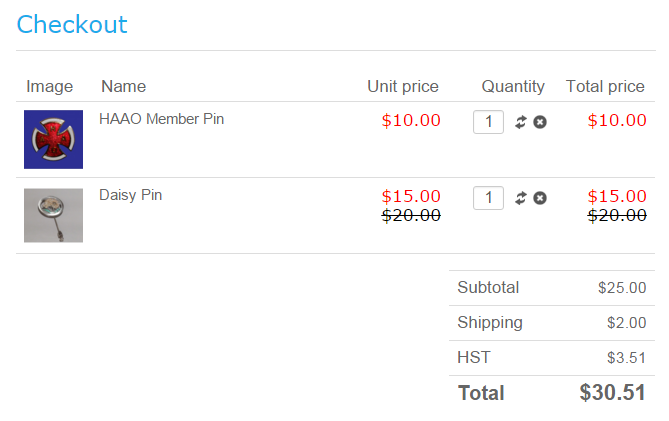Regarding #3:
I add this code:
.hikashop_checkout_page .hikashop_product_price {
font-size:1em; padding-left:0px; color:#ff0000 !important; }
Sorry I'm not understanding what I'm doing wrong here.
If you add an item with the regular price and an item on sale (you can find one under Pins at the bottom), you will notice that the item with the regular price is red and the item with the sale price is also red. Using the CSS you provided does not change that.
Shouldn't the sale price be something like hikashop_product_price_with_discount so it's easier to style similar to how it is on the product listing page?
Thanks!
 HIKASHOP ESSENTIAL 60€The basic version. With the main features for a little shop.
HIKASHOP ESSENTIAL 60€The basic version. With the main features for a little shop.
 HIKAMARKETAdd-on Create a multivendor platform. Enable many vendors on your website.
HIKAMARKETAdd-on Create a multivendor platform. Enable many vendors on your website.
 HIKASERIALAdd-on Sale e-tickets, vouchers, gift certificates, serial numbers and more!
HIKASERIALAdd-on Sale e-tickets, vouchers, gift certificates, serial numbers and more!
 MARKETPLACEPlugins, modules and other kinds of integrations for HikaShop
MARKETPLACEPlugins, modules and other kinds of integrations for HikaShop